KROHNE MAGCHECK EN User Manual
Page 20
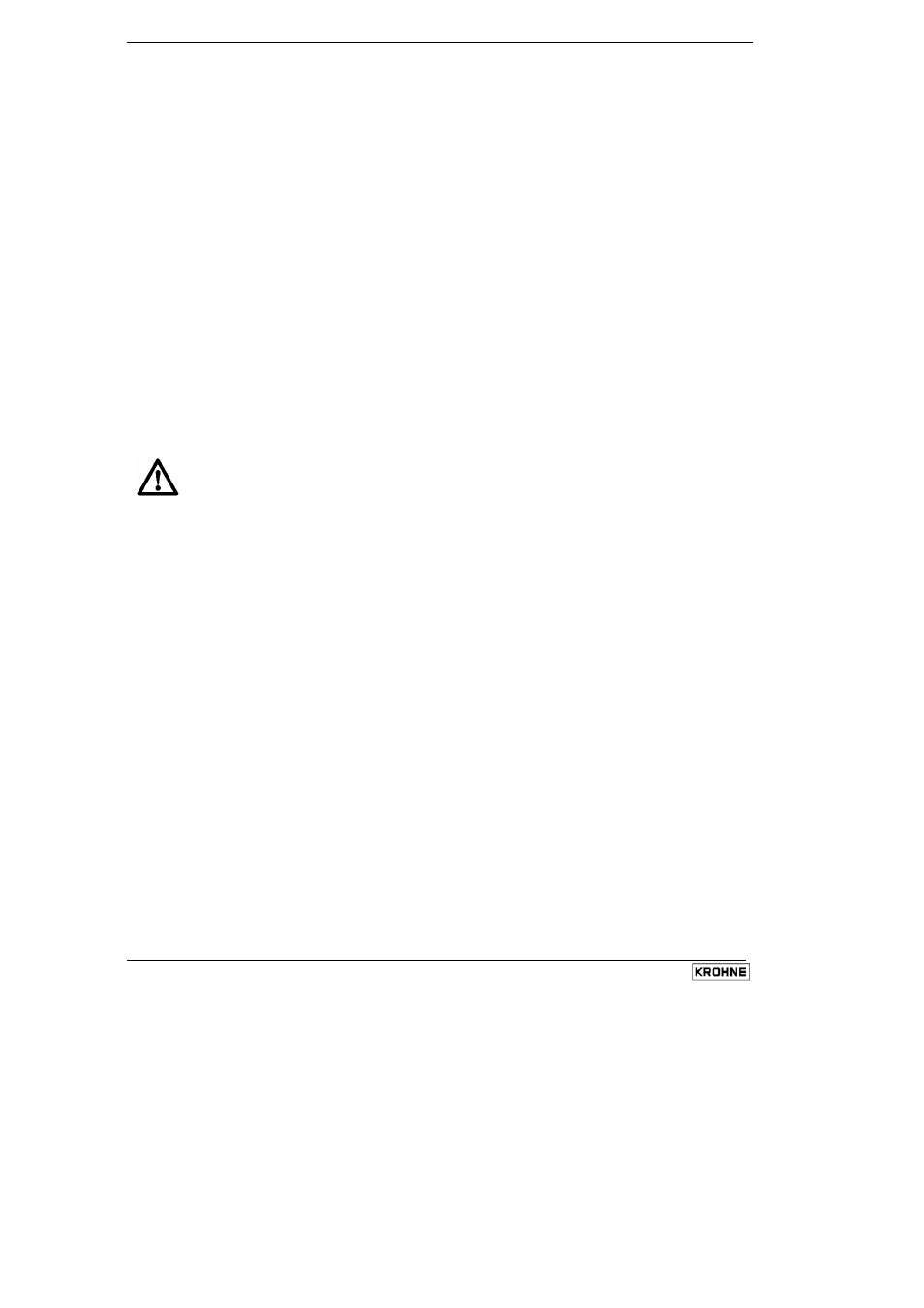
20
MagCheck
3.4.10 Function 3.1 Language
Press
→ key.
Select language of MagCheck display texts: English (GB), French (F) or German (D). The selected
language appears in flashing text.
• Select
with
↑ and ↓
• Confirm
with
↵ (Data change accept)
• Select
choice
with
↑ and ↓, confirm with ↵
• Back to menu 3.1 Language by pressing ↵
3.4.11 Function 3.2 Data transfer from MagCheck to the PC
Connect MagCheck to PC. The external power supply must be connected to MagCheck. The 25-pin
PC connector of the RS 232 cable (supplied with MagCheck) must be connected to the MagCheck
connector, the 9-pole connector to RS232 COM port of the PC COM port. On the PC, the
MagCheck PC program must be active. During transfer of the data from MagCheck to PC, the
message “Data transfer” is shown on the MagCheck display.
Press
→ key.
The display will show, that MagCheck is now ready for data transfer. Data Transfer to the PC will
be started by clicking "Read verification data from MagCheck" on the PC screen.
Back to menu 3.2 Data transfer by pressing
↵.
After data transfer the according memory areas in the MagCheck will be released for
overwriting by new files, this means all downloaded data are erased from
MagCheck.
