Appendix, Appendix 8.1 setup information form – KROHNE OPTISENS AAS 2000 EN User Manual
Page 37
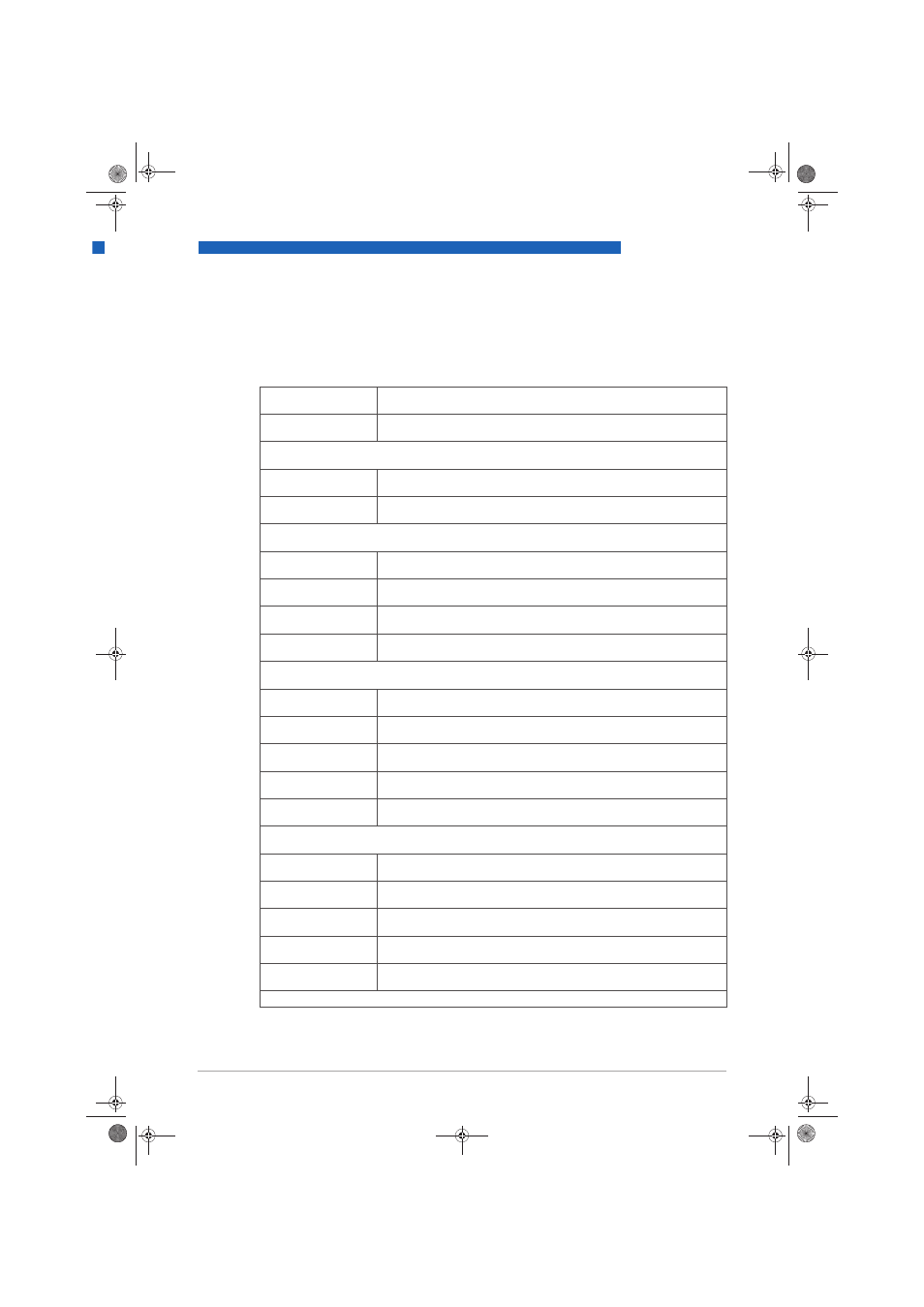
APPENDIX
8
37
OPTISENS AAS 2000
www.krohne.com
12/2008 • MA AAS 2000 R01 en
Appendix
8.1 Setup information form
This form can be used to document the setup of the sensor.
Sensor type
Sensor type
Sensor type
Sensor type
Position / Tag
Position / Tag
Position / Tag
Position / Tag
In the System
System
System
System submenu of the sensor menu the following information can be collected:
Serial
Serial
Serial
Serial
SoftW
SoftW
SoftW
SoftW
In the Settings
Settings
Settings
Settings submenu of the sensor menu the following parameters can be set:
I-time
I-time
I-time
I-time
Decimals
Decimals
Decimals
Decimals
Analog
Analog
Analog
Analog
Second
Second
Second
Second
In the Cleaning
Cleaning
Cleaning
Cleaning submenu of the sensor menu the following parameters can be set:
Cleaner
Cleaner
Cleaner
Cleaner
Cleaning interval
Cleaning interval
Cleaning interval
Cleaning interval
Cleaning length
Cleaning length
Cleaning length
Cleaning length
Cleaning freeze
Cleaning freeze
Cleaning freeze
Cleaning freeze
Cleaning relay
Cleaning relay
Cleaning relay
Cleaning relay
In the Scale / Alarm
Scale / Alarm
Scale / Alarm
Scale / Alarm submenu of the sensor menu the following parameters can be set:
Max
Max
Max
Max
Min
Min
Min
Min
High alarm
High alarm
High alarm
High alarm
Low alarm
Low alarm
Low alarm
Low alarm
Alarm relay
Alarm relay
Alarm relay
Alarm relay
Leave the menu by pressing ↑ and ^ simultaneously.
.book Page 37 Monday, December 15, 2008 12:43 PM
