Installation, 4 mounting of the sensor – KROHNE OPTISENS AAS 2000 EN User Manual
Page 15
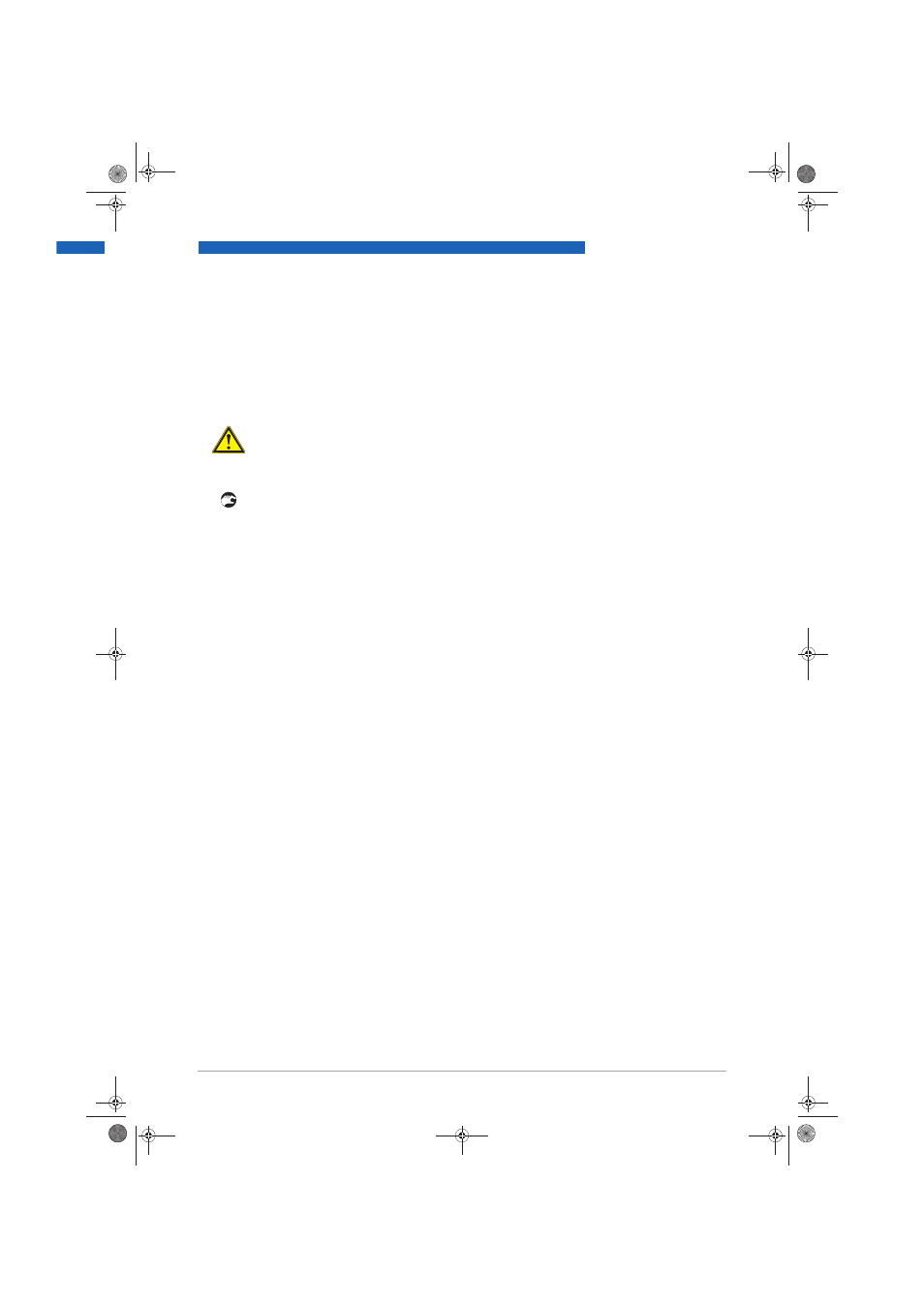
INSTALLATION
3
15
OPTISENS AAS 2000
www.krohne.com
12/2008 • MA AAS 2000 R01 en
•
Screw the flushing head back onto the sensor. Do not screw it tight, otherwise the mounting of
a new electrode (see previous instructions) will become more complicated.
•
If a new electrode is not to be mounted, place the plastic cap over the electrode connection
plug and the flushing nozzle in the sensor.
Mounting the protection plate
•
Remove the o-rings in the groove at the top of the three nozzles.
•
Bend the plate slightly and press it down between the flushing nozzles.
•
Ensure that the plate fits into the notches on the flushing nozzles. Correct the plate when it is
mounted.
3.4 Mounting of the sensor
The sensor can be mounted in two ways:
•
On a telescopic fiberglass rod placed in a mounting bracket that fastens to a handrail ( on
page 15).
•
To an adjustable slide rail holder ( on page 18)
Installation tips
•
Adjust the rod so that the sensor is at least 30 cm/11.8" below the liquid surface or the lowest
water level in decant applications to prevent the sensor from coming out of the liquid.
•
In an aeration tank, ensure that the sensor is not directly above a diffuser head. It should be
installed on the backside of the rolling diffuser effect.
•
Flushing may not be required if the tank is well agitated. To verify the need for flushing,
remove the sensor from the liquid after it has been in the liquid for several days.
3.4.1 Mounting to MAA 2000 telescopic rod immersion holder
The mounting bracket of the telescopic rod is mounted to a handrail or a separate holder.
In case a handrail is not available, a mounting post with a vertical bar for sensor mounting can be
purchased from the manufacturer.
CAUTION!
Do not ever remove a flushing nozzle in order to mount the protection plate. The nozzles are
fastened with a special locking jam.
.book Page 15 Monday, December 15, 2008 12:43 PM
