Operation – KROHNE OPTISENS AAS 2000 EN User Manual
Page 23
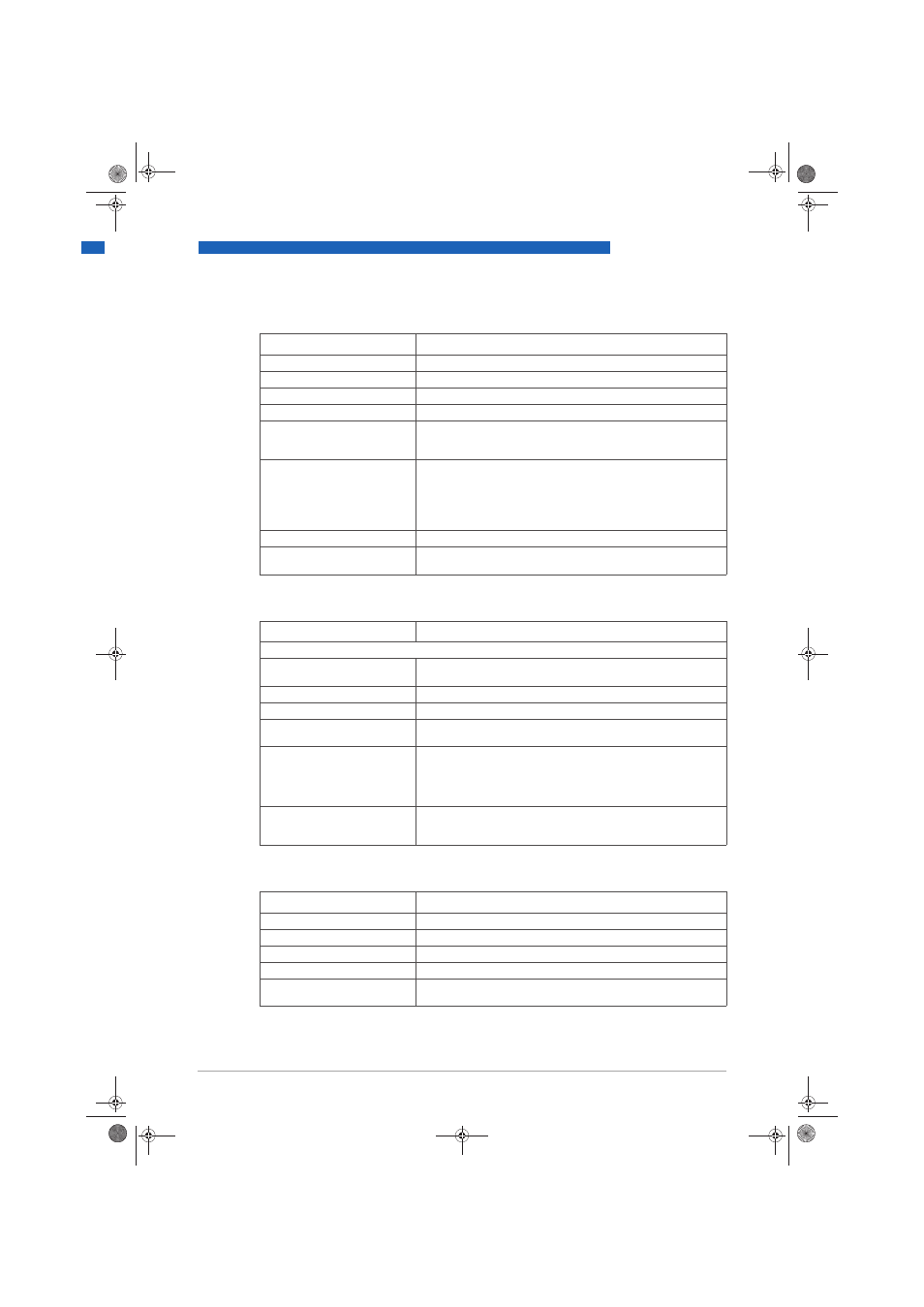
OPERATION
5
23
OPTISENS AAS 2000
www.krohne.com
12/2008 • MA AAS 2000 R01 en
Menu "Calibrate"
Menu "Cleaning"
Menu "Scale / Alarm"
Submenu
Description
Airpres.mB
Airpres.mB
Airpres.mB
Airpres.mB
Specify within 10 mBar.
Calibrate
Calibrate
Calibrate
Calibrate
"No", "Zero" or "Air". Select what calibration to do.
Temp(info)
Temp(info)
Temp(info)
Temp(info)
Shows actual temperature in the electrode.
Test(info)
Test(info)
Test(info)
Test(info)
Shows actual dissolved oxygen level.
Setvalue
Setvalue
Setvalue
Setvalue
Theoretical reading in air at current temperature and with the air
pressure entered above. Shall be the same as Test
Test
Test
Test immediately after
the calibration.
Slope
Slope
Slope
Slope
Slope of the electrode at last air calibration.
This value is an indication of the wearing of the electrode and it is
normally over 80 for a well functioning electrode. However, an
electrode may also function well at lower values. At values below 50 it
is recommended to replace the electrode.
Calibrated
Calibrated
Calibrated
Calibrated
Date of last air calibration.
New electr.
New electr.
New electr.
New electr.
Date when electrode was last changed. Push ^ to edit the date, then
^ again to store it.
Submenu
Description
Press ^ to go to the cleaning program
Cleaner
Cleaner
Cleaner
Cleaner
"None", "Flush", or "Brush". Do not select "Brush" since this does
not exist for this sensor (only for master).
Interval min
Interval min
Interval min
Interval min
0...999 minutes, time between cleaning cycles (only for master)
Length sec
Length sec
Length sec
Length sec
0...999 seconds, duration of flushing cycle (only for master)
Freeze sec
Freeze sec
Freeze sec
Freeze sec
0...999 seconds, extra freeze time of output signal after a
flushing cycle
Relay
Relay
Relay
Relay
"-", "1", "2", "Along 1", or "Along 2". Select relay to operate solenoid
for flush cycle if this sensor is a master with its own relay, or relay
used by master if this sensor is a slave.
These are the same relays used for Alarm relay
Alarm relay
Alarm relay
Alarm relay below.
Next time
Next time
Next time
Next time
The next scheduled cleaning time. Pushing ^ on this line will set the
time to current time and start a cleaning cycle. This could be used to
test the "Flush" cycle (only for master).
Submenu
Description
Max
Max
Max
Max
0...99.9 mg/l, equal to 20 mA output signal.
Min
Min
Min
Min
0...99.9 mg/l, equal to 4 mA output signal.
Hi-Alarm
Hi-Alarm
Hi-Alarm
Hi-Alarm
0...99.9 mg/l, the value zero inactivates the alarm.
Low-Alarm
Low-Alarm
Low-Alarm
Low-Alarm
0...99.9 mg/l, the value zero inactivates the alarm.
Alarm Relay
Alarm Relay
Alarm Relay
Alarm Relay
"-" "1", "2", or "1 and 2". Check that the relay is not being used for
cleaning.
.book Page 23 Monday, December 15, 2008 12:43 PM
