Operation – KROHNE OPTISENS AAS 2000 EN User Manual
Page 26
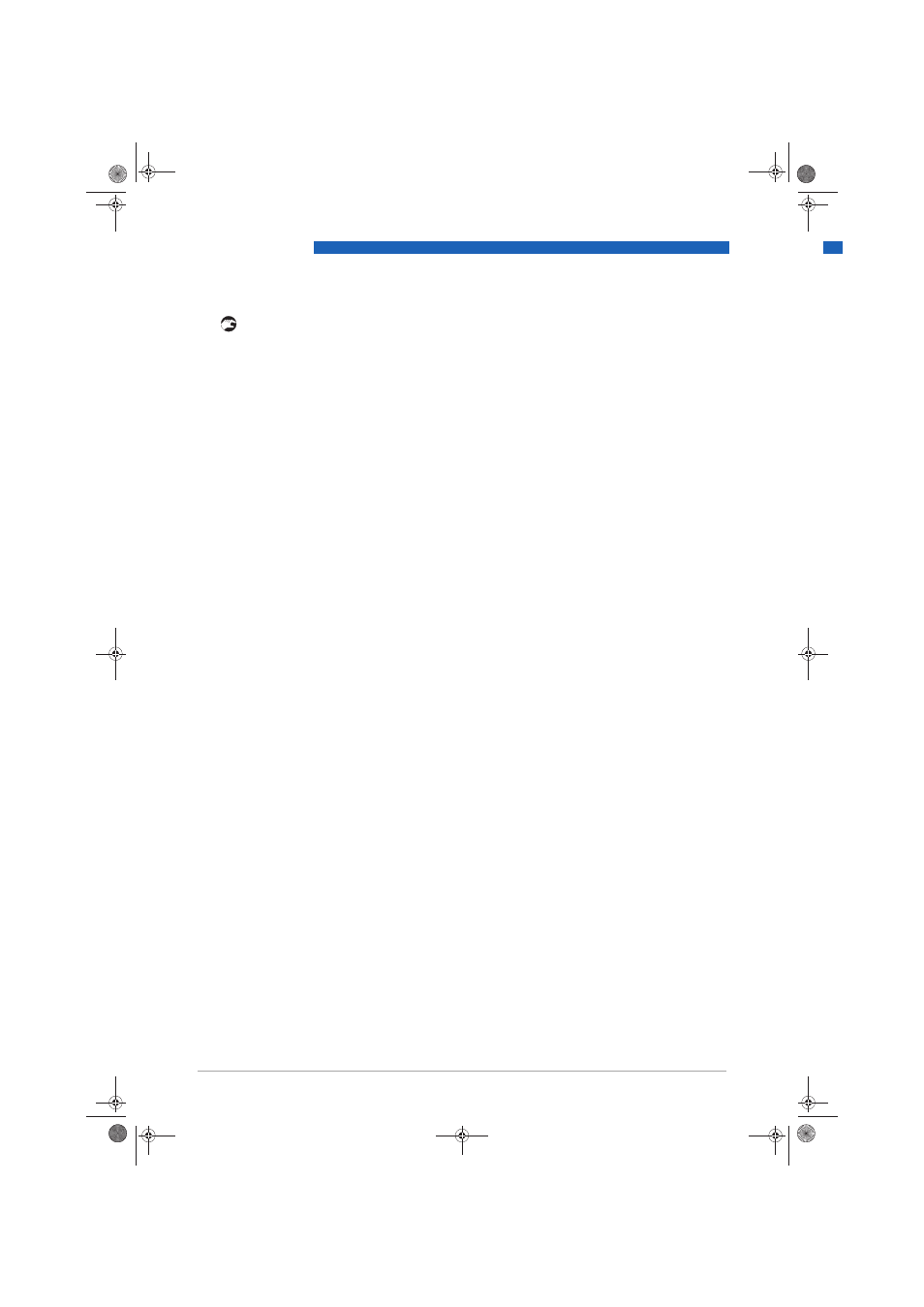
5
OPERATION
26
OPTISENS AAS 2000
www.krohne.com
12/2008 • MA AAS 2000 R01 en
Performing an air calibration
•
Fill a bucket halfway with water.
•
Place the sensor about 30...45 cm/1...1.5 ft above the water surface to create a humid
environment.
•
Cover the bucket with a towel.
•
Select the sensor to be calibrated in the menu by using ↑ or ↓.
•
Press ^ for approximately five seconds to enter the sensor menu.
•
Select Calibrate > Airpres.mB
Calibrate > Airpres.mB
Calibrate > Airpres.mB
Calibrate > Airpres.mB and press ^.
•
Enter the current air pressure in mbar using ↑ or ↓ to change a digit and ^ to move on to the
next digit. It is sufficient to specify the pressure within 10 mbar (see table below for
conversion from inHg to mbar).
•
Select Calibrate > Calibrate
Calibrate > Calibrate
Calibrate > Calibrate
Calibrate > Calibrate and press Press ^.
•
Select Air
Air
Air
Air using ↑ or ↓ (three choices can be made, "Air"/"No"/"Zero").
•
Press ^.
•
Wait for the sensor to be calibrated. A successful calibration will take anywhere between 5...15
minutes for the sensor to stabilize.
i
A dialog box saying "Calibration done" will come up after successful calibration.
•
Press ^ to return to the previous menu.
•
Select Calibrate > Calibrated
Calibrate > Calibrated
Calibrate > Calibrated
Calibrate > Calibrated and press Press ^.
•
Enter the date of the air calibration using ↑ or ↓ to change a digit and ^ to move on to the next
digit.
•
Press ^ to return to the previous menu.
i
The sensor is air calibrated.
The following appear in the calibration menu as read-only:
•
Temp (info)
Temp (info)
Temp (info)
Temp (info): Displays the current temperature of the sensor.
•
Test (info)
Test (info)
Test (info)
Test (info): Displays the current measured dissolved oxygen value. Immediately after
calibration and before the sensor is placed in the liquid, this value should closely resemble
Setvalue. A reading outside of an acceptable range may indicate that the electrode needs to
be replaced.
•
Setvalue
Setvalue
Setvalue
Setvalue: Ideal value calculated using temperature and air pressure.
.book Page 26 Monday, December 15, 2008 12:43 PM
