Service, Service 6.1 cleaning – KROHNE OPTISENS AAS 2000 EN User Manual
Page 28
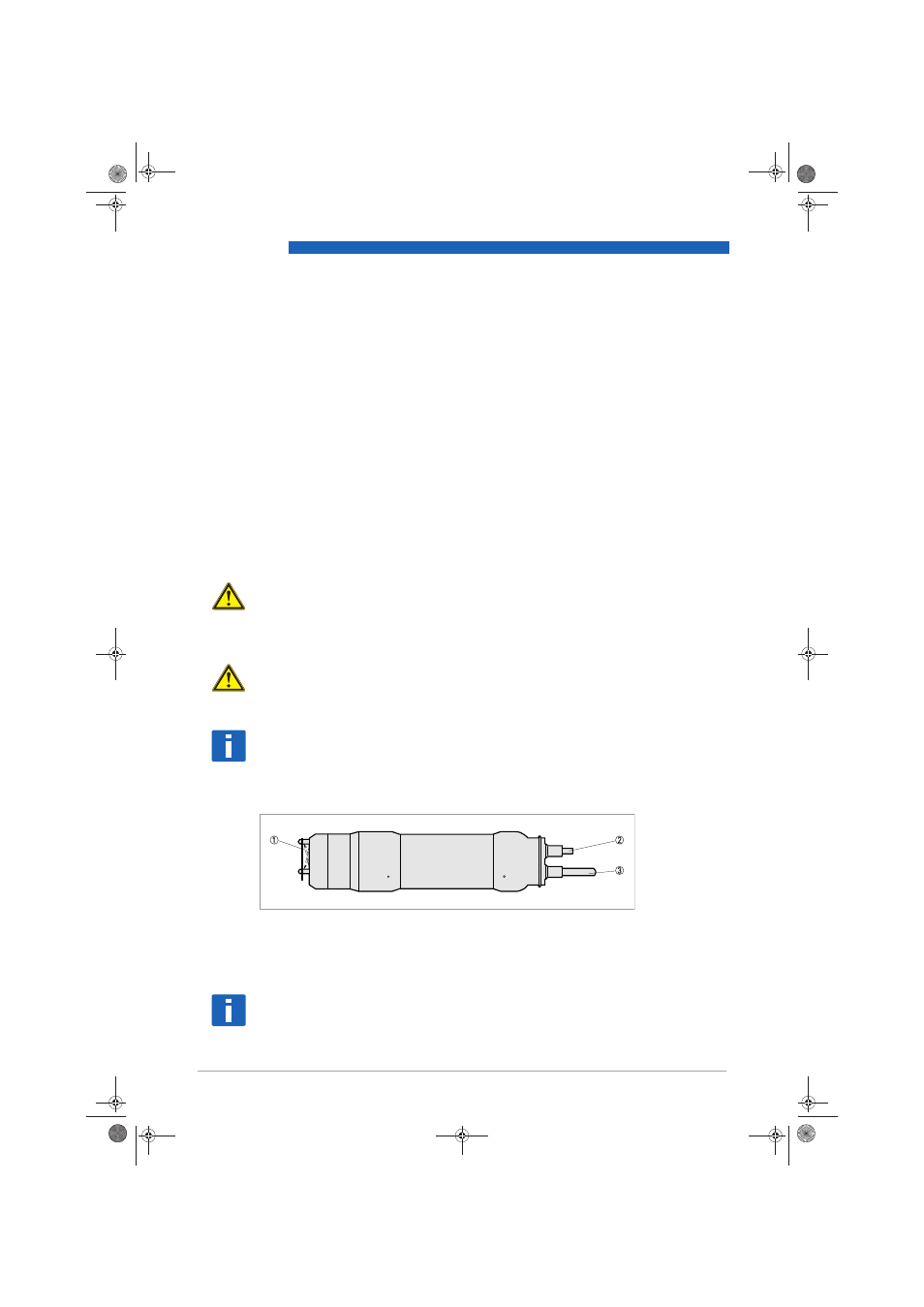
6
SERVICE
28
OPTISENS AAS 2000
www.krohne.com
12/2008 • MA AAS 2000 R01 en
Service
6.1 Cleaning
6.1.1 Cleaning the sensor
The sensor is equipped with built-in flushing nozzles. The nozzles are used to direct the cleaning
medium (compressed air or water) via a flushing hose that is connected to the top of the sensor
housing. A solenoid valve that is wired to a relay in the converter controls the air or liquid (see
handbook OPTISENS MAC 080).
Compressed air is recommended for most applications.
Please observe the following:
•
Flush as little as possible. Flushing wears the membrane of the electrode. Excessive flushing
reduces the lifetime of the electrode.
•
Try flushing shortly twice per day (720 minutes interval, 5 seconds length). If this doesn’t keep
the membrane clean, first reduce the interval, then increase the length.
CAUTION!
Never flush if the electrode is not installed!
When the electrode is not installed, the plastic cap should be kept on the end of the sensor for
protection.
CAUTION!
The highest allowed flushing pressure is 6 bar / 87 psi. When using air, 2 bar / 29 psi is usually
sufficient.
INFORMATION!
Pay attention to the requirements for protection against backflow, according to the
EN 1717 standard for drinking water devices. If possible, use plant reuse water or effluent water
for cleaning.
Figure 6-1:
Flushing system
1
Flushing
2
Flushung tube
3
Sensor cable
INFORMATION!
In order to clean the sensor, flushing must be activated in the Settings
Settings
Settings
Settings menu in the MAC 080
converter
.book Page 28 Monday, December 15, 2008 12:43 PM
