0 appendix a – communication device, 1 install and open the software, 2 connect the probe to the communication device – In-Situ RDO PRO Process Optical Dissolved Oxygen Sensor Manual User Manual
Page 25: Appendix a – communication device, Install and open the software, Connect the probe to the communication device
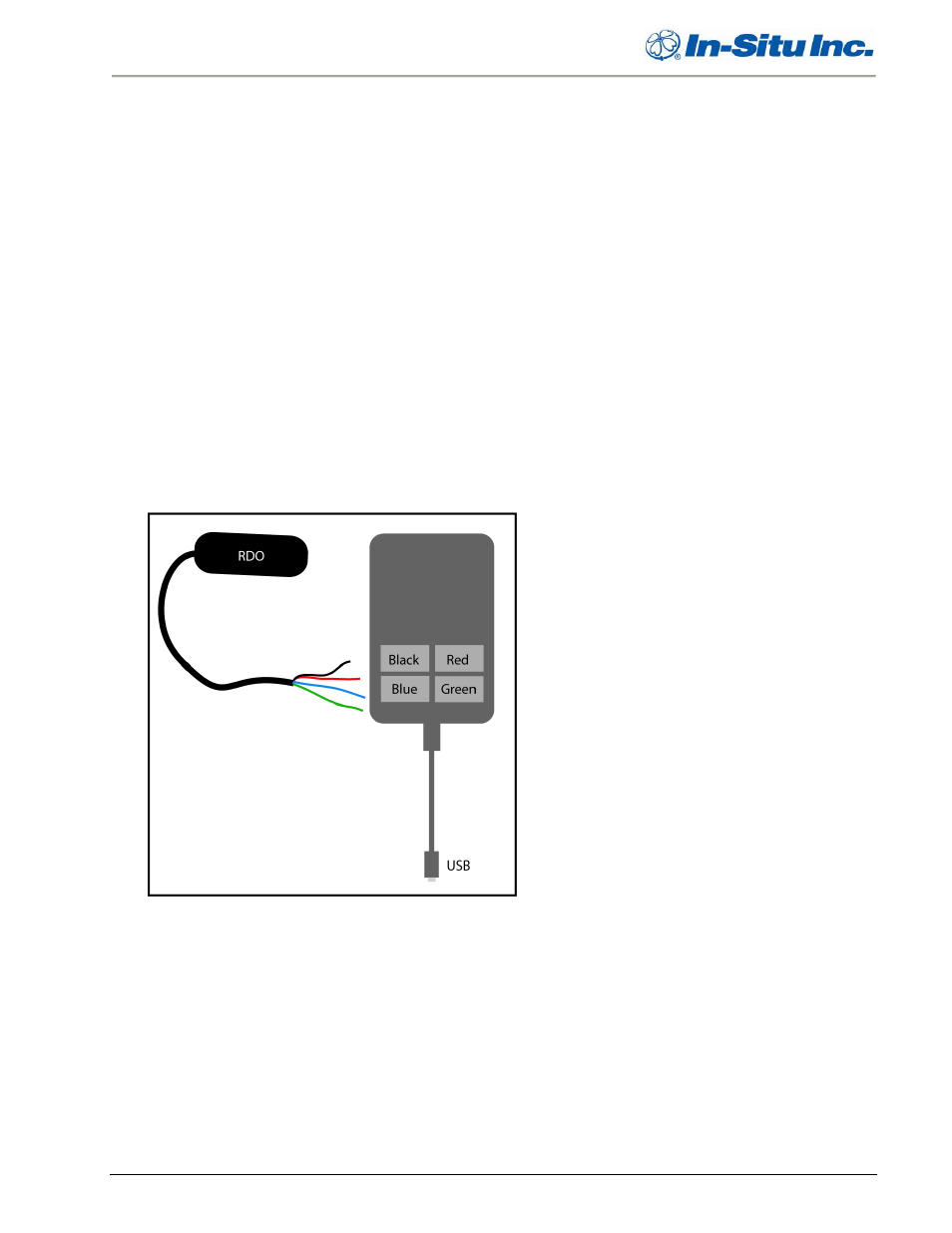
10.0 Appendix A – Communication Device
The Communication Device is an accessory product that can be used to calibrate and set up RDO
probes.
10.1 Install and Open the Software
The Comm Kit Software must be installed on a computer before you connect to the probe.
10.2 Connect the Probe to the Communication Device
The Communication Device connects a stripped-and-tinned probe to a computer via USB
connection.
1. Disconnect the instrument from the PLC.
2. The communication device includes an electrical connection diagram label. To attach the
instrument to the communication device, depress a lever and insert the appropriate wire in the
location specified by the diagram.
3. Attach the USB connector to a USB port on the computer. Follow the directions provided in the
Communication Device Kit to set up the probe.
25
