HT instruments SIRIUS87 User Manual
Page 28
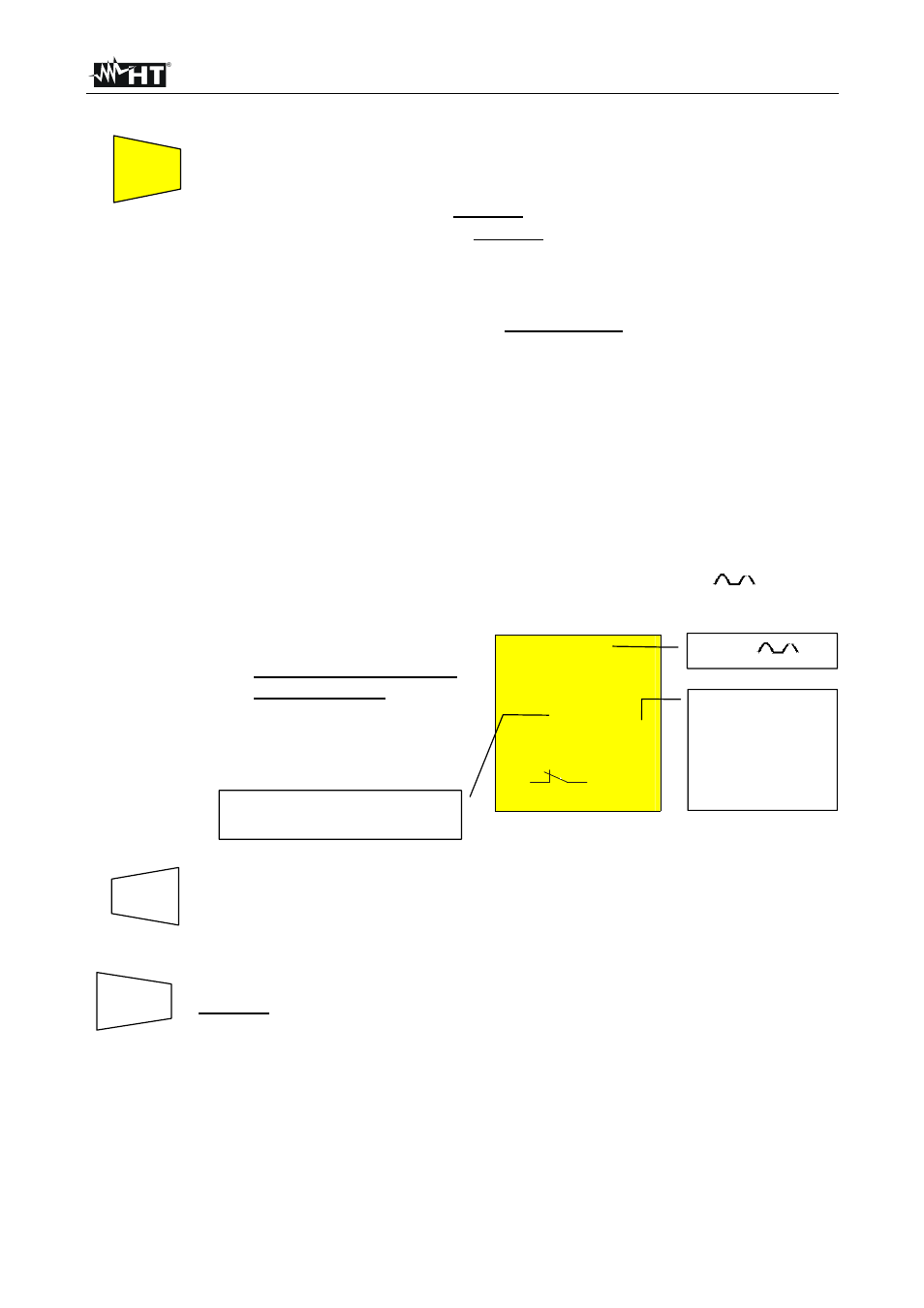
SIRIUS
87
EN - 26
4.3.1.3. Mode
"AUTO"
4. Press
the
START/STOP key: The instrument carries out the following
six tests with different values of rated current:
1/2I
n
at 0° (the RCD shall not trip).
1/2I
n
at 180° (the RCD shall not trip).
I
n
at 0° (the RCD trips, blinking
rcd, switch it on again).
I
n
at 180° (the RCD trips, blinking
rcd, switch it on again).
5I
n
at 0° (the RCD trips, blinking
rcd, switch it on again).
5I
n
at 180° (the RCD trips, end of the test).
In AUTO mode for each positive result (tripping time within the limits
see table) of a single test the following are displayed:
OK test
passed.
Blinking rcd switch the RCD on again (if the RCD is not switched on
again the instrument does not proceed with the test).
The test ends if all values of test tripping times fall within the limits
reported in table, or at the first value out of limits.
NOTE: ”Man 5 I
n
” and “AUTO” test modes aren’t available for RCD type A
500mA.
At the end of the test if
all six tests resulted to
be positive, the
instrument displays the
screen alongside
relative to the last
measurement effected.
RCD
~
23
ms
OK
N
30
m
A
1
V
x5
t
AUTO
180° U
L
=
50V
5. Press
the
DISP key to scroll the results relative to the six tests
effected which can be shown cyclically according to the following
order: ½I
n
at 0°, ½I
n
at 180°, I
n
at 0°, I
n
at 180°, 5I
n
at 0°, 5I
n
at
180°.
SAVING:
The test can be stored pressing the
SAVE key twice
(according to § 5.1).
OK: indicates that the RCD
passed the test.
Value of contact
voltage
U
t
detected referred
to the rated value
of the RCD
current set.
SAVE
or RCD
START
STOP
DISP
