HT instruments SOLAR I-V User Manual
Page 53
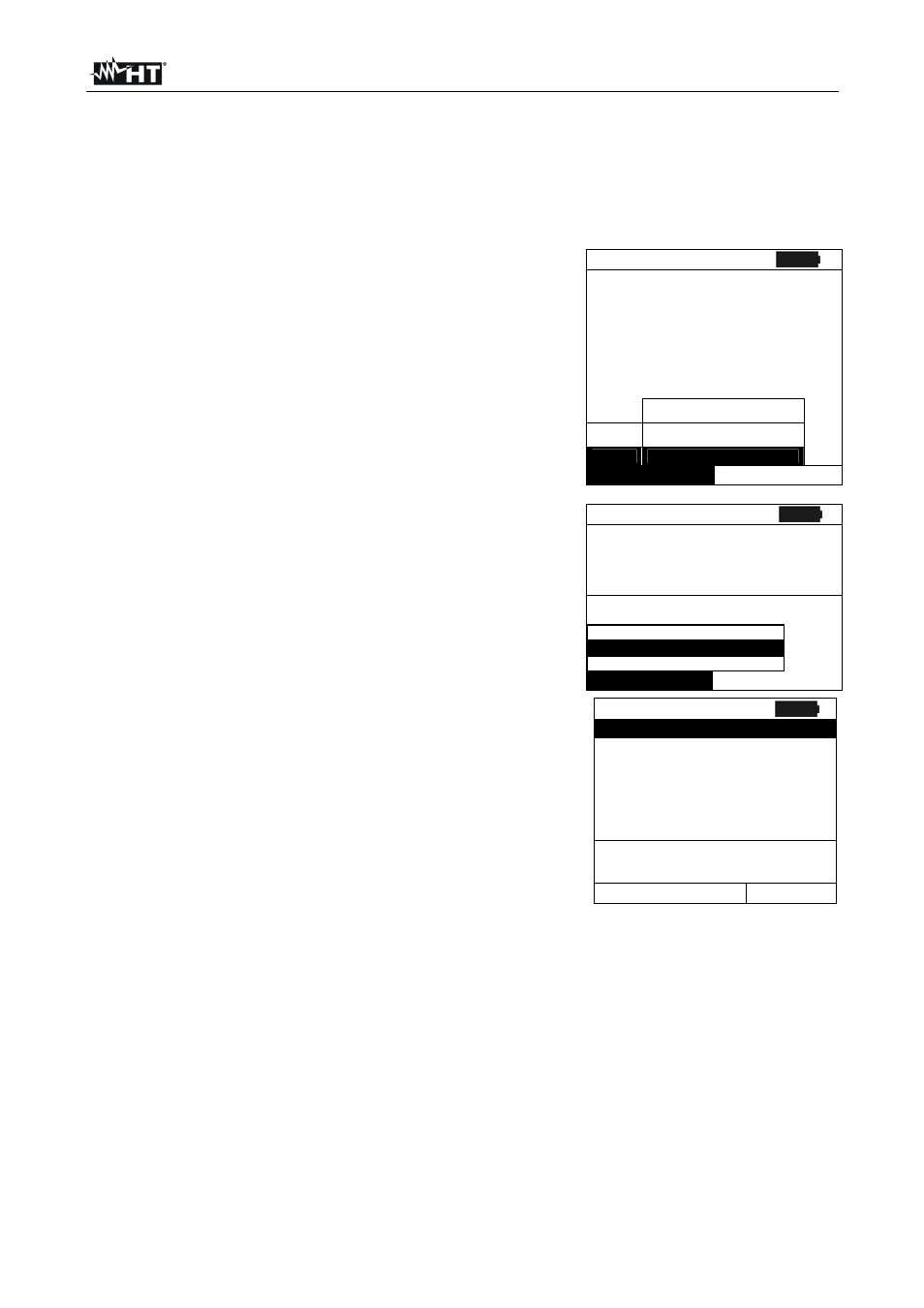
I-V400 - SOLAR I-V
EN - 51
6.3.2. Preliminary
settings
1. Turn the instrument on by pressing ON/OFF key.
2. Press ESC/MENU to display the main menu.
3. Select “I-V” and press ENTER to enter the FV module performance measurement section.
In general when selecting I-V from main menu the instrument shows automatically the
last mode under use (I-V or IVCK).
4. In case the current mode is not IVCK, press ENTER,
select “Measurement ” by means of arrow keys
(
,).Use the arrow key to enter the internal
submenu, select “IV Check” and confirm by ENTER to
start up the initial screen of rapid test IVCK.
15/05/10 15:34:26
V d c = 0 . 0 V
I r r = 0 W / m 2
T c = - - - ° C
Module: SUNPOWER 210
I - V
T e s t
S e t
R s T e s t
M e a
I - V F a s t C h e c k
Select
I - V
5. Press ENTER, select “Settings” and confirm by
pressing ENTER again to enter the following screen
where it is possible to set module type and number of
modules making the string under test.
15/05/10 15:34:26
M o d u l e : S U N P W R 2 1 0
I r r
9 8 0 W / m 2
T c ( A U T O ) 4 9 ° C
V o c M e d @ O P C
6 4 7
V
I s c M e d @ O P C
5 . 4 3
A
V o c @ O P C
6 4 6
V
I s c @ O P C
- - -
A
A v g R e s e t
V
S e t t i n g s
A
M e a s T y p e
Select
I V C K
6. Use the arrow keys (
, ) to select the module type
among the ones stored inside the instrument’s database
(see § 5.3.1)
7. Use the arrow keys (
,), select “Mod. per Str” and
use the arrow keys (
, ) to enter the number of
modules for the string under test. The maximum number
of modules to be set is 50
8. Use the arrow keys (
,), select “Temp” and use the
arrow keys (
, ) to select the measurement type of
the module temperature among the modes:
15/05/10 15:34:26
Tipo : SUNPOWER 210
M o d . x S t r : 1 5
R s : A u t o
T e m p
: M a n u a l
V a l u e
: 5 1 ° C
T o l V o c
:
3 %
( + 4 % )
T o l I s c
:
3 %
( + 4 % )
V o c
=
6 4 . 7
%
I s c
=
6 . 2 0
%
S E T T I N G
“Auto” automatic measurement carried out according to the measured open circuit
voltage value of modules (recommended method)
Manual entering the known value for the module temperature in the corresponding
field “Value”
Aux temperature measurement with probe
Note: Settings for parameter “Rs” are ignored for measurements type IVCK.
9. Use the arrow keys (
,), select “Tol Voc” and “Tol Isc” then use the arrow keys ( , )
to set the tolerance values for open circuit voltage (Voc) and short circuit current (Isc)
provided by the module manufacturer (values allowed: +0% .. +25%). Please note that the
instrument’s uncertainty is indicated in brackets beside the above mentioned values and it
will be added to the value entered to get the outcome (OK/NO).
10. Press SAVE to store the measurements effected or ESC/MENU to quit without saving.
