Caution – HT instruments SOLAR I-V User Manual
Page 14
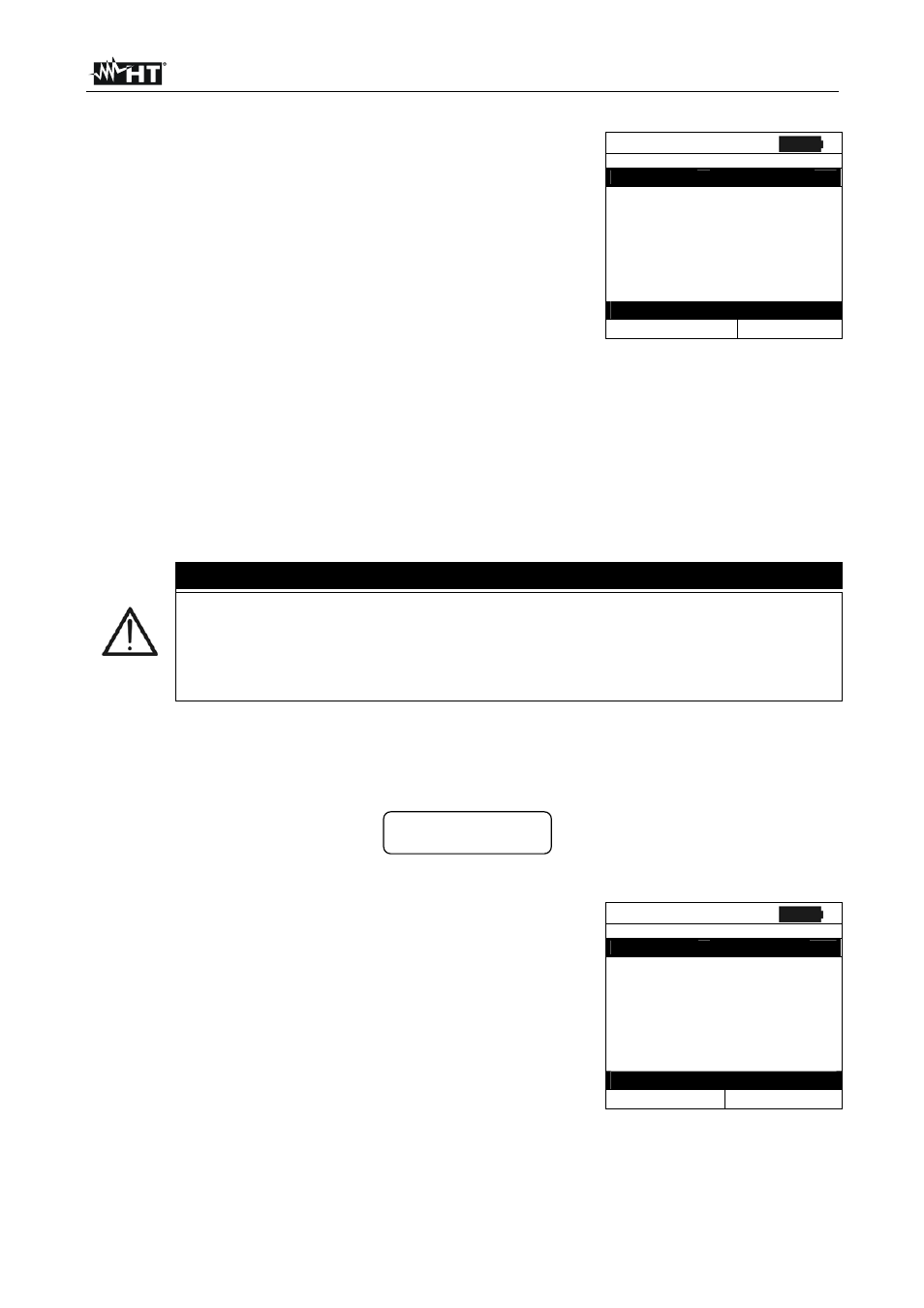
I-V400 - SOLAR I-V
EN - 12
5.1.5. Irradiance
1. Move the cursor to “Irradiance” by means of the arrow
keys (
,) and confirm with ENTER.
2. The display shows the screen with the options: “ Irr min
IV” which allows to set the minimum threshold of
measured irradiance expressed in W/m
2
, used by meter as
reference during the I-V curve measurements and “Irr min
EFF” (only SOLAR I-V) which allows to set the minimum
threshold of measured irradiance expressed in W/m
2
, used
by meter as reference during the check PV efficiency
measurements
3. Set the value by means of the arrow keys (
,). The
accuracy indicated in this manual is granted under
condition indicated in § 10.1 and § 10.2. In I-V curve
measurement the value is set within the 0
800 W/m
2
interval while 400
800 W/m
2
for the PV check
operations (only SOLAR I-V)
4. Confirm with SAVE and the “Saved data” message is
displayed for a while. Press ESC/MENU key to exit without
saving and to go back to the previous screen.
15/05/10 15:34:26
I r r m i n I V
: 0 W / m 2
I r r m i n E F F
: 6 0 0 W / m 2
SAVE to store data
S E T
CAUTION
The “0 W/m2” setting for parameter “Min Irr IV” allows carrying out I-V
measurements without the following conditions being checked:
Connection of reference cell to input IRR of the instrument
Unsteady irradiation values
Number of modules consistent with the measured open circuit voltage
5.1.6. DC Clamp (only SOLAR I-V)
This option allows setting a possible correction factor K for the DC clamp, in order to improve
current measurement. If present, the correction factor is indicated on the rear label of the clamp
itself, indicated as:
K= X.xxx
In case no label is present, set k = 1.000
1. Move the cursor to “DC Clamp” by means of the arrow
keys (
,) and confirm with ENTER
2. The item: “DC clamp k” is shown at display to set the
corrective factor in a interval within 0.950 and 1.050. Set
the value by means of the arrow keys (
, )
3. Confirm with SAVE and the “Saved data” message is
displayed for a while. Press ESC/MENU key to exit without
saving and to go back to the previous screen
15/05/10 15:34:26
D C c l a m p k
: 1 . 0 0 0
SAVE to store data
S E T
