Ready status – GW Instek GPT-9900 series Quick Start Guide User Manual
Page 18
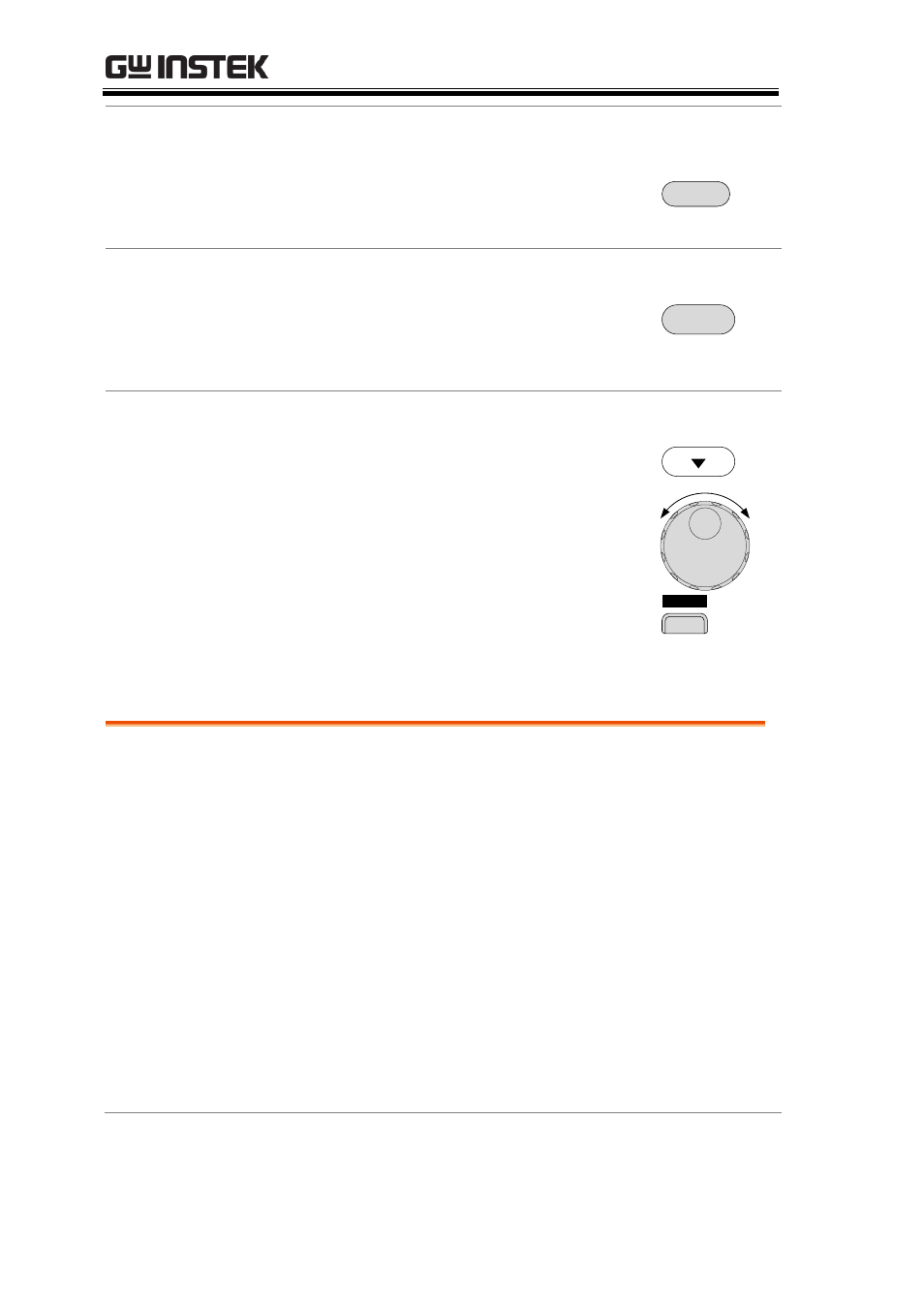
GPT-9000 Series Quick Start Guide
18
Save MANU/AUTO and Return to VIEW Status
Press the EDIT/SAVE key. The current test is saved
in memory.
The tester reverts back to VIEW status.
EDIT/SAVE
Exit the EDIT Status and Return to VIEW Status
Press the ESC key.
The tester does not save and returns back to VIEW
status.
ESC
Add a Test to the AUTO Test (AUTO mode only)
Use the DOWN arrow key to bring the cursor to MANU
number.
Use the scroll wheel to select a MANU test number.
Press the ADD soft-key to add the test as the last step of
the AUTO test.
A D D
READY Status
Description
The tester is put into READY status when the
STOP button is pressed while in VIEW status.
When the tester is in READY status, it is ready
to begin testing. The READY indicator will be
lit when the tester is in READY status. Pressing
the START button will begin testing and put
the tester into TEST status. Pressing the
MANU/AUTO key will return the tester to
VIEW status.
For ground bond testing, the READY status is
also used to start the ZERO function which sets
the reference offset to compensate for the
resistance of the test leads.
