5 walktest, 2 walktest, Walktest – Fire-Lite MS-4E Fire Alarm Control Panel User Manual
Page 41
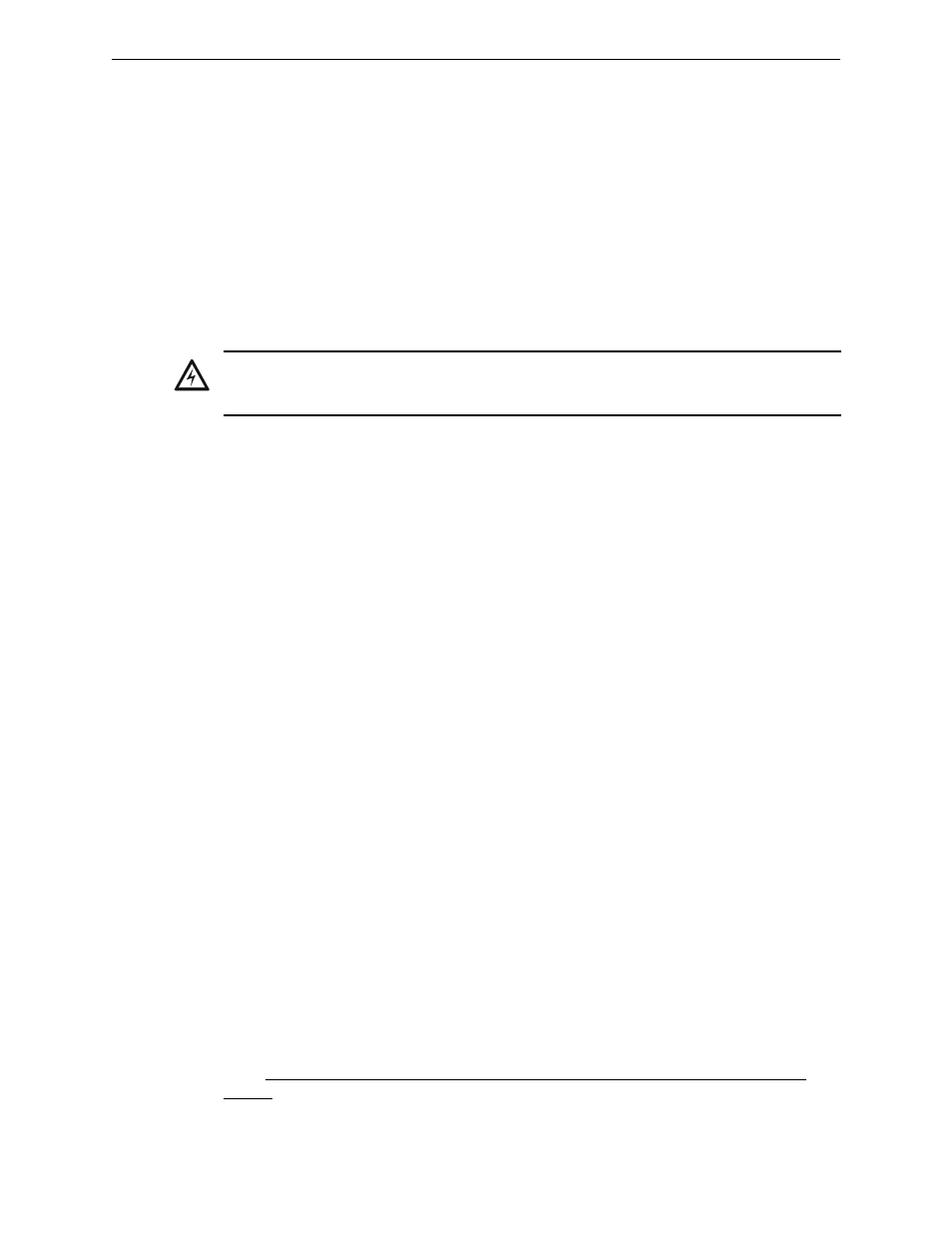
MS-2 & MS-4 Series Manual — P/N 51512:G2 10/18/2011
41
Walktest
Operating Instructions
4.1.5 Walktest
The Walktest button, which is located on the FACP membrane switch panel, allows a panel
walktest to be performed. Pressing and holding the Walktest button for a minimum of two seconds
causes the FACP to enter audible walktest. Pressing the Walktest button and then the Silence
button and holding both for a minimum of two seconds will cause the panel to enter silent walktest.
Walktest can be exited by pressing and holding the Walktest button for a minimum of three seconds
or by pressing the Reset button. Refer to “Walktest” for a complete description of this feature.
4.2 Walktest
Walktest allows the testing of all control panel IDCs (input zones). An audible or silent walktest
may be performed.
It should also be noted that the trouble relay will be activated while the control panel is in Walktest
mode. Placing the control panel into Walktest mode will only be possible if the system has no
active alarms.
Prior to initiating a walktest, check to make certain that all system faults have been cleared.
Upon entering Walktest mode, the following conditions should occur:
•
Trouble relay will activate
•
Alarm relay will be disabled
•
Supervision relay will be disabled (MS-4 only)
•
Piezo sounder will be disabled
•
I
3
smoke detectors will enter their own test mode causing their LEDs to flash twice every five
seconds (refer to the i
3
specification document)
•
All alarm conditions will be displayed as they occur by blinking zone alarm LED
•
All zone troubles will be displayed as they occur by blinking zone trouble LED
During walktest, the FACP zone LEDs will blink for the first activation on a zone. Subsequent
activations on the same zone will cause the corresponding zone LED to blink the number of alarms
on the zone since the start of the test, followed by a two second pause and then a repeat of the
sequence.
Note that following a zone activation, a 6 second reset for conventional and 60 second reset for I
3
detectors is initiated. No new alarms or troubles will be detected during this reset period.
Disabled zones will not respond during Walktest. A zone may be disabled while in Walktest mode,
should a faulty device be detected. This allows the user to return the system to Normal mode,
enabling all other zones while preventing the faulty zone from triggering a false alarm.
Audible Walktest
To perform an audible Walktest, press and hold the Walktest button for a minimum of two seconds.
The Trouble and Walktest LEDs will blink at a ¼ second rate.
While testing input devices, the first initiating device activated on a zone will cause the NACs to
sound for four seconds. Subsequent device activations on the same zone will cause the NACs to
turn on for one second. Any smoke detectors that are activated will automatically be reset by the
panel. Zone faults (open circuits) will cause the NACs to remain on steadily until the fault is
cleared.
!
WARNING: NO FIRE PROTECTION
IT IS IMPORTANT TO NOTE THAT WHILE THE FACP IS IN WALKTEST MODE, THE CONTROL
PANEL IS IN AN OFF-NORMAL CONDITION AND DOES NOT PROVIDE FIRE PROTECTION.
