1 sw1 dip switch settings, Silence inhibit, Auto-silence – Fire-Lite MS-4E Fire Alarm Control Panel User Manual
Page 35: Temporal coding, Selective silence, Trouble reminder, Ac trouble delay, Autoresettable supervisory, Sw1 dip switch settings
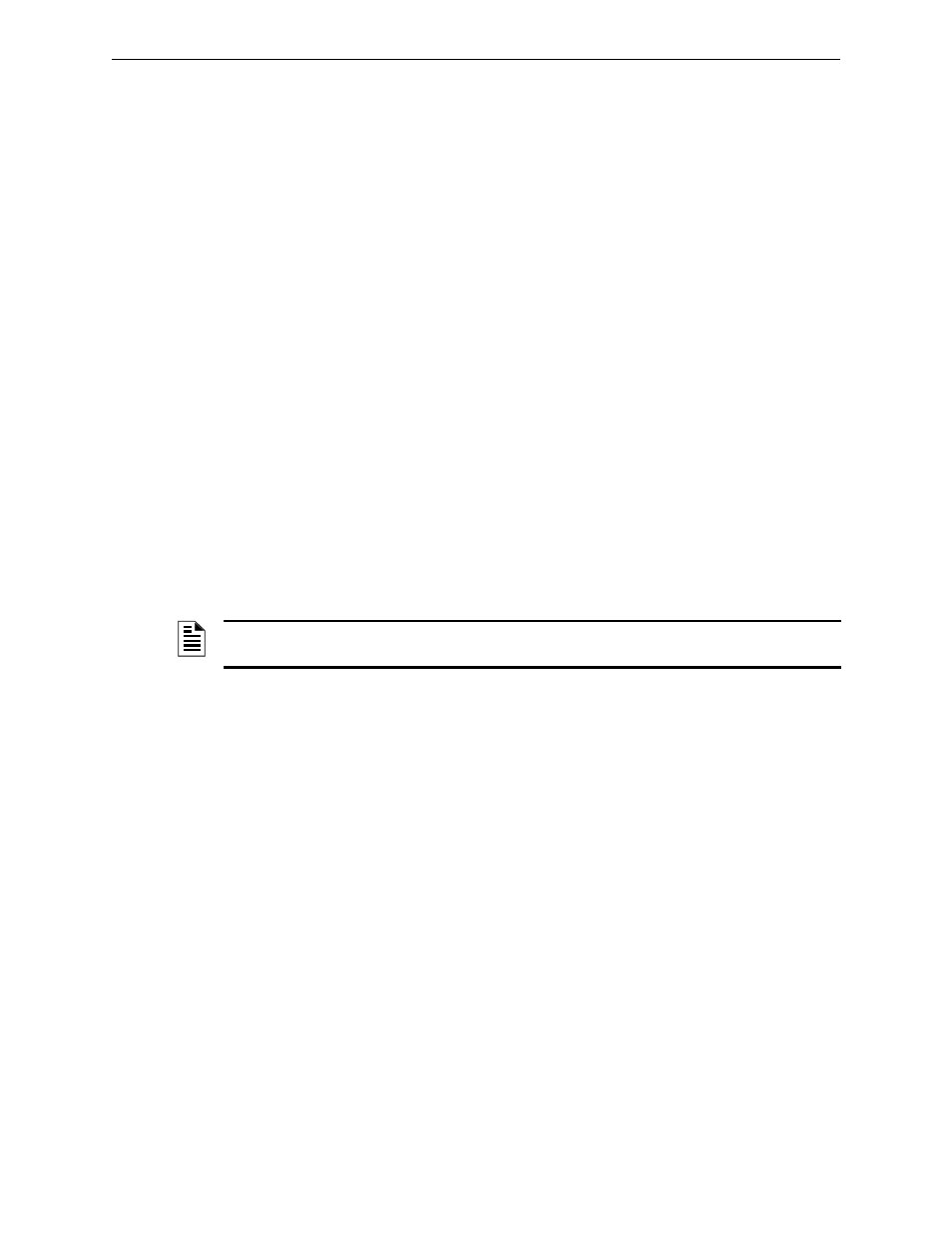
MS-2 & MS-4 Series Manual — P/N 51512:G2 10/18/2011
35
DIP Switch Settings
Program Options via DIP Switch
3.1.1 SW1 DIP Switch Settings
Silence Inhibit
Switch 1, placed in the ON position, selects the Silence Inhibit feature. This feature prevents the
silencing or resetting of the NACs (Notification Appliance Circuits) for a period of one minute
after initiation of an alarm. Placing switch 1 to the OFF position deselects the Silence Inhibit fea-
ture. The factory default setting is switch 1 OFF for no Silence Inhibit.
Auto-silence
Switch 2, placed in the ON position, selects the Auto-silence feature. This feature automatically
silences all NACs, programmed for silenceable operation, twenty minutes after alarm activation. A
new activation on another zone will resound the NACs. The factory default setting is switch 2 OFF
for no Auto-silence.
Temporal Coding
Switch 3, placed in the ON position, selects the Temporal Coding feature. This feature causes the
NACs to pulse,
½
second on,
½
second off,
½
second on,
½
second off,
½
second on, 1
½
seconds
off, continually repeating this pattern while activated. The factory default setting is switch 3 OFF
for no Temporal Coding, which will cause the NACs to sound a steady signal when activated.
Note that Temporal Coding is disabled if Strobe Synchronization is enabled.
Selective Silence
Switch 4, placed in the ON position, selects the Selective Silence feature. This feature allows the
use of various manufacturer’s horn strobe mute protocols. When Selective Silence is enabled and
the Synchronization feature is selected (refer to“Strobe Synchronization” on page 38), pressing the
Silence button will turn off all silenceable audible devices while leaving on the visual devices, such
as strobes. The factory default setting is switch 4 OFF for no Selective Silence.
Trouble Reminder
Switch 5, placed in the ON position, selects the Trouble Reminder feature. This feature causes the
FACP piezo to sound every 15 seconds for alarms and every two minutes for troubles after the
alarms or troubles have been silenced. In addition, the piezo will resound 24 hours after a trouble
has been silenced but not cleared. The factory default setting is switch 5 OFF for Trouble
Reminder disabled.
AC Trouble Delay
Switch 6, placed in the ON position, selects the AC Trouble Delay feature. This feature allows the
FACP to delay trouble activation for two hours following an AC loss or brownout condition. The
factory default setting is switch 6 OFF for no AC Trouble Delay.
Autoresettable Supervisory
Switch 7, placed in the ON position, selects the Autoresettable Supervisory feature. This feature
causes the IDCs (Initiating Device Circuits), programmed as supervisory circuits, to automatically
reset (nonlatching) after the alarm condition has been cleared. The factory default setting is switch
7 OFF for no Autoresettable Supervisory.
NOTE: Enabling Selective Silence but not Synchronization will cause audible and visual devices
to be turned off when the Silence button is pressed.
