4 alarm history screen, Alarm history screen, Figure 33 channel details screen – Detcon 880S-N4X User Manual
Page 28: Figure 34 alarm history screen, Figure 33). this screen provides a graphic
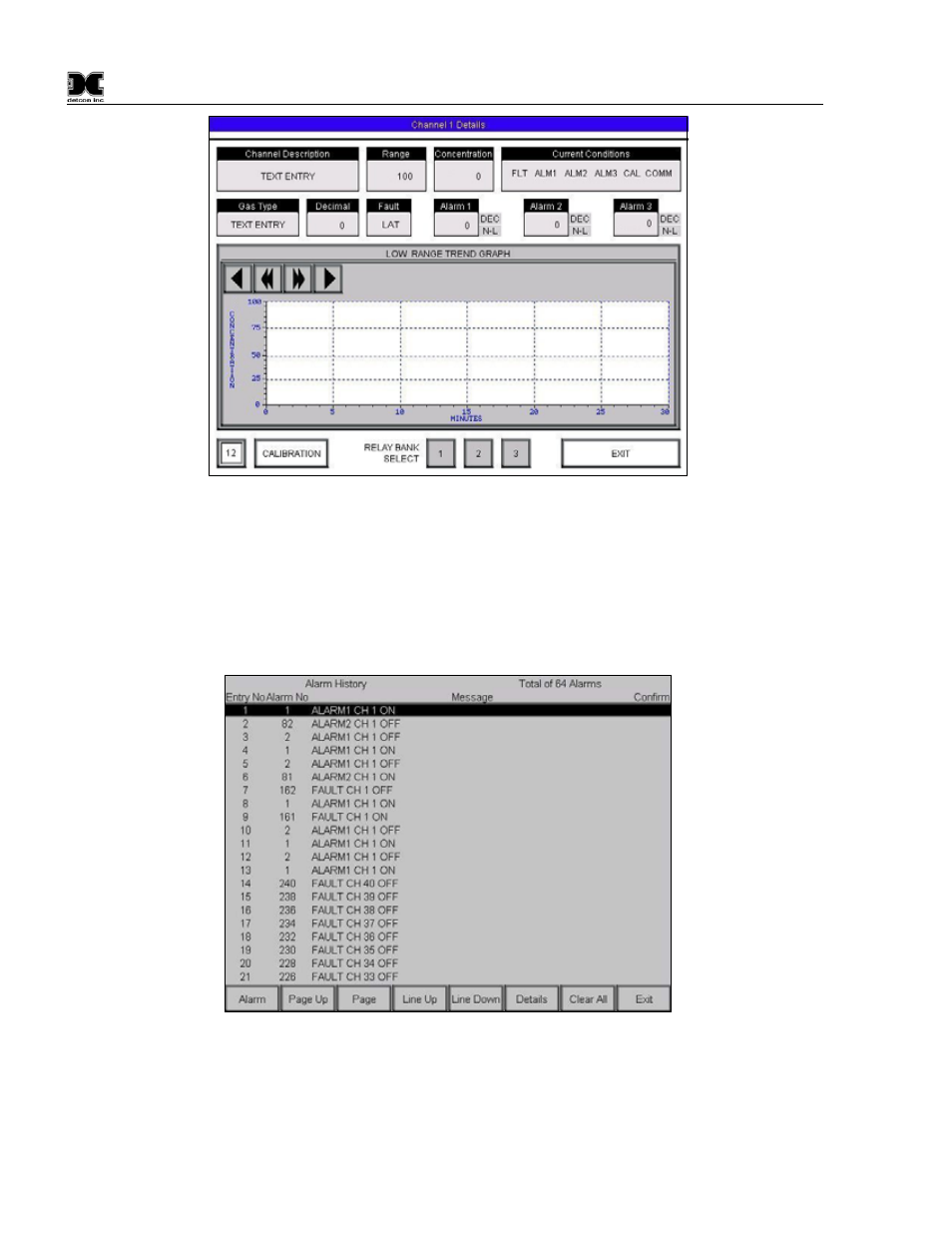
880-N4X
880-N4X Instruction Manual
Rev. 0.0
Page 24 of 36
Figure 33 Channel Details Screen
5.4 Alarm History Screen
When alarms are initiated, the unit stores information about these alarms into memory. If a USB Drive is
installed in the back of the display, this information is written onto the drive for permanent storage (USB
Drive sold separately). The information can also be viewed on the “Alarm History Screen” by using the wand
to select the “Alarm History” button on the Main Screen.
Figure 34 Alarm History Screen
The Alarm History Screen displays Fault and Alarm events throughout operation of the unit (Figure 34).
Navigation buttons located at the bottom of the page allow the user to view all logged data. The view can be
changed from Alarm History to Alarm Count, with a detail button that allows viewing more information on
each event recorded.
