Figure 28 serial configuration screen, Figure 29 inputting the facility name – Detcon 880S-N4X User Manual
Page 21
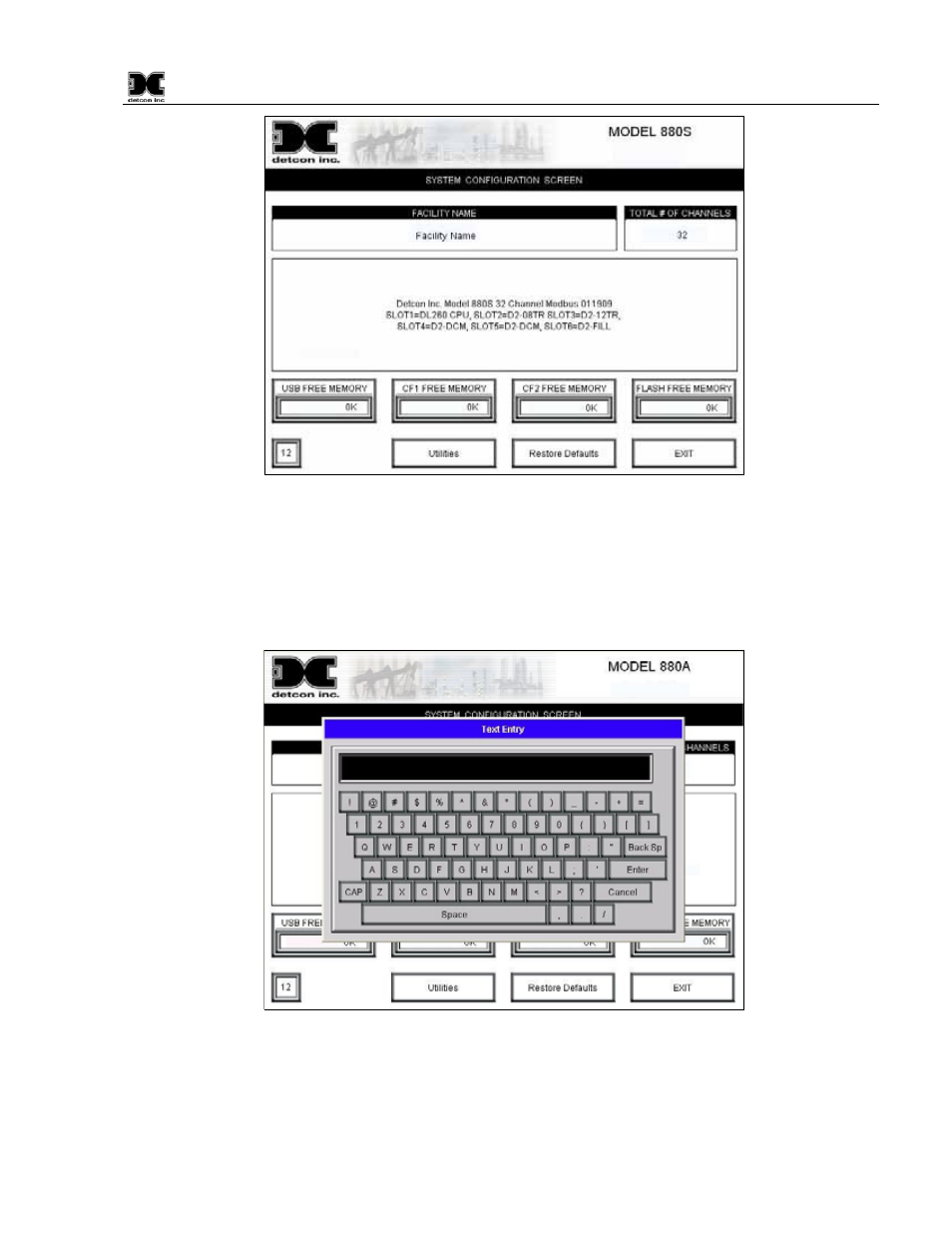
880-N4X
880-N4X Instruction Manual
Rev. 0.0
Page 17 of 36
Figure 28 Serial Configuration Screen
3) Use the wand to select the “FACILITY NAME” box. A keyboard will appear to allow input of the facility
name (Figure 29). The facility name can be any alphanumeric string of no more than 40 characters. After
the facility name has been entered, use the ‘ENTER’ key to transfer the string to the “System
Configuration Screen”.
Figure 29 Inputting the Facility Name
4) Select the “TOTAL # OF CHANNELS” Box and input the number of channels that will be attached to the
unit. For Analog units the number of channels is limited by the number of DA4 Modules connected to the
unit, with a maximum of 72 channels (18 DA4 Modules). For RS-485 units the maximum number of
channels is 32.
