2 mounting – Detcon RXT-320 User Manual
Page 11
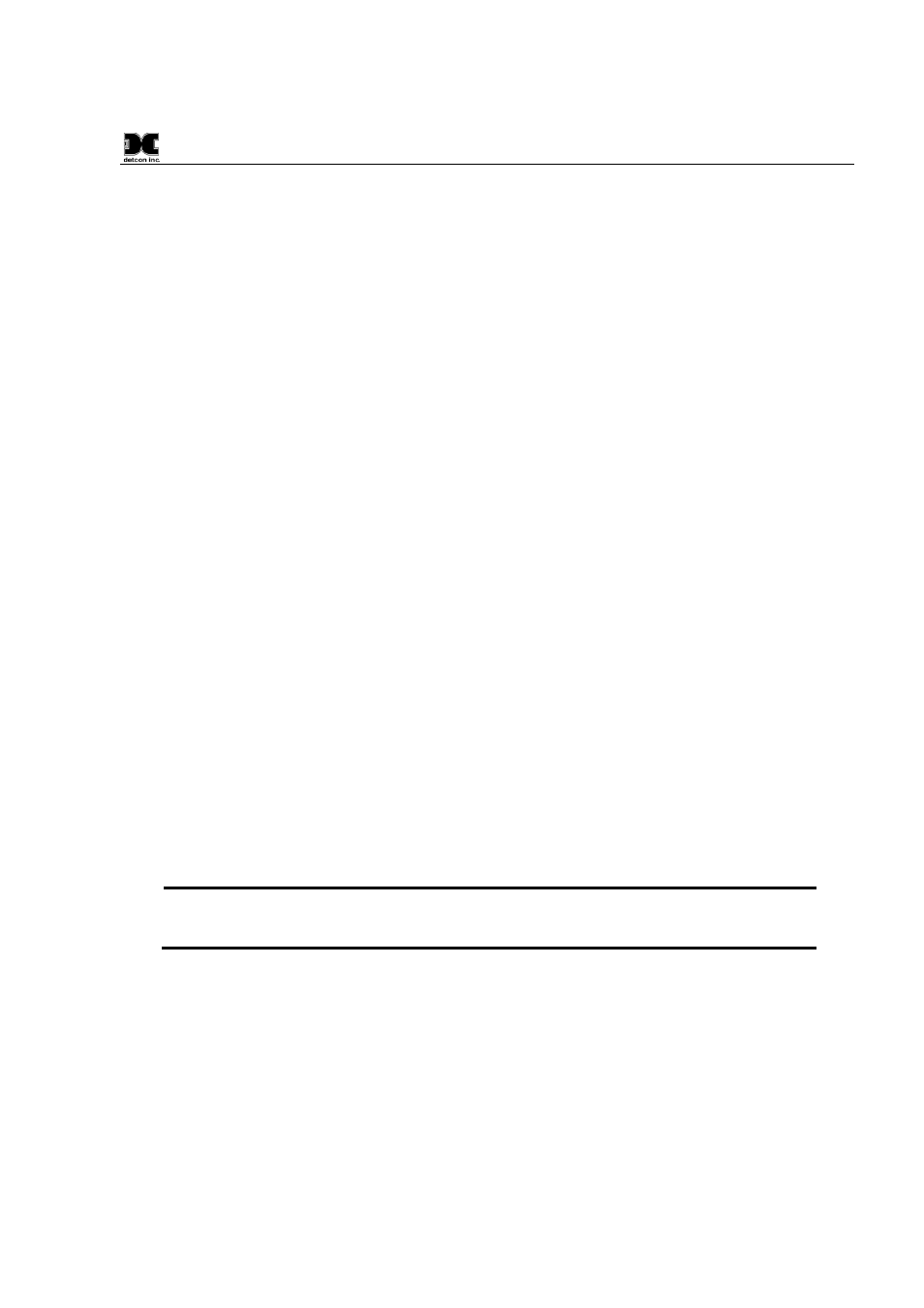
RXT-320 Wireless Modbus
™
RXT-320 Wireless IM
Rev. 2.1
Page 7 of 27
4. A good ground connection should be verified between the sensor’s metal enclosure and the junction box.
If a good ground connection is not made, the sensor can be grounded to the junction box using the sensor’s
external ground lug. Also verify a good ground connection between the junction box and earth ground.
5. Proper precautions should be taken during installation and maintenance to avoid the build-up of static
charge on the plastic weather-guard of the transceiver.
6. Do not substitute components that are not authorized by the scope of the safety approval. This may impair
the intrinsic safety rating.
7. Do not operate the unit outside of the stated operating temperature limits.
8. Do not operate the unit outside the stated operating limits for voltage supply.
9. The sensor power supply common (black wire) must be referenced to the metal enclosure body (ground)
during installation.
10. These units are designed to meet EN60079-0, EN60079-1, EN60079-11, UL913 7
th
Ed., and CSA C22.2
No.157-92.
11. These units are designed have a maximum safe location voltage of Um=30V.
12. These units pass dielectric strength of 500VRMS between circuit and enclosure for a minimum of 1
minute at a maximum test current of 5mA.
2.2
Mounting
The RXT-320 wireless transceiver should be vertically oriented and mounted to an explosion-proof enclosure
or junction box. The J-Box contains the optional Model 100 Terminal Board. If a battery pack is used,
Detcon’s custom J-Box is needed to accommodate both the terminal board and the battery pack plus a T-Outlet
box with a drain is required (See Figure 9). The RXT-320 wireless transceiver assembly is typically mounted
on a wall or pole.
Obstacles between RXT transceivers can impact RF line-of-sight and may result in communication problems.
Each transceiver should be in view of at least one other transceiver. In some cases, it may be necessary to
extend and elevate the RXT transceiver away from the J-Box/device assembly. Refer to section 2.2.1 for such
remote mounting applications
Detcon offers an optional mounting plate that can be used for mounting the wireless transceiver assembly on a
wall or pole. If ordered with this option, secure the wireless transceiver assembly to the mounting plate using
two of the four 3/8” diameter holes located on the top face of the mounting plate (If not already done so from
the factory). The whole assembly can now be mounted on a secure wall using the four 7/16” diameter holes
located on the base of the mounting plate (See Figure 9). The assembly can also be mounted to a pole with
two U-Bolts secured through the 7/16” holes on the base.
NOTE: If wall mounting without the mounting plate, make sure to use at least 0.5” spacers
underneath the J-Box’s 1/4” mounting holes to move the wireless transceiver assembly away
from the wall and allow clearance to the transceiver.
