Serial connections – Detcon 880S-N4X User Manual
Page 13
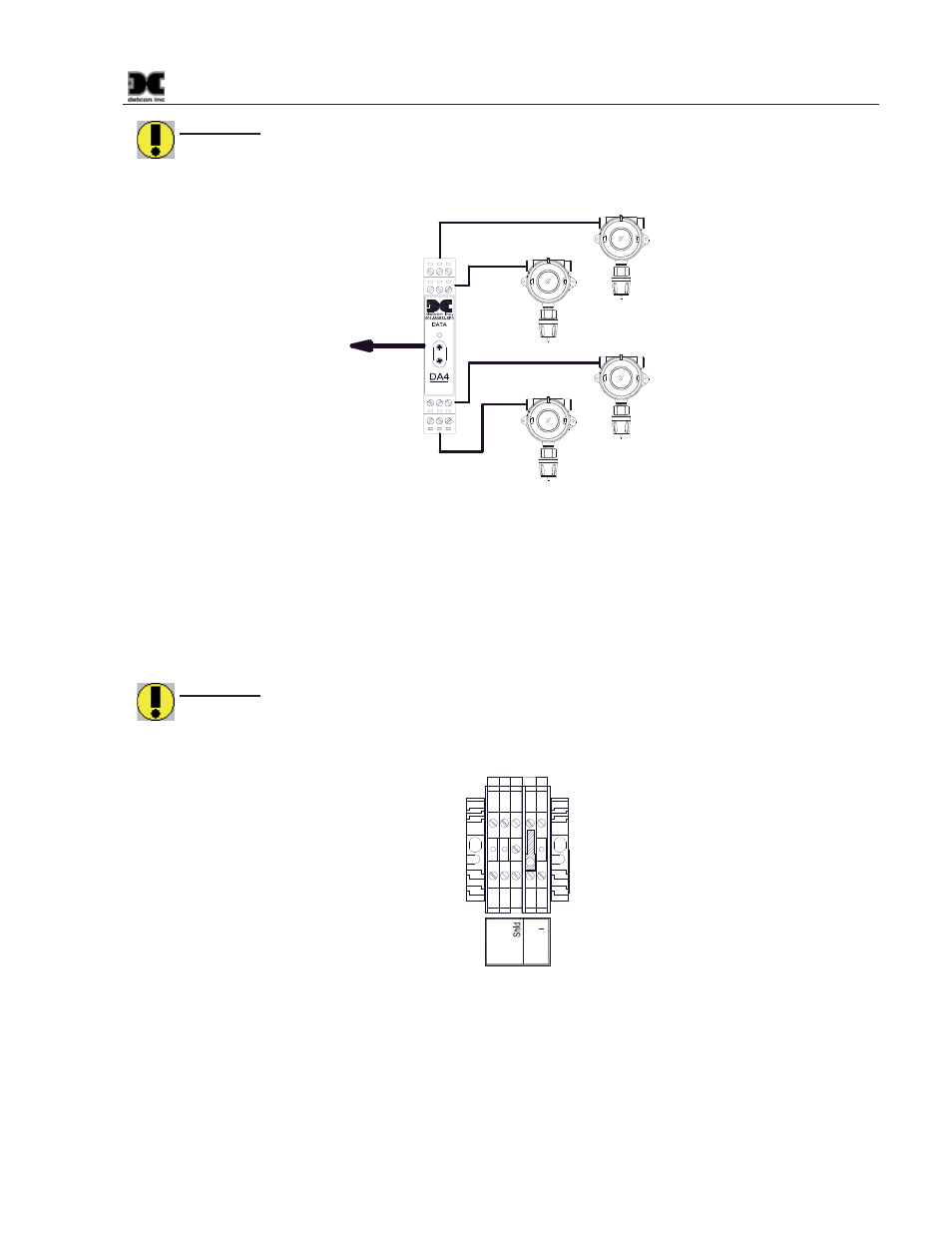
880-N4X
880-N4X Instruction Manual
Rev. 1.0
Page 9 of 40
WARNING: The use of the 880’s 24VDC to power unit mounted Din-Rail modules is be restricted to
no more than 4Amps (§96 Watts). Care should be taken to insure that the total current of devices
utilizing this power does not exceed this rating, as this may cause detrimental damage to the unit and
will void the warranty.
4-20mA
INPUT
COMM
M
S
D
L
S
D
Typical Sensors
RS-485 to 880
Sensor 2
Sensor 1
Sensor 3
Sensor 4
Figure 10 Typical Analog Sensor Wiring
Serial Connections
2. For Serial Units (880S), connect the RS-485 Modbus™ network to the terminal blocks labeled
“Primary RS-485
,
” “A
,
” “B
,
” and “Shld” (Figure 11). Ensure that the network is properly laid out.
Proper layout of the RS-485 network is important for correct operation. Refer to Appendix A (RS-485
Integration and Wiring) for proper network layouts.
WARNING: The use of the 24VDC output to power external components should be restricted to no
more than 4Amps (§96 Watts). This equates to 32 sensors and/or field devices, maximum. Care
should be taken to insure that the total current of devices utilizing this power does not exceed the
4Amp rating, as this may cause detrimental damage to the unit and will void the warranty.
A
B
+
RS-485 VDC
Primary Out
Figure 11 Typical RS-485 connections
3. External annunciators should be connected to Detcon RL4 Modules. The Detcon RL4 Modules
communicate via Modbus™, and should be connected along with other serial devices directly to the
RS-485 Modbus™. The correct setup of the RL4’s is covered in Section 4.3 880 Setup. Connections
are provided on each RL4 module for associated annunciators. These connections consist of a set of
terminals (Common, Normally Open, Normally Closed) for the associated relay.
