Detcon FP-700 User Manual
Page 21
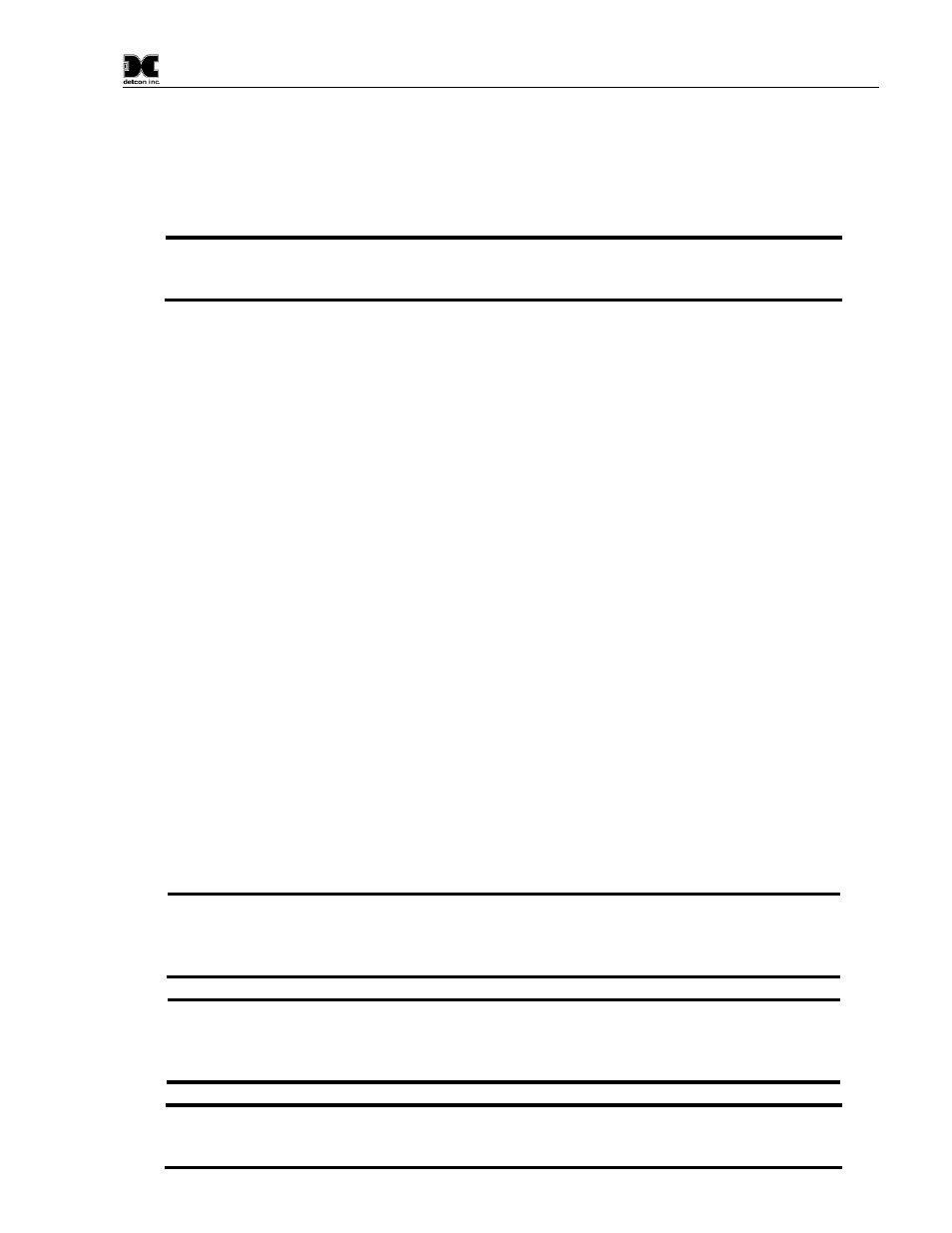
Model FP-700
FP-700 Instruction Manual
Rev. 3.0
Page 17 of 40
b) From Normal Operation, enter Calibration Mode by holding the programming magnet over PGM1 for 3-4
seconds. Note, the “◄” prompt will show that the magnetic switch is activated during the 3-4 second hold
period. The display will then scroll “PGM1=Zero…PGM2=Span”. Hold the programming magnet over
PGM2 for 3-4 seconds once the “►” prompt appears, until the Display starts to scroll “Span Cal” to
execute AutoSpan (or allow to timeout in 5 seconds if AutoSpan is not desired). The ITM will then scroll
“Apply XX % LEL” (where XX is the AutoSpan Level).
NOTE: Upon entering Calibration Mode, the 4-20mA signal drops to 2mA and is held at this
level until the program returns to normal operation. Modbus™ Status Register bit 14 is also set
to signify when the sensor is in-calibration mode.
c) Apply the span calibration test gas at a flow rate of 200-500cc/min (200cc/min is the recommended flow
rate). As the sensor signal begins to increase, the display will switch to reporting a flashing “XX” reading
as the ITM shows the sensor’s “as found” response to the span gas presented. If it fails to meet the
minimum in-range signal change criteria within 2½ minutes, the display will report “Range Fault” twice
and the ITM will return to normal operation, aborting the AutoSpan sequence. The ITM will continue to
report a “Range Fault” and will not clear the fault until a successful AutoSpan is completed.
After about 1 minute the reading will auto-adjust to the programmed AutoSpan level. For about another 30
seconds the AutoSpan sequence checks the sensor for acceptable reading stability. If the sensor fails the
stability check, the reading is re-adjusted back to the AutoSpan level and the cycle repeats until the stability
check is passed. Up to three additional 30-second stability check periods are allowed before the unit reports a
“Stability Fault” twice and the ITM will return to normal operation, aborting the AutoSpan sequence. The
ITM will continue to report a “Stability Fault” and will not clear the fault until a successful AutoSpan is
completed.
If the sensor passes the stability check, the ITM reports a series of messages:
“AutoSpan Complete”
“Sensor Life XXX%”
“Remove Span Gas”
d) Remove the span gas and calibration adapter. The ITM will report a live reading as it clears toward “0”.
When the reading clears below the threshold of 5% LEL (100% LEL range) or 2% LEL (50% LEL range),
the ITM will display “Span Complete” and will revert to normal operation. If the sensor fails to clear to
less than the threshold within 5 minutes, a “Clearing Fault” will be reported twice and the ITM will return
to normal operation, aborting the AutoSpan sequence. The ITM will continue to report a “Clearing Fault”
and will not clear the fault until a successful AutoSpan is completed.
NOTE 1: If the sensor fails the minimum signal change criteria, a “Range Fault” will be
declared and a “Fault Detected” message will be displayed alternately with the sensor’s current
reading. The 4-20mA output will be taken to 0mA and the “Range Fault” fault bit will be set
on the Modbus output.
NOTE 2: If the sensor fails the stability criteria, a “Stability Fault” will be declared and a
“Fault Detected” message will be displayed alternately with the sensor’s current reading. The
4-20mA output will be taken to 0mA and the “Stability Fault” fault bit will be set on the
Modbus output.
NOTE 3: If the sensor fails the clearing time criteria, a “Clearing Fault” will be declared and a
“Fault Detected” message will be displayed alternately with the sensor’s current reading. The
4-20mA output will be taken to 0mA and the “Clearing Fault” fault bit will be set on the
