DeFelsko PosiTector 200 v.3.1 Full Manual User Manual
Page 35
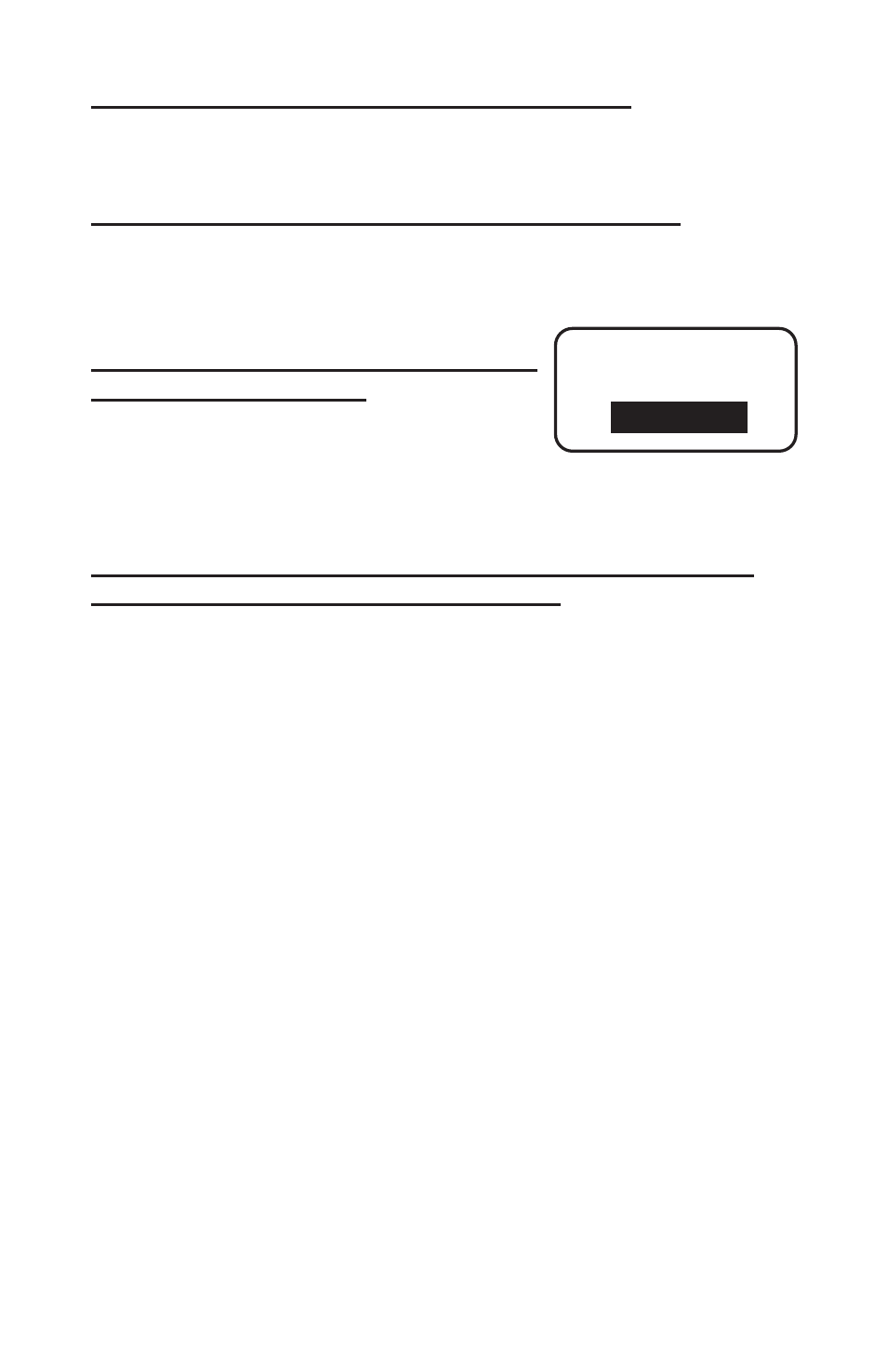
35
Gage readings are much higher than expected
Gage may be measuring both the coating and substrate. Lower
the value of Hi Range (See pg. 11).
Gage does not yield accurate or consistent results
See the Set Range (pg. 11) and Thickness Adjustment (pg. 12)
sections to ensure the Gage has been optimized for your
application. Check the Gage on traceable standards.
Gage displays an error message while
attempting probe ZERO
Make sure to hold the probe in the air and
ensure the probe is free of couplant and
the probe tip area is clean. If problem persists, note the error
message and contact our technical support department.
Gage displays dashed line “----” and emits low-tone buzz
while attempting to obtain measurement
This occurs when the Gage is unable to obtain a measurement
result. Ensure sufficient couplant (gel) has been applied to the
surface of the coating and repeat measurement.
When the Gage is set up for multiple layers, “----” will be displayed
for each layer the Gage is unable to obtain a measurement result
for. The most common reasons for this is that the individual layers
are too acoustically similar or are too thin for the Gage to
distinguish between them. Reduce the number of layers the Gage
is set up for and repeat measurement.
ZERO FAILED
OK
