DeFelsko PosiTector 200 v.3.1 Full Manual User Manual
Page 28
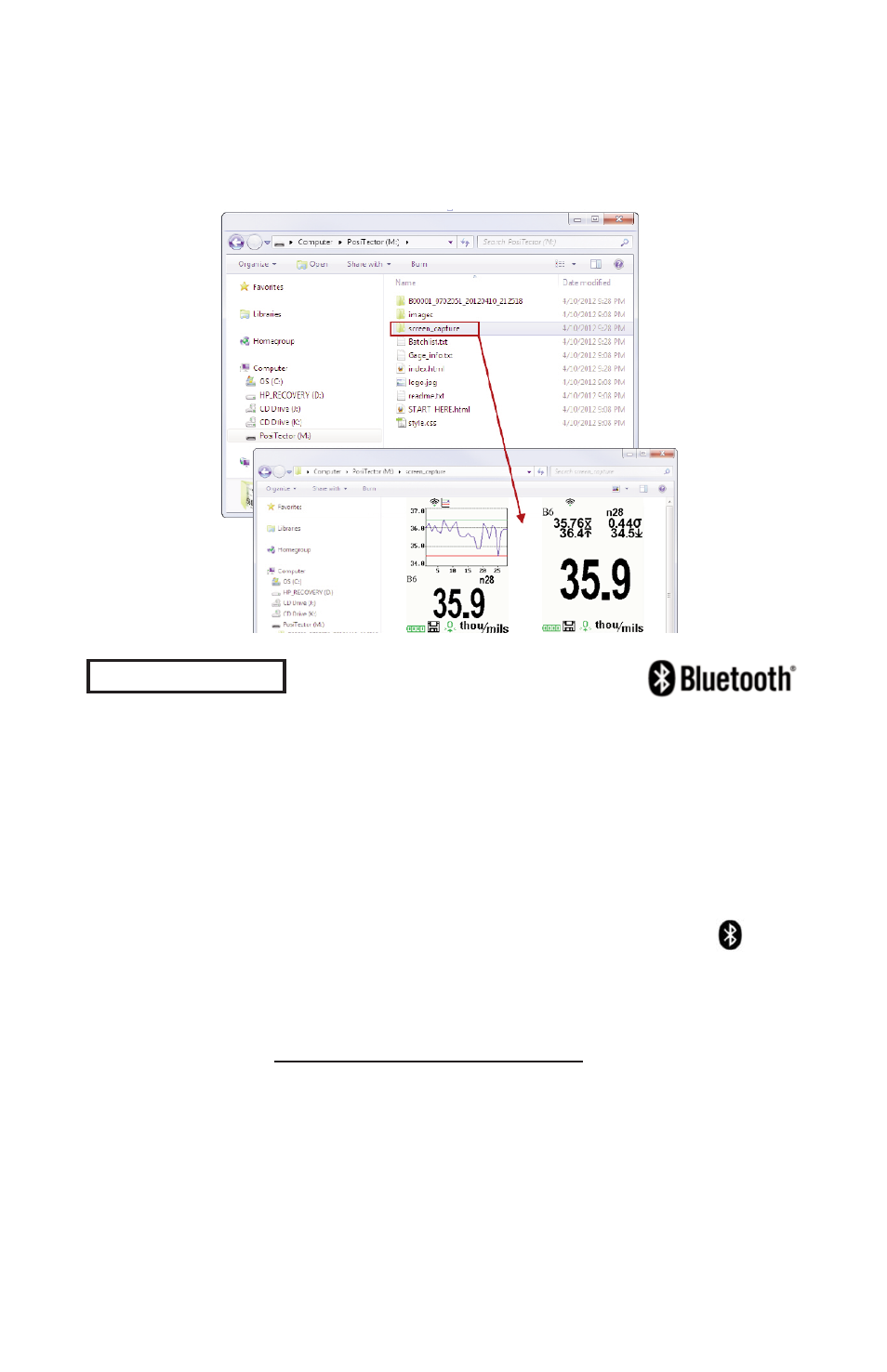
28
PosiTector Advanced models have Bluetooth functionality to:
On: Turns Bluetooth functionality On. When selected, the icon
will appear on the display. To deactivate Bluetooth, select Off.
Pairing: The Gage and receiving device must be paired before
stored or streamed readings can be transmitted. For pairing
instructions, see www.defelsko.com/bluetooth
Info: Lists information about your current Bluetooth connection,
including the currently paired device and MAC address.
Stream: When checked, the Gage will stream readings to the
paired Bluetooth Device as they are taken. Readings can be
streamed as they are taken to the optional Bluetooth wireless
printer (pg. 29) or third-party computer software.
Bluetooth
(Advanced models only)
- Communicate with the PosiSoft Desktop Manager (PDM) in
lieu of a USB cable.
- Stream individual readings to a computer or Bluetooth
wireless printer as they are taken.
- Print to the optional battery powered Bluetooth wireless
printer.
Retrieving stored screen captures
The last 10 screen captures (pg. 22) stored in memory can be
accessed by navigating to the “screen_capture” directory within
the “PosiTector” virtual drive.
