Connect menu – DeFelsko PosiTector 200 v.3.1 Full Manual User Manual
Page 26
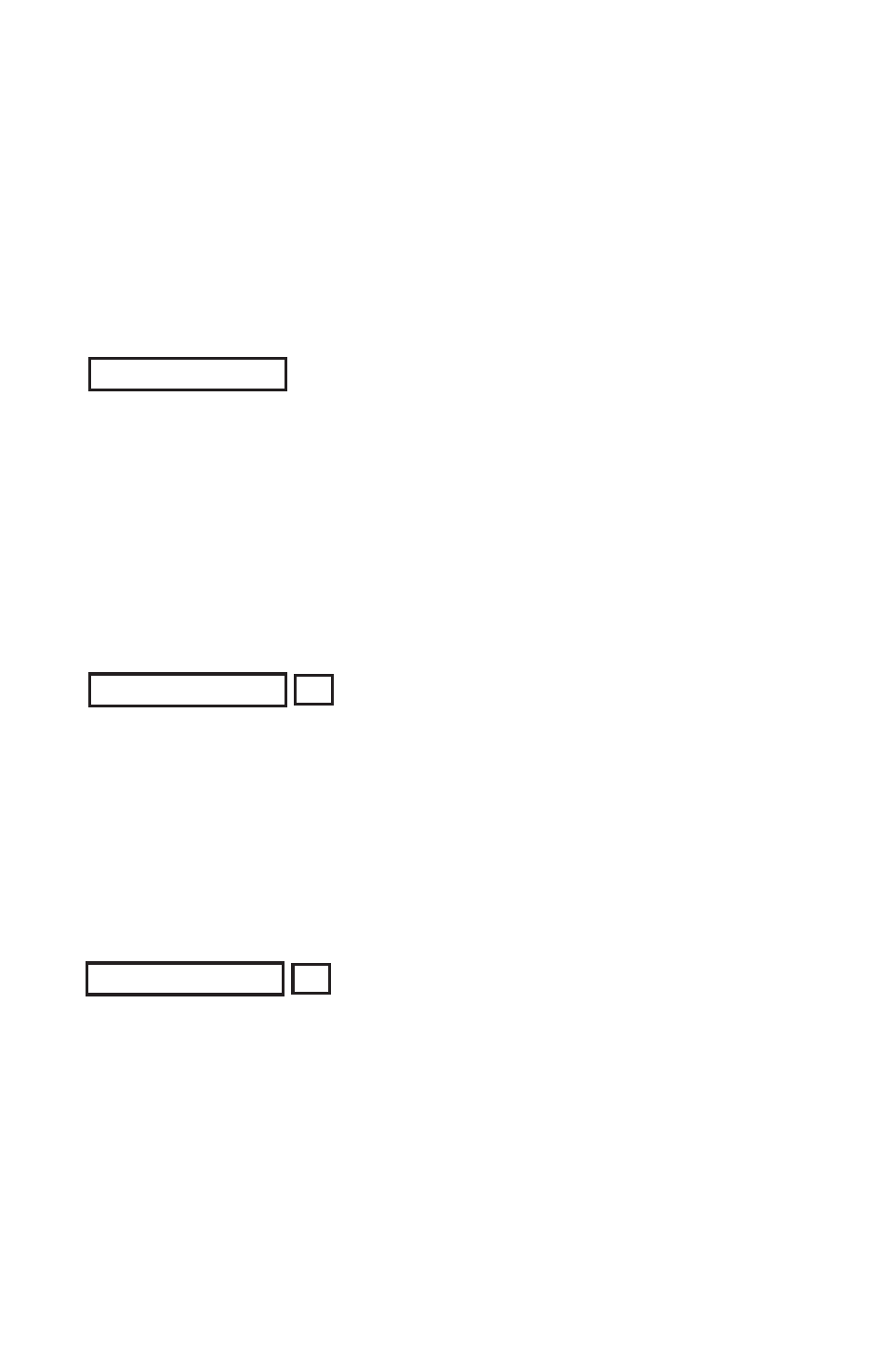
26
Sync Now
Connect Menu
Connect Menu
Auto SYNC
ü
Synchronizing (Sync) is the process whereby PosiTector stored
measurement data uploads to PosiSoft.net (from both Standard
and Advanced models) while images and batch notes are
downloaded to the Gage (Advanced model only). This transfer
occurs when the Gage is connected via USB, Bluetooth or directly
through your WiFi router/hotspot via WiFi. It can be triggered either
manually (USB, Bluetooth or WiFi) or automatically (USB only).
USB Drive
ü
Universal Serial Bus (USB) is a specification for communication
between devices and a host controller (usually a personal
computer). USB has effectively replaced a variety of interfaces
such as serial and parallel ports.
The PosiTector uses a USB mass storage device class which
provides a simple interface to retrieve data in a manner similar to
USB flash drives, cameras or digital audio players.
Multiple gages can be synchronized simultaneously when
connected using multiple connections (for example two gages
connected via USB and one gage connected via WiFi or
Bluetooth).
When selected, the Gage immediately synchronizes stored
measurement data via USB, Bluetooth or WiFi to PosiSoft.net
(PosiSoft Desktop Manager (pg. 19) and an internet connection
are required when using USB or Bluetooth.)
Allows the Gage to automatically synchronize stored
measurements with PosiSoft.net when initially connected to the
internet via a PC running PosiSoft Desktop Manager (pg. 19) or a
local WiFi network.
Additional measurements added to memory while connected are
synchronized only when the USB cable is disconnected, then
reconnected or when the Sync Now option is selected.
