COSA Xentaur COSA 707 User Manual
Page 56
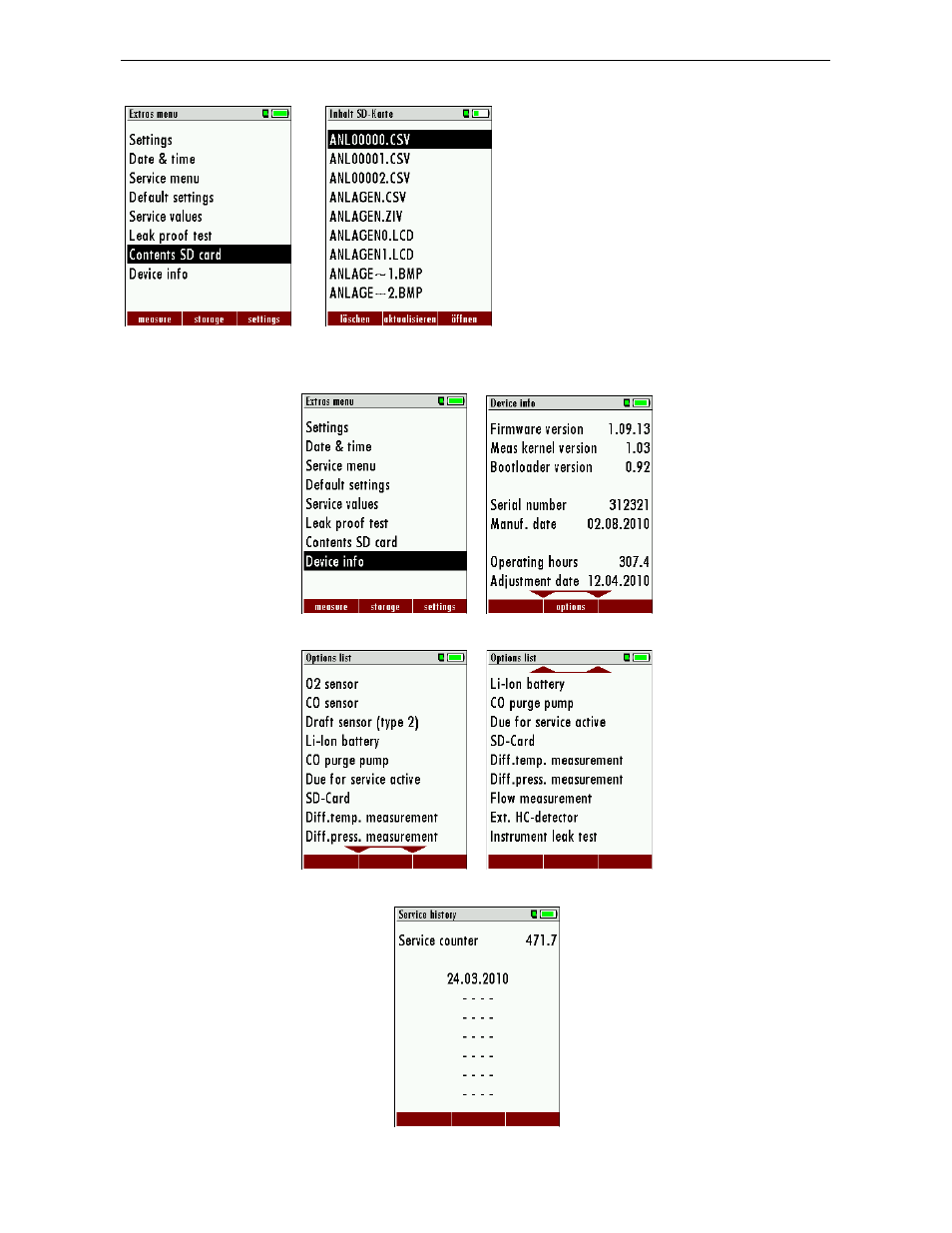
COSA Instruments
USER MANUAL COSA 707
14.5 Contents SD card
OK
14.6 Analyzer info
Here you will find information about the analyzer and the installed options.
Press the F2-key to see the installed options.
With the F1-key you get information about the date of the last 7 service procedures
The contents of the SD card
will be displayed. With F3 the
selected file can be opened.
