COSA Xentaur COSA 707 User Manual
Page 36
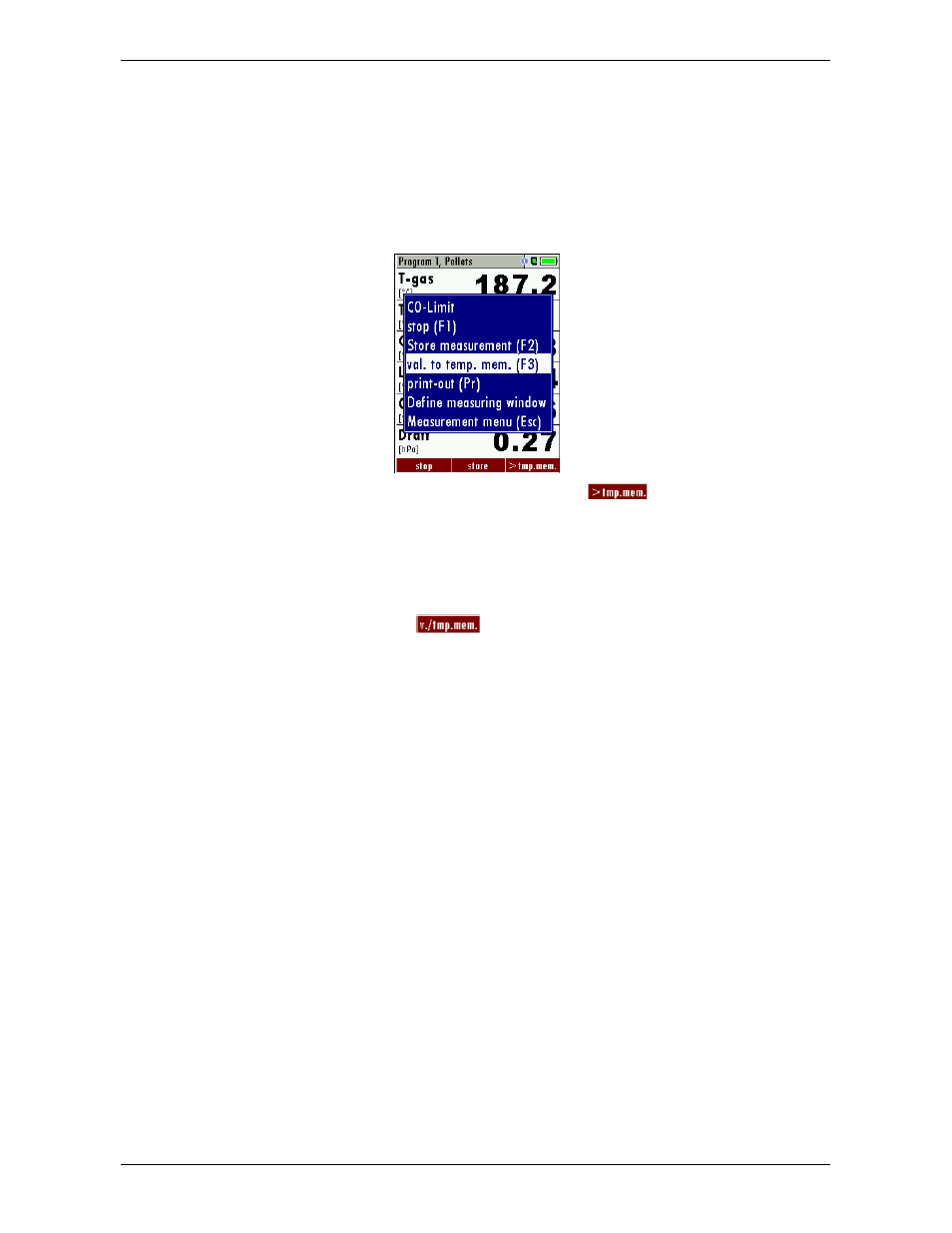
COSA Instruments
USER MANUAL COSA 707
www.cosaxentaur.com
36
12.9 Temporary buffer
The COSA 707 gives the possibility to set the momentary values into a temporary buffer during
effecting and continuing the measurement. Later on, the values can be brought back from the tem-
porary buffer to the measuring window in order to print them out or / and to save them
12.9.1 Set values into temporary buffer
During an actal measurement you can set the actual values into the temporary buffer
Operation:
•
the function „val. to temp. mem.“ of the menu (accessible about the menu button)
•
or, provided that offered, the function key F3 with the text
12.9.2 To bring values back from the temporary buffer
With stopped measurement you are able to change the indicated values with the buffer content.
Operation:
•
the function „v./tmp.mem.“ of the menu (accessible about the menu button), or
•
the function key F3 with the text
Now you can change the current values and the values of the temporary buffer with the key
F3.This change of the actual values with the values of the temporary buffer memory can be exe-
cuted several times one after the other
Now it is possible to print and save as usual one of both measurements.
