COSA Xentaur COSA 707 User Manual
Page 46
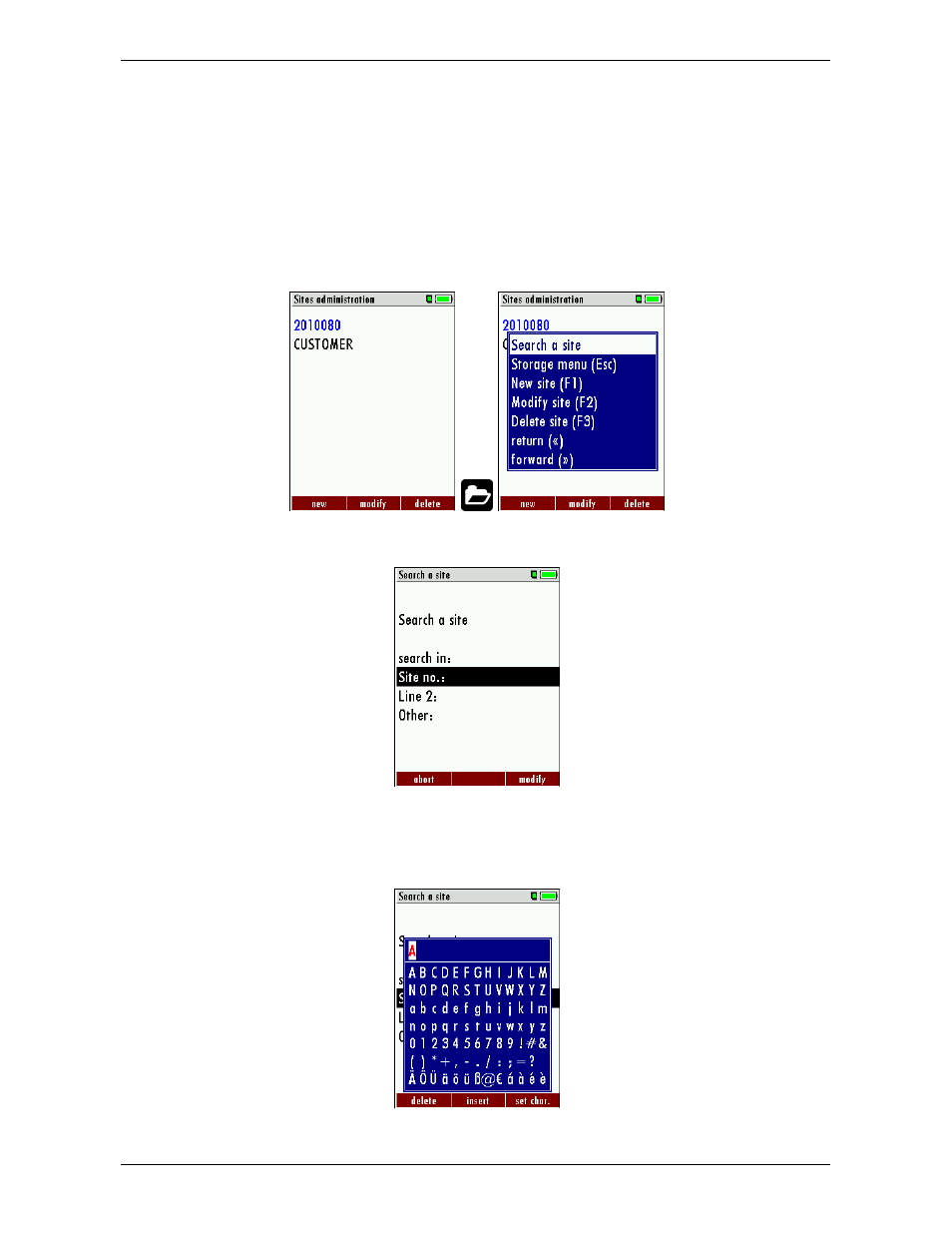
COSA Instruments
USER MANUAL COSA 707
www.cosaxentaur.com
46
13.3.1 View and search sites
If the menu item "Site administration" will be selected for every stored site will be displayed with:
•
of the unequivocal site number in the first line which is set down because of this meaning
colorfully,
•
the other 8 free text lines.
With the arrow keys on the left / on the right you scroll by all sites.
In this menu item, as well as in the menus for viewing the measurements, you can filter straight
after sites by using a search mask.
•
Select with the menu key "Search a site"
•
Now you can enter the text to be searched for the first line, i.e. the site number, or for the
second line, or for the rest of the text lines.
•
Select the line for searching (site no. No., line 2, or rests) and select F3 "modify"
•
Now in the indicated text input field you can enter a combination of letter, character and fig-
ures for whose occurence is searched in the selected text field. Press then "OK".
•
Select after input of the search text F2 = "start"
