COSA Xentaur Xentaur XPDM User Manual
COSA Xentaur Equipment
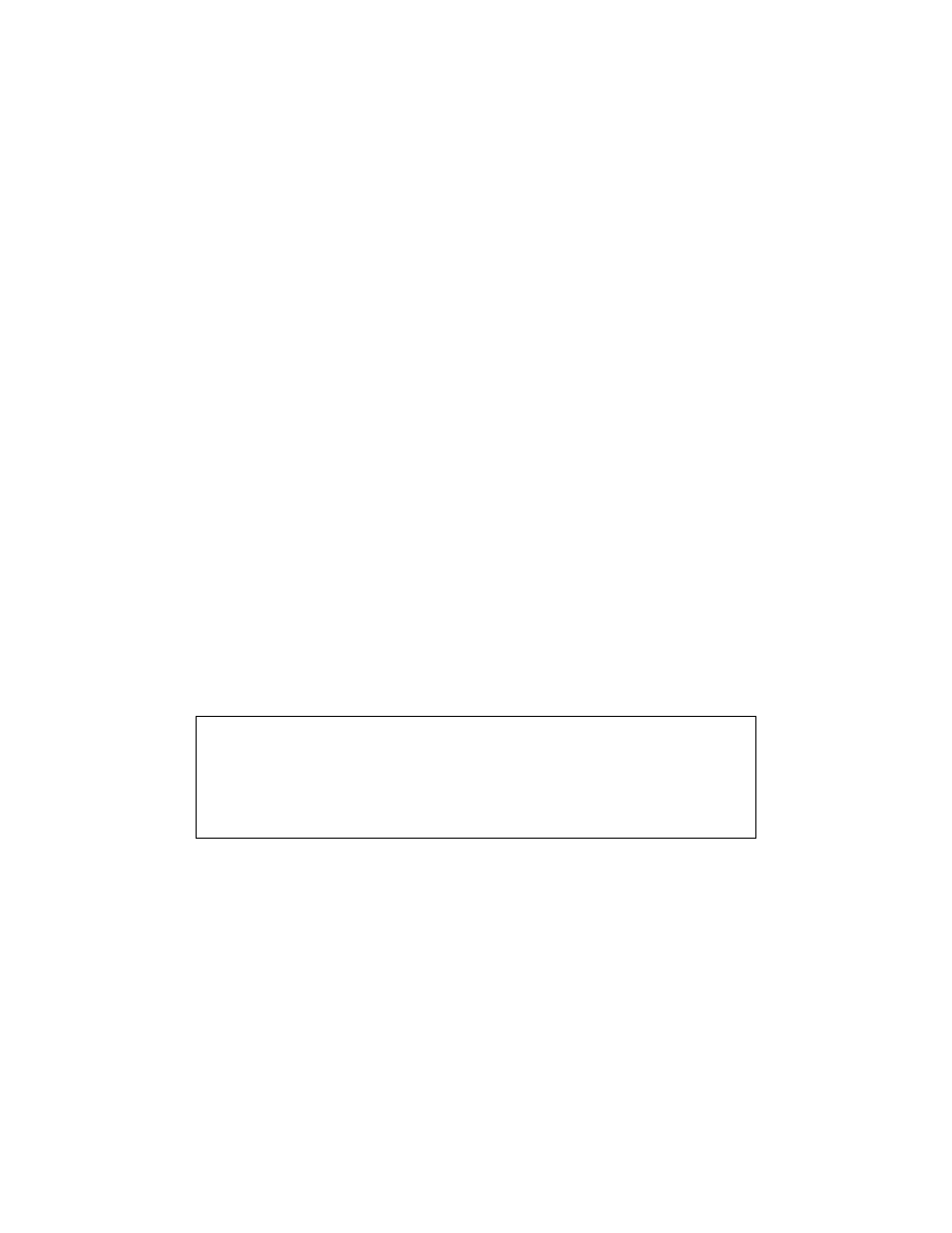
page i
When calling for technical support.....
........ please have your serial numbers ready.
The Sensor and Instrument Serial Numbers are on the rear of the instrument, also see sec-
tion 5.2.4.
Sensor Serial No.: _______________
Instrument Serial No.: _______________
Your Representative is:
COSA INSTRUMENT CORPORATION
55 Oak Street, Norwood, NJ 07648
Tel.: (201) 767-6600 - Fax.: (201) 767-6804
Check the Internet for updates; The latest revision of this manual is available in Adobe Acrobat
format at: http://www.xentaur.com
Rev.1 Document No. XD0.01.D.0000
Except as may be provided by contract, this document and all specifica-
tions and drawings contained are the property of COSA INSTRUMENT
Corporation, are issued in strict confidence, and shall not be reproduced
or copied, in any form or by any means, or used as the basis for the man-
ufacture or sale of apparatus, programs, or services without permission.
Document Outline
- XPDM Manual Table of Contents
- 1. Introduction
- 1. XPDM Portable Instrument with sensor, desiccant...
- 2. 2VCO® to Swagelok® fittings and 2 Swagelok® to ...
- 3. Calibration bulb.
- 4. Shoulder strap.
- 5. VCO® to VCO® Fittings.
- 6. Pig tail.
- 7. Flexible stainless steel hose.
- 8. Pressure regulator, all stainless steel, (prese...
- 9. Coalescing filter, all stainless steel with mou...
- 10. Wall transformer (with factory installed I/O o...
- 11. Replacement desiccant cartridge.
- 12. Padded transport case.
- 2. Precautions
- 3. Principle of Operation
- 4. Operating the XPDM
- 5.0 The User Interface
- 5.1 Display Conventions
- 5.2 Operating State
- 5.2.1 Viewing Dewpoint Mode
- 5.2.2 Viewing Temperature at the Sensor
- 5.2.3 Start Autocal Mode
- 5.2.4 Viewing Serial Number Mode
- 5.3 Set-up State
- 1. Testing the optional analog output: By pushing ...
- 2. Display of alternate units: In this mode, a sec...
- 3. Selecting the sensor type: In this mode the use...
- 4. Adjusting low end sensor attenuation and/or dew...
- 5. Manual calibration: (Not yet available) In this...
- 6. Output range setting: These modes are used to s...
- 7. Lock/Unlock the instrument: This mode is used t...
- 6. Options
- 1. RS-232C.
- 2. Current Loop output (4-20mA or 0-24mA).
- 3. Operation from an external power supply e.g. a ...
- 6.1 RS-232C
- 1
- Current Loop out
- 6
- strapped to 4
- 2
- Tx
- 7
- looped from pin 8 through RS-232 level driver
- 3
- Rx
- 8
- looped to pin 7 through RS-232 level receiver.
- 4
- strapped to 6
- 9
- current loop select:Open=0-24mA,Grounded=4-20mA
- 5
- Gnd-RS232 & Current Loop
- 7. Automatic Calibration
- 1. Make sure that the ambient temperature where yo...
- 2. Remove the adapter from the bulb (hand pump).
- 3. Moisten the sponge with 1 or 2 drops of water a...
- 4. Turn instrument on. Refer to section 5.2.
- 5. Press the Mode key twice. The display will indi...
- 6. Press the Up key, to confirm you want to perfor...
- 7. Pull sensor actuator to measurement position, a...
- 8. Push Up key to initiate the calibration procedu...
- 9. Keep pumping intermittently to assure wet micro...
- 10. After one minute, the instrument displays cali...
- 11. Push in the sensor actuator.
- 8. Changing desiccant cartridge and/or battery.
- 9. Special messages, warnings and error indication...
- PROM check sum failed.
- power on tests
- RAM write/read test failed.
- cycle power / replace battery,
- Unidentified power-up failure.
- if problem persists,
- EEPROM Check Sum Failed.
- return to your representative
- A/D converter failure.
- system tests once per 2 min.
- for service.
- Reference voltage for A/D out of spec.
- Low battery voltage.
- replace battery.
- Instrument low temperature range
- has been exceeded.
- make sure that the unit is at a
- Instrument high temperature range
- has been exceeded.
- temperature of -10˚C to +50˚C.
- Sensor circuit is open.
- dewpoint displays tests
- check sensor. wetup sensor to see if it will react...
- Sensor is saturated.
- dry down the sensor.
- Sensor circuit is shorted.
- check sensor.
- Trying to calculate dewpoint for undefined sensor....
- select sensor and autocal.
- Viewing dewpoint while sensor is in desiccant dry-...
- a reminder that the dewpoint in the desiccant is b...
- Trying to calibrate an undefined sensor.
- autocal tests
- Prompting to pull out the sensor from desiccant to...
- see autocal instructions.
- Sensor reading is ‘too’ low to be from a saturated...
- EEPROM write cycle not completed.
- miscellaneous
- if this persists, return for service.
- Attempting to modify a locked unit.
- unlock unit, see set-up mode.
- Sensor is neither in nor out of desiccant.
- pull out or push in the sensor actuator
- Turn on message, Xentaur (Greek X=X)
- Turn off message, good-bye.
- Appendix A: Flow diagram of User Interface in the ...
- Appendix B: Flow Diagram of User Interface in the ...
- Appendix C: Relationship of Instrument Reading and...
- Appendix D: Uncertainty in LBS and PPMV calculatio...
- Appendix E: Battery Life
