Fem-03 serial communications, Serial protocol format, E 34 – AW Gear Meters FEM-03 User Manual
Page 35: Fem-03 flow monitor
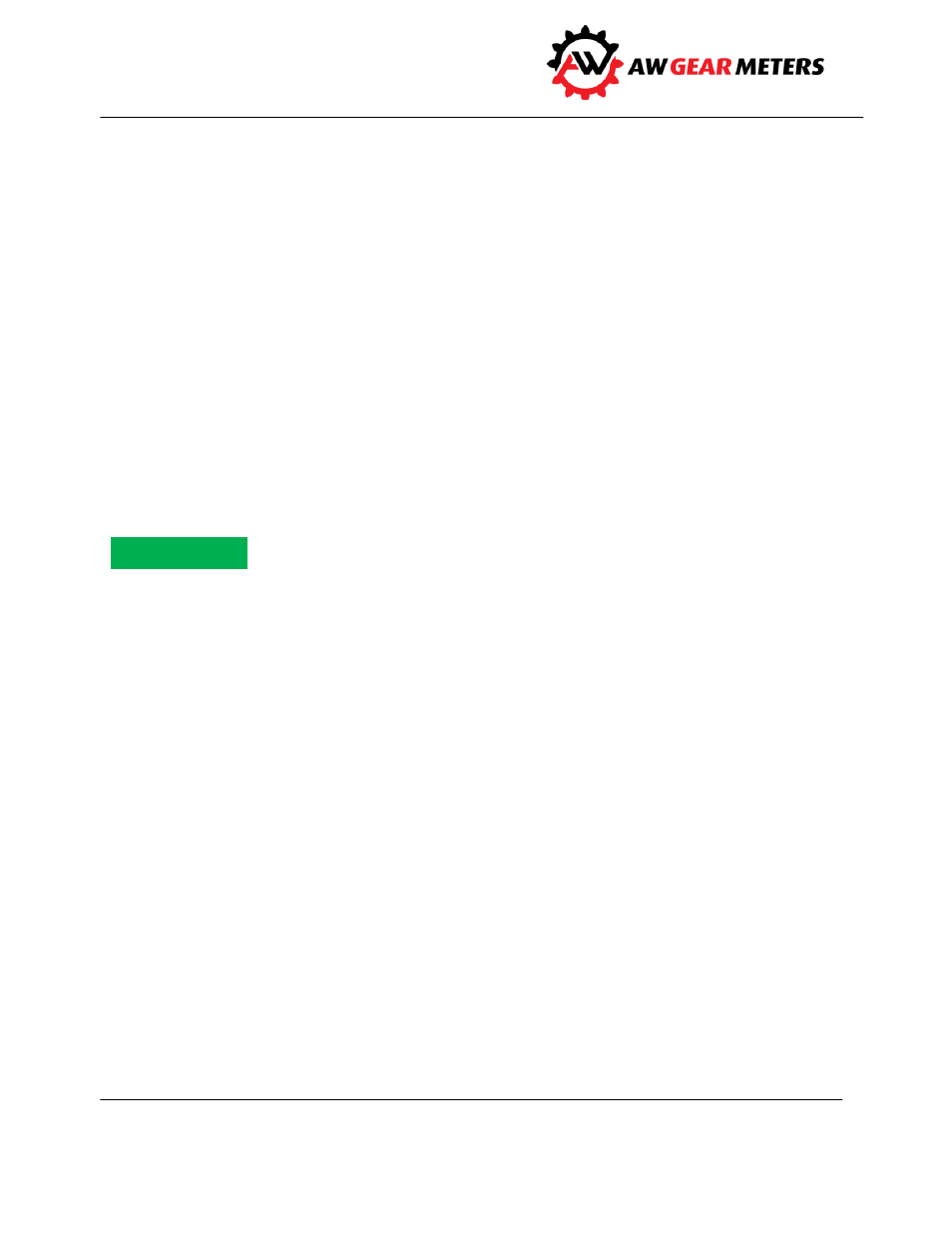
FEM-03 Flow Monitor
Operation and Programming Manual
34
FEM-03 Serial Communications
The FEM-03 has RS-232 serial port connections on the Lower Connector on the back panel. The user can
connect this port to a host computer, and then Read or Write to any RAM memory location in the FEM-
03 using the OPTOMUX serial protocol. The RS-232 terminals on the Lower connector are:
terminal DN 2 = DC Common - connect to pin 5 ( comm.) of DB9 serial connector
terminal DN 4 = TX transmit - connect to pin 2 ( RX in) of DB9 serial connector
terminal DN 5 = RX receive - connect to pin 3 ( TX out) of DB9 serial connector
Serial Protocol Format
The FEM-03 uses a protocol format that follows OPTOMUX by the OPTO 22 Company, in which all the
string data is transmitted and received in Hexadecimal notation. All data is received and transmitted
without engineering units as Hertz or pulses. The KFR or KFT and corresponding decimal point location
data is always needed to convert the responses to decimal numbers in engineering units with the
correct decimal resolution. NOTE: While any PRINT Function is activated, the OPTO-22 protocol for the
serial port is disabled.
^ means “add one letter or digit”; ^^ means add two letters or digits, ^^^ means add three letters or
digits, etc.; “cr” means “carriage return.”
The format for reading from the FEM-03 is as follows:
>01K0F3404XXcr
^...........………….start of string must use the > sign
^^..........………….unit number 1 to 200 (01H to C8H)
^..........………….. write/write command, K for read
^^^^......………….address to read from (in Hex)
^^....………….number of bytes to read (in Hex)
^^..…………..checksum for the string 01K0F3404 (in Hex, LSB of checksum)
..………….carriage return ends the string
Notice
