Main menu description, Changing the silcon ups settings, After configuration – APC SMARTSLOT DP300E User Manual
Page 19: Main menu description 13, Changing the silcon ups settings 13, After configuration 13, General policy 26, Continued, Configuring via the monitoring port
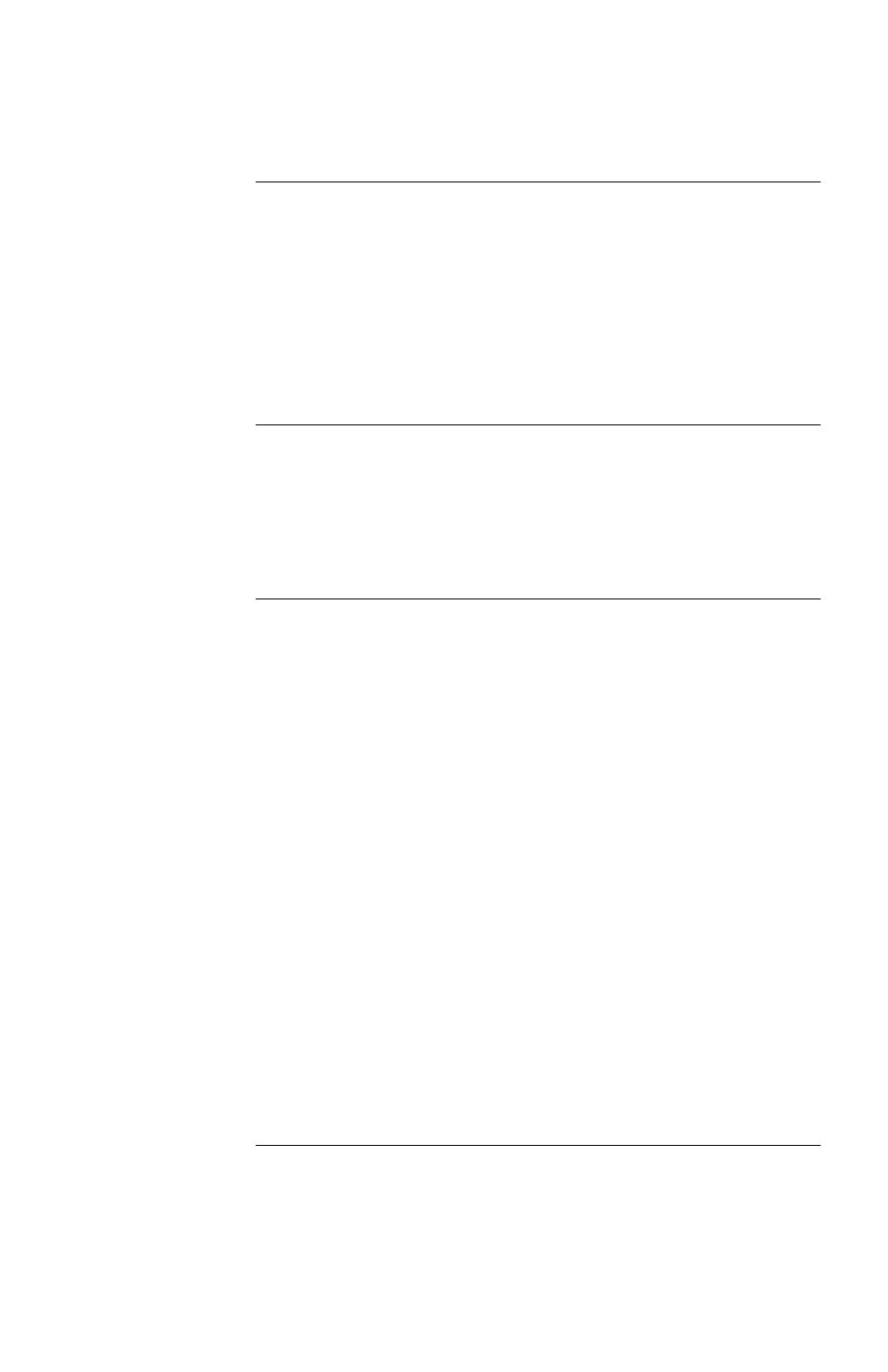
13
Configuring via the Monitoring Port
Main menu
description
The Main menu consists of two sections:
• Silcon DP300E Triple Chassis—factory settings of
the Triple Chassis.
• Silcon UPS—settings of the connected UPS. You
must ensure that these settings match those of the
attached UPS.
Changing the
Silcon UPS
settings
To change the Silcon UPS settings to match the settings of
the UPS, type the letter associated with the setting that you
want to change and follow the instructions that appear on
the screen.
After
configuration
After you have configured the Silcon Triple Chassis, per-
form the following steps in the order given.
1 Return to the Main menu and press
ESC
to quit the
session.
2 Disconnect the DTE device from the Silcon Triple
Chassis.
3 Remove power from the the Silcon Triple Chassis
by following the step that applies to the model you
are using.
a AP9604S: Disconnect the power connector of
the Silcon UPS cable from the 24 VDC power
supply of the UPS.
b AP9604SR: Unplug the universal power adapter
from the power outlet.
