Rear panel: figure 3, Monitoring port, Rear panel 4 – APC SMARTSLOT DP300E User Manual
Page 10: Monitoring port 4, Continued, Product description
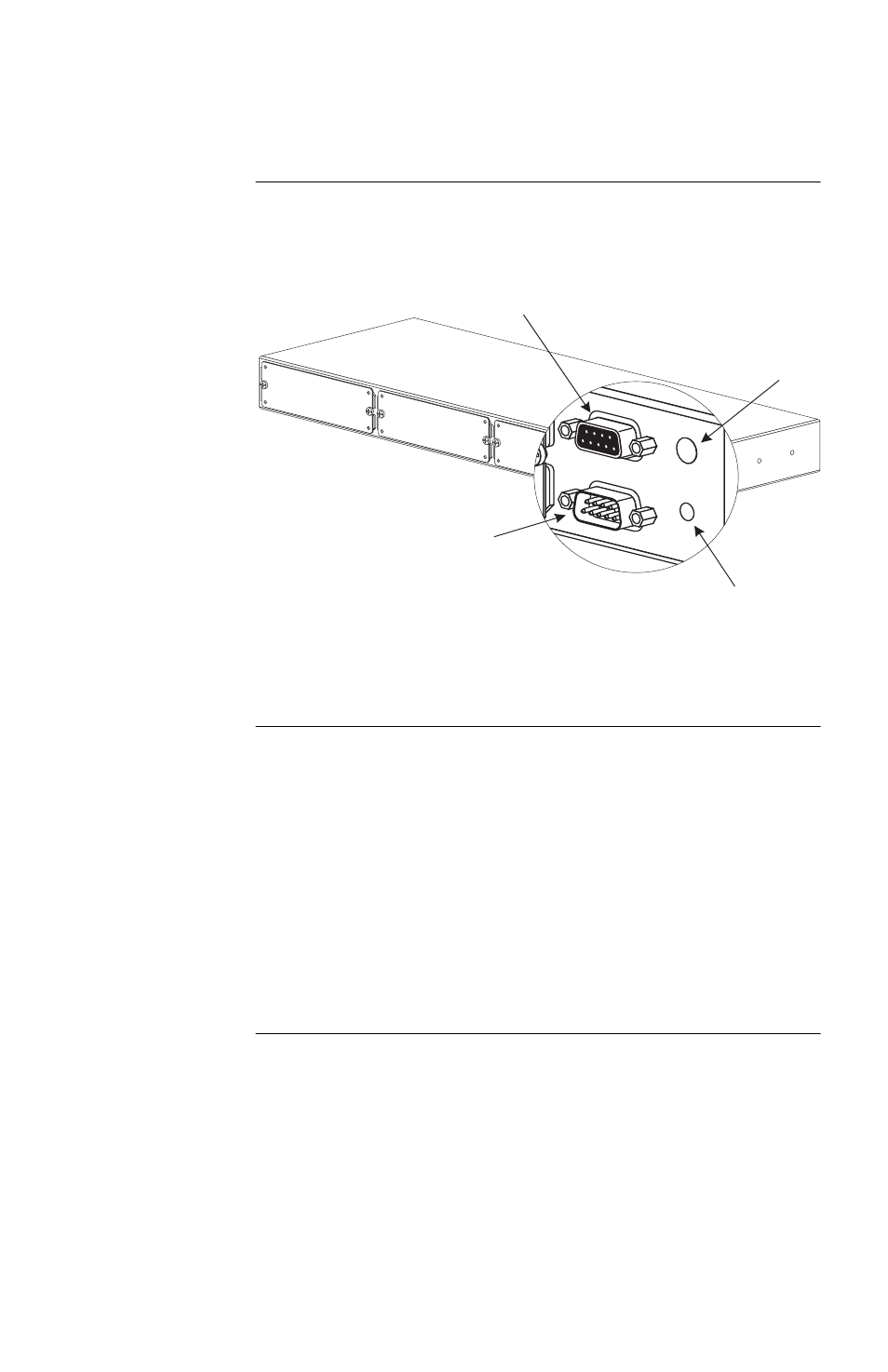
4
The following figure shows the rear panel of the Silcon Tri-
ple Chassis.
Figure 3:Rear panel
Monitoring port
The Monitoring port has two functions:
• Connecting to a terminal for configuring the Silcon
Triple Chassis unit. For direct connection to the
Monitoring port, you must use the Monitoring cable
supplied with the Silcon Triple Chassis unit (APC
P/N
940-0024C
).
• Connecting to other APC accessories in a daisy
chain.
Continued on next page
Monitoring port
Status LED
To UPS port
Optional Power port
➍
➊
➌
➋
See also other documents in the category APC Tools:
- ROCK MOUNT 2200 (2 pages)
- 990-1387A (15 pages)
- 1500 (21 pages)
- VS 100 (65 pages)
- SMART-UPS 230VAC (1 page)
- Smart-UPS RT SURTA48XLBP (12 pages)
- SMARTUPS Smart-UPS 3000 (60 pages)
- BK400EI (40 pages)
- UPS control system (233 pages)
- 60-80kW (80 pages)
- Silcon DP300E Series (38 pages)
- 990-2902C (1 page)
- SILCON 990-4053 (76 pages)
- Step-Down Transformer AP9626 (10 pages)
- SMART-UPS 990-1841A (1 page)
- 600 (44 pages)
- 900XL (44 pages)
- 750VA (1 page)
- SMARTUPS Smart-UPS 2200 (2 pages)
- SMART-UPS 2200 (2 pages)
- SUA3000 (22 pages)
- 2200VA (25 pages)
- UPS (18 pages)
- SMART-UPS 990-7016B (2 pages)
- 208 Vac (24 pages)
- SU700RM2U (2 pages)
- Call-UPSII AP9208 (52 pages)
- ES 500 (2 pages)
- RS 500 (2 pages)
- 5000T (33 pages)
- Smart-UPS URTA48XLBPJ (12 pages)
- 420 (66 pages)
- SMART-UPS SUA2200 (22 pages)
- SYMMETRA SYCFXR9 (36 pages)
- SILCON 60-80KW 208/480V UPS (34 pages)
- MODULAR RACK-MOUNT POWER 990-3051C-001 (4 pages)
- SGI 15000 RAID (152 pages)
- Switched Rack Power Distribution Unit (PDU) (93 pages)
- SMART-UPS XL SUA48XLBP (9 pages)
- Smart-UPS VT (44 pages)
- 6000 VA (13 pages)
- NETBOTZ NBRK0200 (36 pages)
- GALAXY 5000 (68 pages)
- BC300 Series (38 pages)
- BR800I (2 pages)
