What is the avigilon control center player, For more information, Avigilon training center – Avigilon ACC Player Version 5.2.2 User Manual
Page 5: Support, Upgrades, Feedback
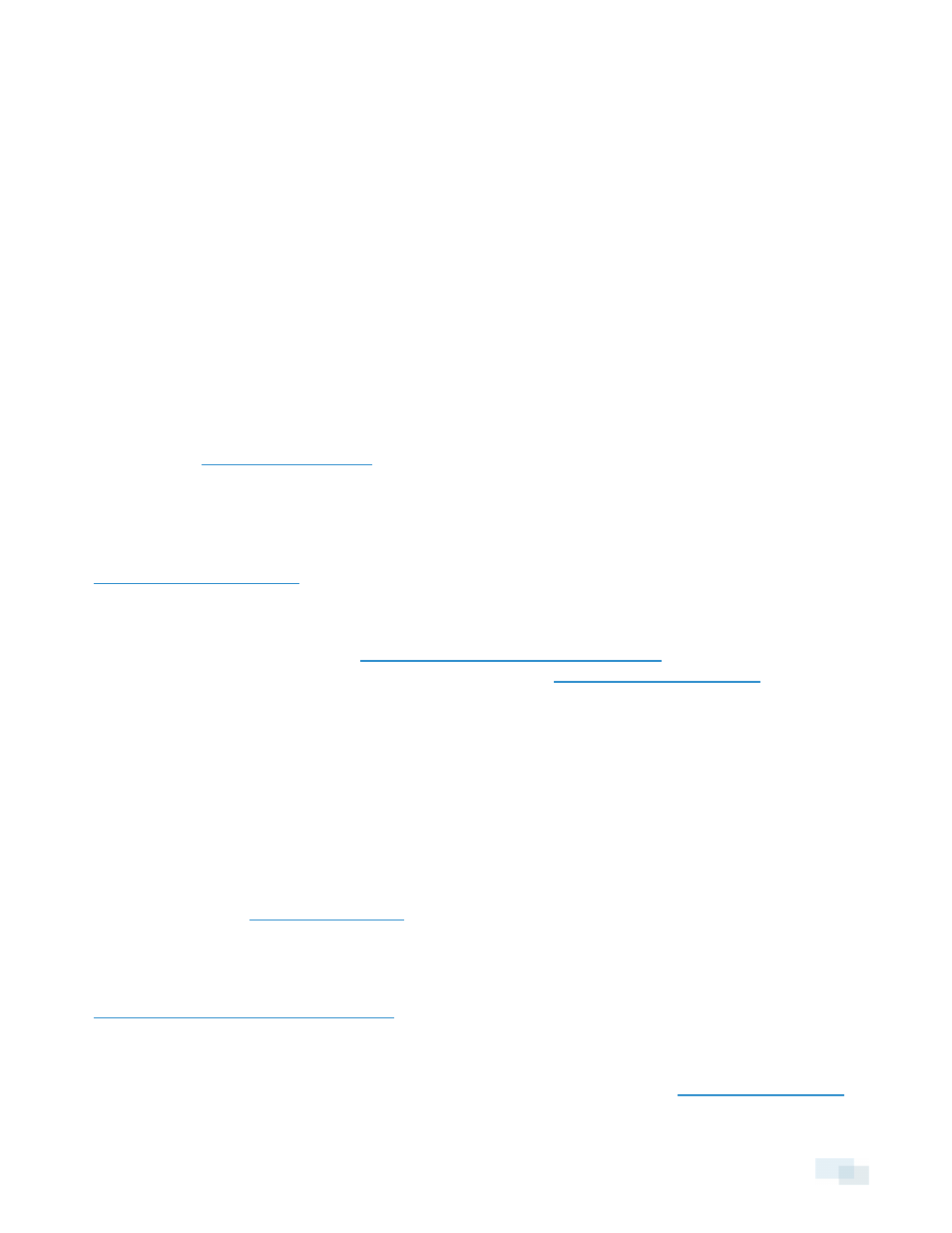
What is the Avigilon Control Center Player?
The Avigilon Control Center Player is the video player for Avigilon Native Video Export (AVE) files and Avigilon
Backup (AVK) files.
The Player displays video in image panels, and allows you to control their playback through the Timeline. The
Player is able to authenticate video files against tampering, and can be used to re-export video into other
formats. Both AVE and AVK video include event data embedded in the file, so you are also able to search for
specific alarms, POS transactions, and other events that are linked to the video.
A copy of the Player can be downloaded from the Avigilon website, or exported with the AVE file from the
Avigilon Control Center Client software (see the Avigilon Control Center Client User Guide for more information).
For More Information
Visit Avigilon at
for additional product documentation.
Avigilon Training Center
The Avigilon Training Center provides free online training videos that demonstrate how to set up and use the
Avigilon Surveillance System. Register online at the Avigilon Partner Portal site to begin:
Support
For additional support information, visit
The Avigilon Partner Portal
also provides self-directed support resources - register and login at
.
Regular Avigilon Technical Support is available Monday to Friday from 12:00 a.m. to 6:00 p.m. Pacific Standard
Time (PST):
l
North America: +1.888.281.5182 option 1
l
International: +800.4567.8988 or +1.604.629.5182 option 1
Emergency Technical Support is available 24/7:
l
North America: +1.888.281.5182 option 1 then dial 9
l
International: +800.4567.8988 or +1.604.629.5182 option 1 then dial 9
Upgrades
Software and firmware upgrades will be made available for download as they become available. Check
for available upgrades.
Feedback
We value your feedback. Please send any comments on our products and services to
What is the Avigilon Control Center Player?
5
