Triton RT2000 X2 User Manual User Manual
Page 93
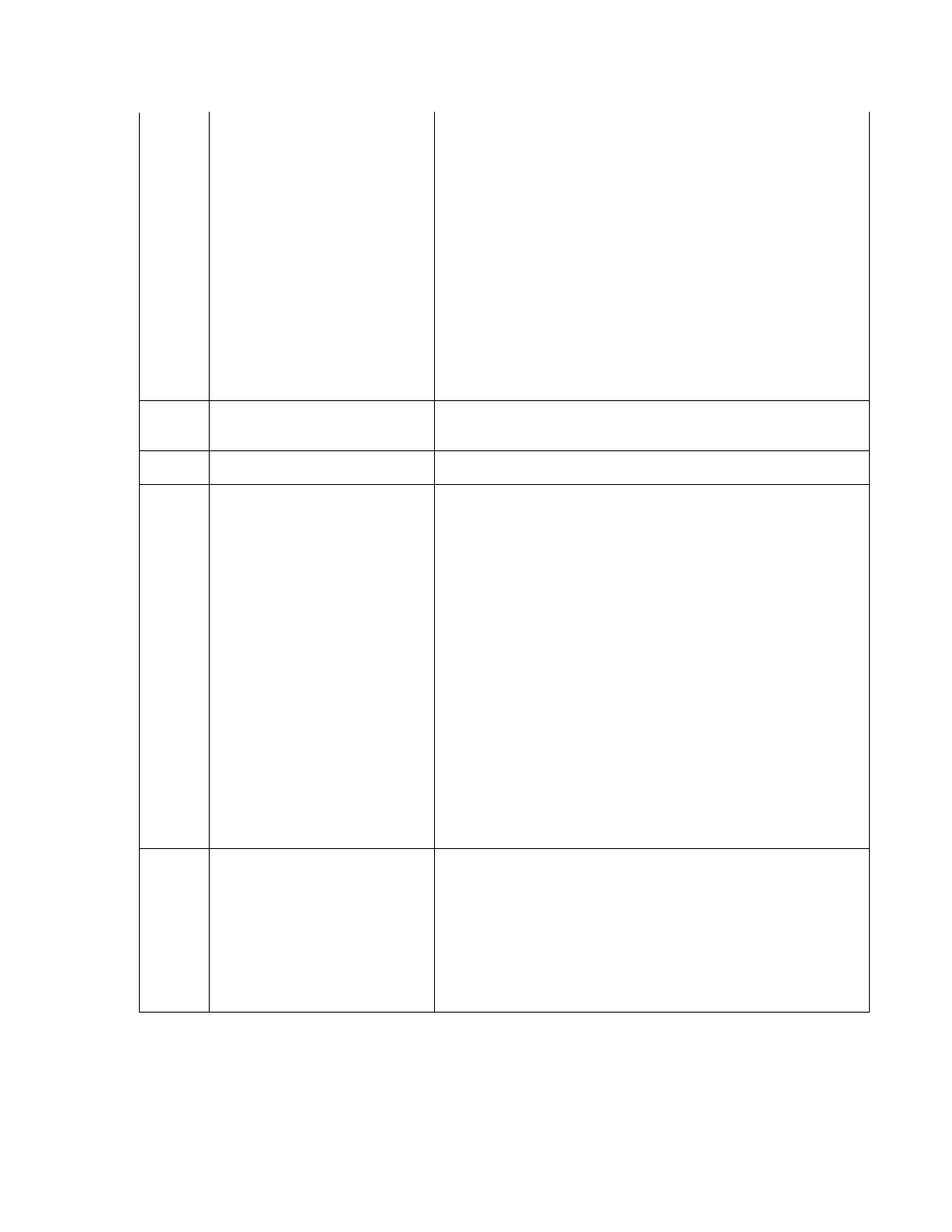
322
Main motor failure
Error code 322 is generated when the main motor fails to reach
normal speed with in a specified time, or if there are several pulses
missing from the transport clock wheel (timing wheel) in one
transaction. This error code causes an “Out of Service” condition.
1. Open all access panels and remove any jammed documents from
the transport path. Verify the documents are fit for dispensing.
Inspect the note qualifier for any damage (broken belts, broken
gears, disconnected or damaged cables, broken timing wheel or
timing wheel sensor not locked into place etc.). Make sure all
access panels are closed.
2. Restart the cash dispenser and reset the error. Complete
several test dispenses. If cash dispenser operates normally when
performing the test dispense function, put the cash dispenser in
service.
3. If the error code repeats, verify the power supply output
voltages are within expected values. Replace the power supply if
necessary.
4. If the power supply if operating normally, replace the note
qualifier to correct the problem.
323
Dispenser offline - Dispense count
check error
324
Reserved for warning status
325
Note qualifier faulty
Error code 325 is generated when the double detect sensors in the
note qualifier can not be calibrated, or when the gain value cannot
be adjusted when learning a new documents.
1. Verify that the cable that connects the double detect module to
the CMC module is undamaged and connected at both ends.
2. Make sure the access panel on the bottom of the note qualifier is
closed and locked in position.
3. Carefully remove the double detect module from the note
qualifier. Use clean compressed air to remove any dust or dirt from
the sensor lenses. Carefully install the double detect module into
the note qualifier. Make sure all connections between the double
detect module and the CMC are seated properly. 4. If at any time
during the following checks, the ”faulty note qualifier” error code
recurs. It will be necessary to replace the note qualifier.
5. Restart the cash dispenser. Reset the error the error code. If it
clears, initiate the learn note thickness operation. Perform a test
dispense. If cash dispenser operates normally, it will pick from
seven to fifteen notes from each cassette to calibrate the double
detect to the document in each of the cassettes. Then it will
complete the test dispense function. Reference your service manual
for definitions of a normal return code for this test dispense.
6. If the operation is normal, you may put the cash dispenser in
service. If these check are not properly completed replace the note
qualifier.
326
Note feed sensor failure
This error code is generated when there is a sensor error in one or
more of the note feeders or when there is a document jammed in
the note feeder exit sensor. 1. Make sure there are no documents
jammed at any of note feeder exit sensors. 2. Check the
calibration value for the pressure, empty, and exit sensors. If any
sensor is out of its calibration limits, clean all of the sensors and
attempt to do a transaction. 3. If error code reoccurs, replace the
note feeder module.
25
