Triton RT2000 X2 User Manual User Manual
Page 92
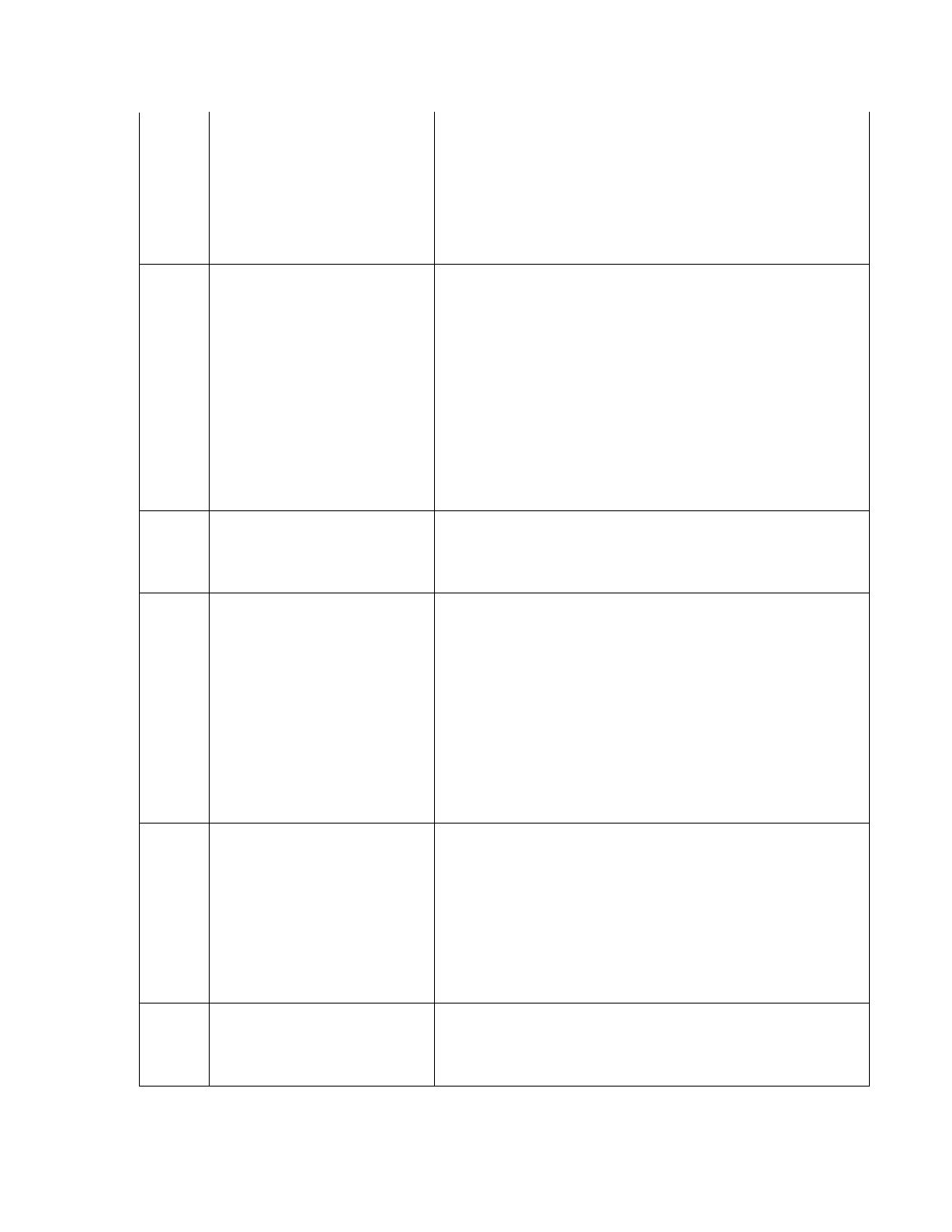
316
Delivery failure.
This error code is generated by the system when the bundle carrier
unit fails to move the note from the home position to the delivery
throat.
1. Inspect the transport path for damage.
2. Inspect the bundle carriage unit for proper alignment in the
transport path.
3. Inspect the bundle carriage power connection at the CMC or Note
Stacker Controller.
4. Reset the error code and utilize the dispenser diagnostic purge
and test dispense functions to verify operation.
317
Reject failure
A reject command/movement failed. This may be a single or bundle
reject failure. The bundle carriage unit failed to move from the
home position to the reject position, back to the home position.
1. Inspect the note diverter for single reject failures.
2. Inspect the bundle carriage unit for bundle failures.
3. Inspect the transport path for damage.
4. Inspect the bundle carriage unit for proper alignment in the
transport path.
5. Inspect the reject cassette. Consider replacing the reject vault
6. Inspect the bundle carriage power connection at the CMC or Note
Stacker Controller.
7. Reset the error code and utilize the dispenser diagnostic purge
and test dispense functions to verify operation.
8. This can be an electrical or mechanical failure, including the
reject vault, the stacker unit, the note stacker controller or the CMC.
318
Too many notes requested
This error code occurs while running the dispenser on the NMD test
software and when too many notes are requested during a dispense
command. The maximum number of notes that can be dispensed
from the dispenser during a transaction is defaulted to fifty. Retry
the test operation and request fifty or fewer notes.
319
Jam in note transport
This error code is generated when a document from a note feeder
fails to reach the note qualifier with in a specified time. This failure
may be caused by a blockage in the transport path between the
note feeder and the note qualifier, or if a document passes through
the note qualifier unseen. This error code will cause the cash
dispenser to go “out of service”.
1. Check the cassettes. Make sure they are not overfilled. Make
sure the documents are fit condition.
2. Open all access panels and remove any jammed documents from
the transport path. Inspect the note feeders and note qualifier for
damage.
3. Restart the cash dispenser. Reset the error. Complete several
test dispenses. If the test dispenses are normal and the error does
not show again, the cash dispenser may be returned to service. If
the error recurs, change the note feeder for the affected channel.
320
Reject cassette almost full
This error code is generated when the number of reject events
exceeds 37 events. Error code 320 will not put the cash dispenser
“out of service”. It is not displayed directly to the operator or
customer. The error code will be sent to the Triton Connect host if
Triton Connect feature is enabled. It will also be stored as part of
the transaction data in the electronic journal. 1. The reject vault
should be emptied as soon as possible in order to avoid an “out of
service” condition that occurs when the number of reject events
reaches 50. The reject event counter can be reset by removing the
reject vault from the dispenser and then putting it back into the
dispenser while power is applied to the dispenser.
321
Cassette data corrupted
This error code is generated when there is a checksum error in data
stored in the note cassette.
1. Program the cassette by injecting a new cassette ID into the
cassette. If injecting a new cassette ID into the cassette does not
correct the problem, replace the cassette.
24
