Triton RT2000 X2 User Manual User Manual
Page 91
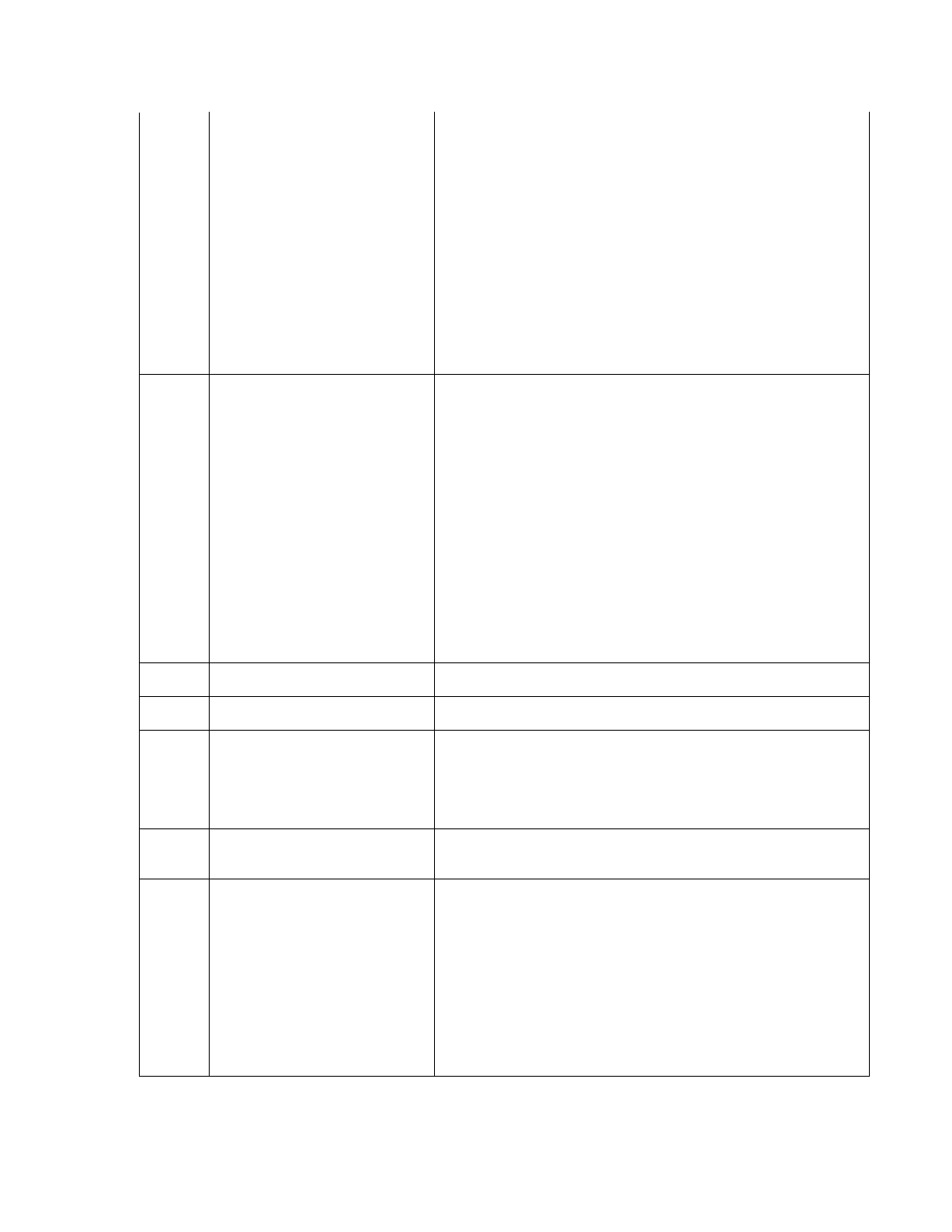
309
Jam in Note Qualifier
This error code is generated when the note transport sensor does
not detect a note that was detected by the note qualifier. This may
be due to jammed documents in the transport path between the
note qualifier and the note diverter. This error code will place the
cash dispenser “out of service”. 1. Inspect the documents in each
cassette to insure they are in fit condition. Make sure that note
qualifier and the note transport modules are mechanically aligned.
Play close attention to the gears where the Note Qualifier and Note
Transport meet. 2. Open all access panels and inspect for jammed
documents in note path between the note qualifier and note
transport. Remove the jammed documents as needed. 3. Inspect
the note qualifier and note transport for broken components (belts,
gears, cables, or sensors). 4. Inspect the note diverter for proper
operation and damage. 5. Replace the note qualifier or note
transport if the problem persists.
310
Cassette not properly installed.
This error code occurs when documents are requested from a
cassette that is not present or is not open. This error code will place
the cash dispenser in an “out of service” condition.
1. Verify the physical presence of each cassette. If present,
“unlock” and remove each cassette from its feed channel. Put the
cassettes back into its feed channel. Lock the cassettes.
2. Clear the error and perform a test dispense. If the error is
repeated, proceed to the next paragraph. If the error does not
show again put the cash dispenser back into service.
3. Verify that the identity of each cassette can be read through
read cassette ID function. Cassettes with no identity must be
injected with a new cassette ID.
4. If a cassette cannot be injected with a new ID, verify that the
cable between the top feed channel and the CMC is in good
condition and connected at both ends.
5. Try to inject an ID into another cassette. If the inject cassette
ID function works on a different cassette. Then the original cassette
is faulty. If the inject cassette ID function fails on a different
cassette the CMC is defective.
311
Config record size invalid
312
No notes retracted
This error code appears after the retract command is issued. This is
a warning code only no action is required.
313
Cassette hopper map invalid
This error code occurs when one cassette has no cassette ID, or it
has an ID that is incompatible with this cash dispenser.
1. Using inject cassette ID, send a new cassette ID to any cassette
that is suspected until you have verified the ID of all cassettes
2. If one or more cassette can not have an ID resent, that cassette
is suspect.
314
Dispenser offline - cannot resolve
dispense count
315
Reject vault not properly installed This error code is generated when the reject vault is not present or
not properly installed. Attempting to operate the cash dispenser
without the reject vault will normally cause it to go to an “out of
service” condition. 1. Make sure the reject vault is installed
correctly. Note: a common mistake with the NMD 50 is to tuck the
green handle under the reject vault. This handle should just dangle.
2. Inspect the reject vault present sensor visually for proper
operation. 3. Use the cash dispenser diagnostic functions to check
the electrical operation of the sensor. 4. If the sensor is properly
connected and operating correctly the CMC module may be
defective. If the sensor is not operating normally, replace the note
transport module.
23
