Triton ARGO User Manual User Manual
Page 41
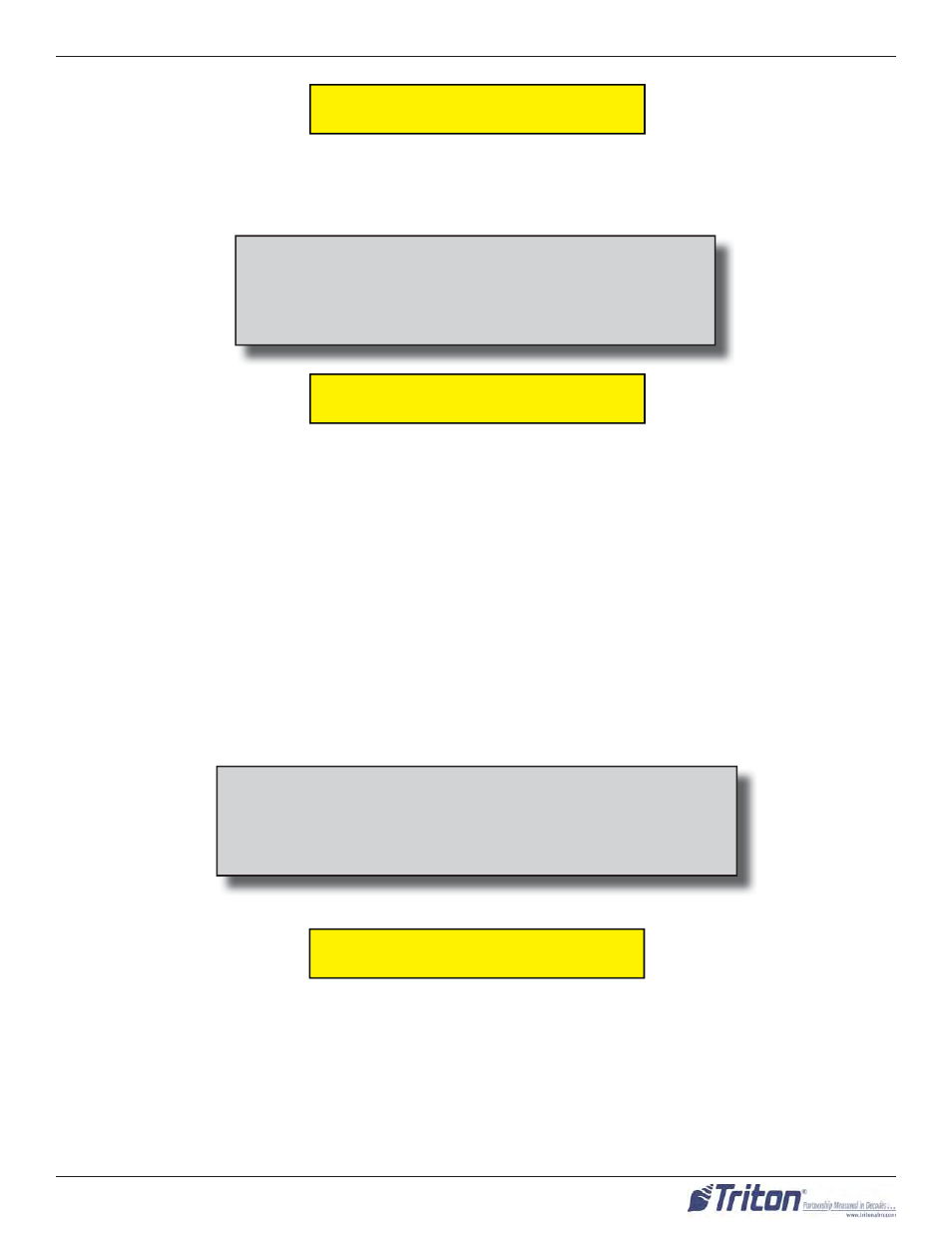
37
ARGO U
SER
M
ANUAL
The ATM front panel is highly durable, resisting scratches and fi nger smudges. However, occasional cleaning
of the front panel and the plastic enclosure may be desirable. A soft dry or slightly damp cloth may be used for
cleaning. For best results, use a weak solution of a mild detergent and water.
** CAUTION **
Avoid using abrasive cleaners on any surface of the terminal.
Do not spray liquid cleaner directly on the unit, inside or out.
The Liquid Crystal Display (LCD) of the ARGO ATM is covered with glass. The 12.1” is tempered glass while
the 7” screen is a glass window covered with a capacitive layer.
1. Safely turn off the ATM before cleaning the screen. This is especially important for the 7” screen since
it contains a static charge and responds to the electrons of the human body. With the screen off, it is also
easier to see areas missed if left on.
2. Dampen a soft, lint-free, preferably microfi ber cloth with clean water. Make sure the cloth is damp, not
wet, so wring it out well. Gently wipe the screen to remove smudges, fi ngerprints, dust. etc.
OR
Use a screen cleaner kit (found online or at electronic stores) that has an anti-static solution without
alcohol or ammonia. Spray the solution on a wipe and gently wipe the screen to clean.
3. With a dry lint-free cloth, wipe the surface to remove any excessive moisture. Turn the ATM back on.
Special cleaning cards (P/N 05010-00024) are available for proper maintenance of the card reader. These
waffl e type cleaning cards may be used with multiple types of card readers including magnetic stripe, EMV
(chip), and hybrid card readers. The reader should be cleaned at least once a month by inserting and removing
a cleaning card, as indicated in the steps below. It may be necessary to clean the card reader more often in
locations that see heavy usage.
1. Remove the cleaning card from the sealed pouch.
C
LEANING
THE
E
NCLOSURE
C
LEANING
THE
D
ISPLAY
C
ARD
R
EADER
C
LEANING
** CAUTION **
Do not spray liquids directly onto the screen as they may run
down inside the unit and cause damage. Do not use any cleaners
containing ammonia or alcohol on the window.
