Triton ARGO User Manual User Manual
Page 16
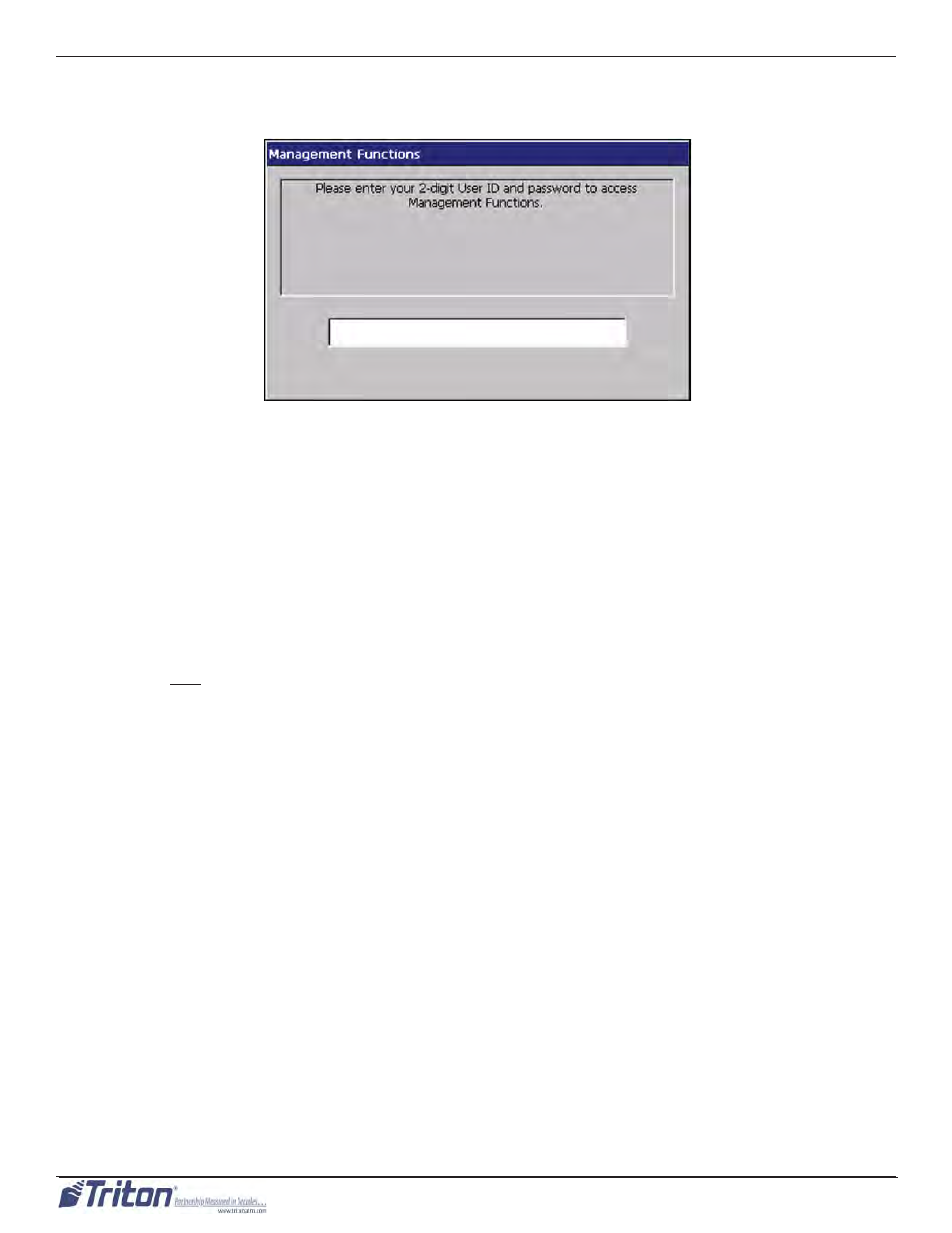
12
ARGO U
SER
M
ANUAL
The master password is actually made up of two parts, the ID and the password. The master ID is 00 and cannot
be changed. What must be changed is the default master password for ID 00 of 1234.
► Management Functions can be entered from the Top Menu screen upon startup (representative screen on
the previous page), or by pressing the “Blank Key” (lower right corner) and the number 1 at the same time.
► It will ask you to enter the ID and Password. Press 001234. It will take you to the new Favorites Menu.
Press 0.
► It will then take you to the Main Menu.
► Select 4 Password Maintenance, then 1 Change User Password
► Enter the new password ONLY. You are user 00 and already logged in, so putting 00 here is not necessary.
The new password can be 4-12 digits. Do not use birthdays, telephone numbers, social security numbers
or the like. Make it something you can remember, but not so diffi cult as to be forgotten. Guard it closely.
If the password is lost or forgotten, the password cannot be changed or recovered in the fi eld. The main
board must be returned to Triton for a reset. A service charge will apply.
► If you will have additional people that will be accomplishing closes and replenishing cassettes, you may
add them and provide passwords here. New users can be ID 01 - 99.
There are additional error messages that will appear, and must be cleared before the ATM will go into service.
Refer to Section 5 of this document for the minimum setup requirements and document 07100-00016 XScale/
X2 Confi guration Manual for additional terminal setup procedures.
Take this opportunity to change the lock combination. Refer to Appendix C or D for your lock. The same rules
for combination numbers as passwords apply.
Choosing Management will take you to the password screen. An Error Code of 246 WILL be displayed upon the
fi rst start up. You MUST change the master password before any other confi guration operations will be allowed.
