Spectra Precision Survey Pro v3.80 Ranger GPS User Manual User Manual
Page 88
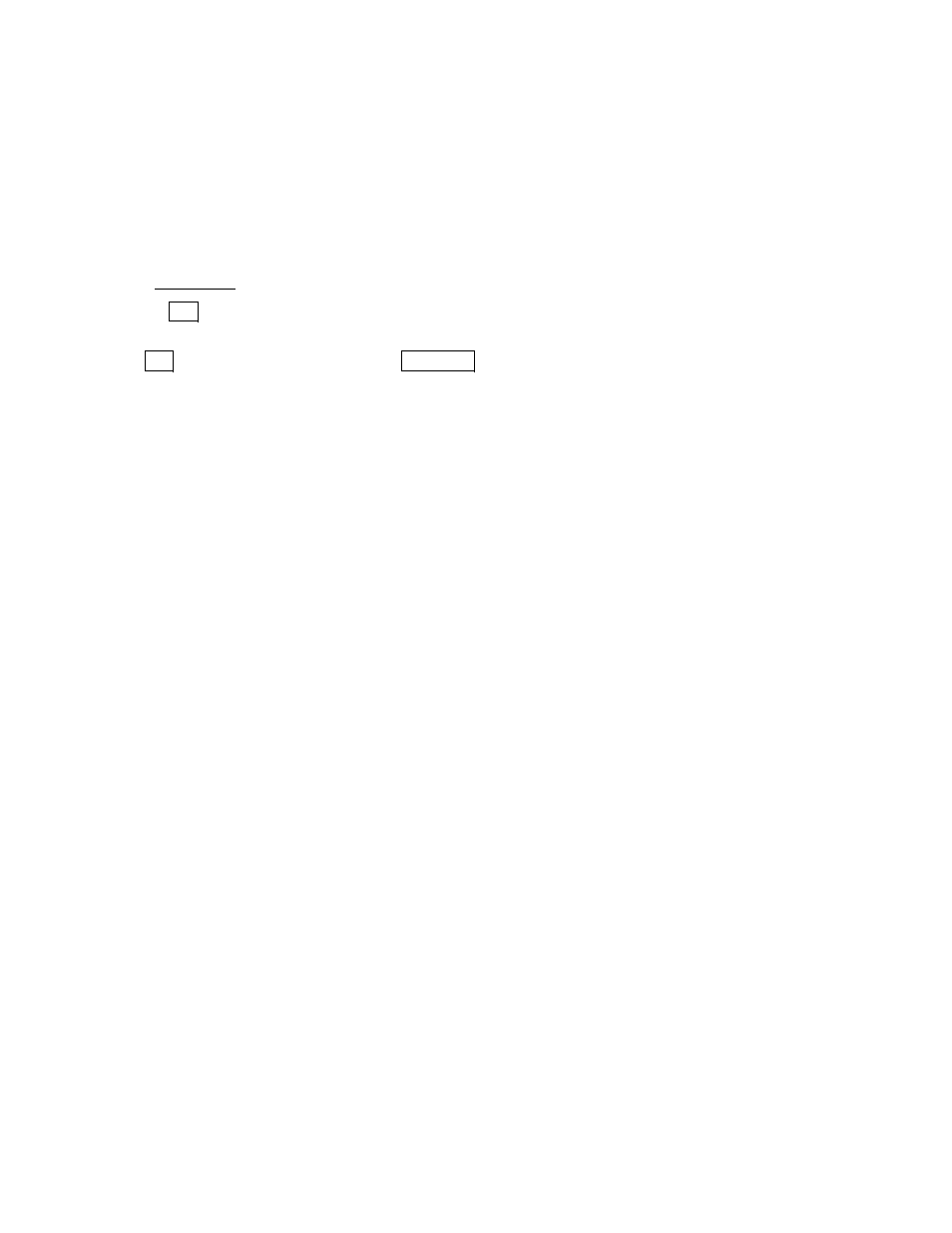
GPS User’s Manual
84
Procedure
1.
Create a new job.
•
Enter 1 as the default starting point name and accept the
default start location (5000, 5000, 100).
•
Creating this job will unload the control file (since it also has
a point 1). This is what we want for our new job.
2.
Set the base on your one point.
•
Go to Base Setup and pick point 1.
•
Choose
*(7 to receive an autonomous position from the
receiver.
•
Tap
6(7. At the projection prompt, tap 6ROYH 1RZ.
3.
Solve a One Point Localization.
•
With your base point as the one control point, tap Solve> and
Accept. At the prompt, enter a name for this Localization site
in the coordinate system database.
4.
Set the rover.
5.
Data collect points
2
,
3
,
4
,
CHAP
.
6.
Move base to point CHAP.
7.
Collect Check Point on 2, results should be perfect.
