File export – Spectra Precision Survey Pro v3.80 Ranger GPS User Manual User Manual
Page 76
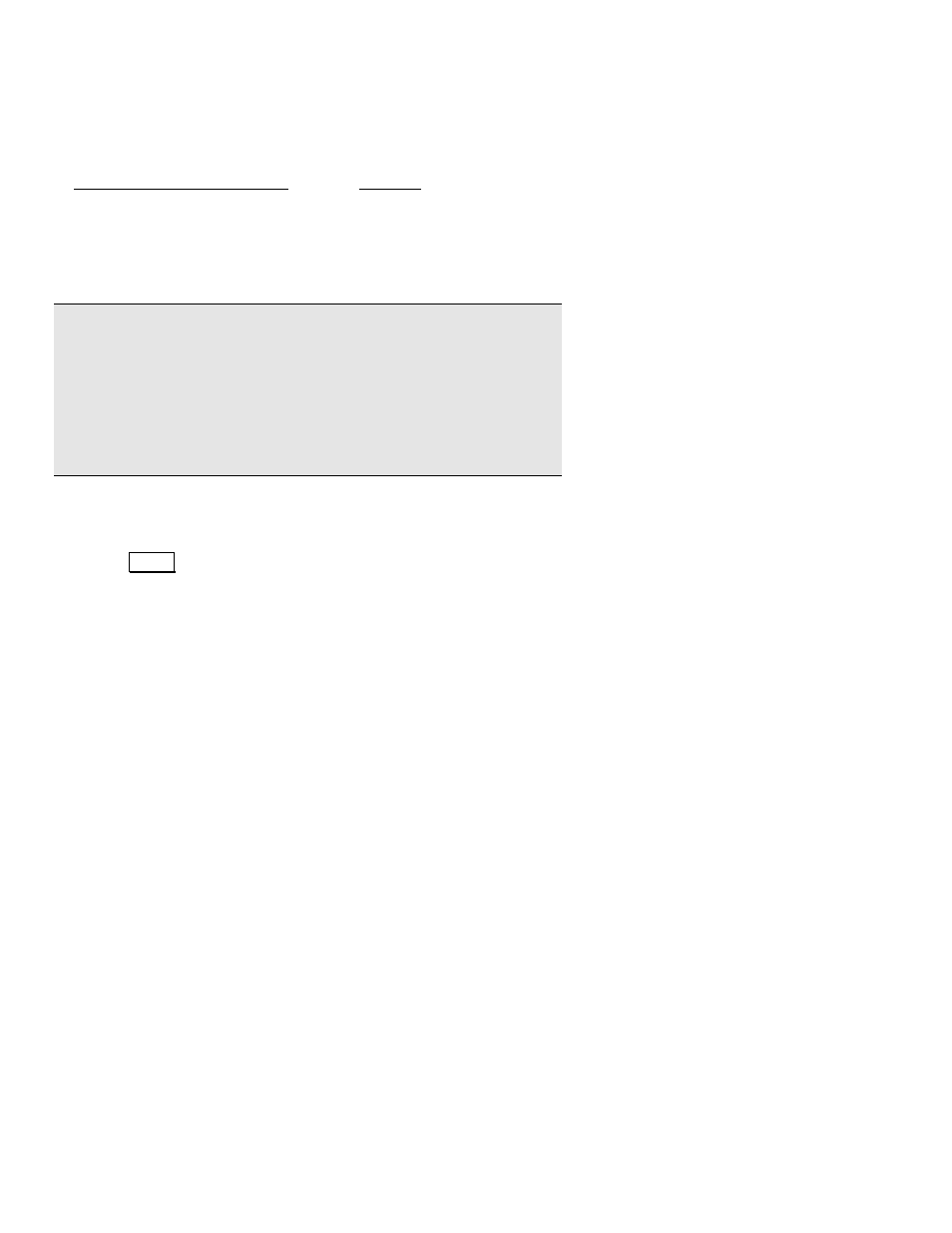
GPS User’s Manual
72
File Export
To create a .JOB file from either an ASCII text file or a .CR5 file, go
to Survey Pro CE Import/Export from the Transfer menu.
1.
Specify the
Distance units
of the coordinates to export.
2.
Specify the point record type of the input file. Choose (
Lat, Long,
Ht
) to create GPS point records. Choose (
N, E, Z
) to create
standard point records.
If you export a job file with GPS point records, records will be created
with the geodetic coordinates from your input file and a default plane
coordinate of (0.0, 0.0, 0.0). You can then use the Readjust Points
function to generate mapping plane coordinates for the exported
geodetic coordinates.
If you export a job file with plane point records, records will be
created with the plane coordinate only.
3.
Specify the file format, .CR5 or ASCII, of the input file.
4.
Enter the
File name
of the file to be created.
5.
Press
([SRUW.
