Spectra Precision Survey Pro v3.80 Ranger GPS User Manual User Manual
Page 42
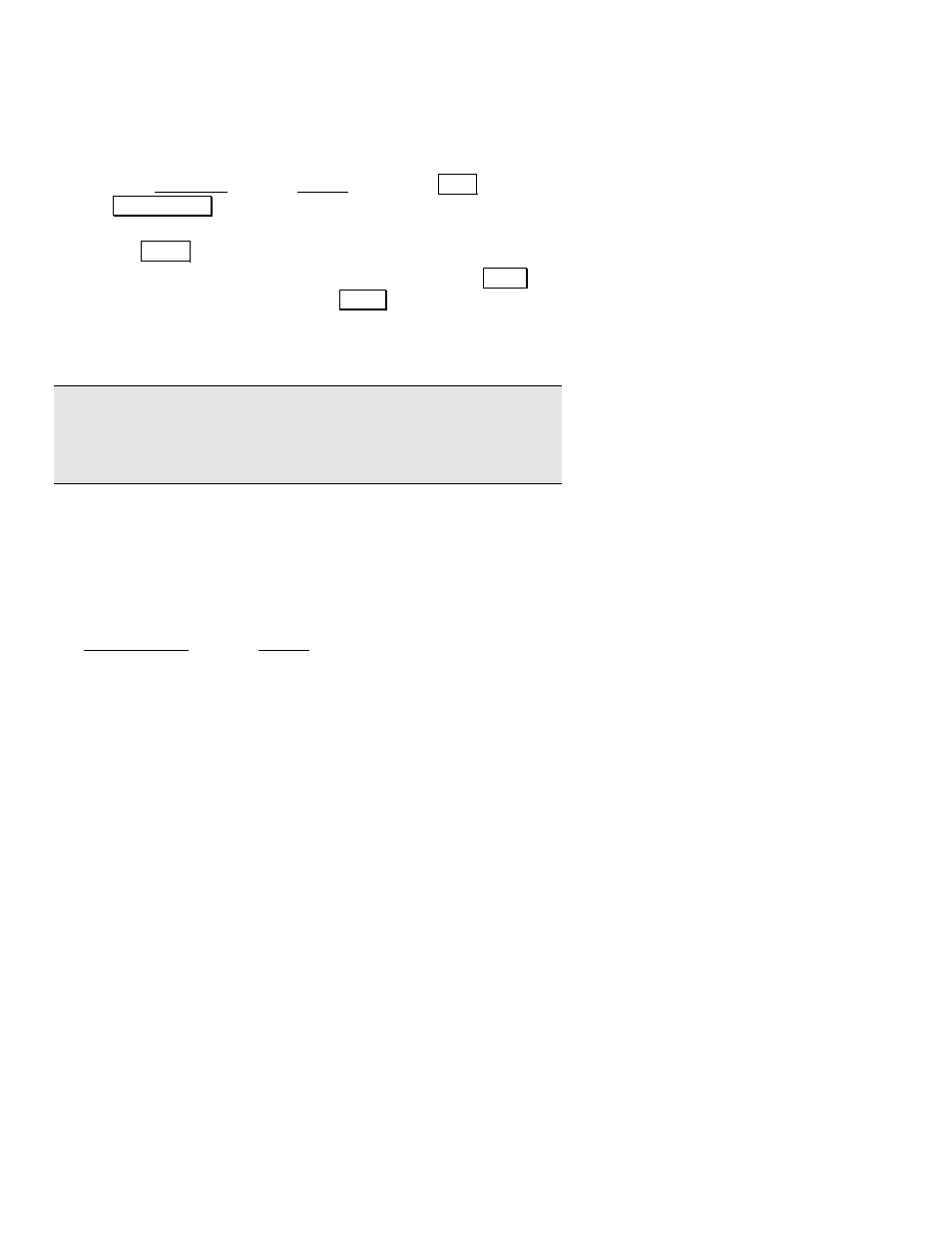
GPS User’s Manual
38
¾
Take GPS measurements to a minimum of two horizontal
control points, and either one vertical control point (to
calculate shift for geoid model) or three vertical control points
(to calculate an inclined plane).
¾
Go to Projection from the Survey menu. Tap
6ROYH
/RFDOL]DWLRQ «
¾
Select the points to use for horizontal and vertical control and
tap
6ROYH!.
¾
Verify solution residual or misclosure quality. Tap
1H[W! to
review the parameters and tap
$FFHSW to finish setup.
¾
Occupy additional local points as check points to verify
solution quality. If desired, additional points can be added as
control points and included in solution.
Note: When you resolve the localization, all of your GPS measured
points will automatically be recalculated based on the latest solution.
Therefore, your local coordinates derived from GPS measurements
will always be calculated using the latest solution.
Detailed Procedure
Since the field procedure is the same for both horizontal and vertical
localization solutions, the instructions below cover both cases.
1.
After choosing the projection settings (see page 21) and
configuring the base and rover receivers (see page 24), go to
Control Points from the Survey menu.
2.
Select a control point to occupy and enter the name into the
Point
control. Horizontal control points must have a valid northing and
easting coordinate in the local system. Vertical control points
may have a valid horizontal coordinate (although it is not used in
the calculation) but must have a valid elevation.
