3 starting the software – LumaSense Technologies MCS640 Manual User Manual
Page 13
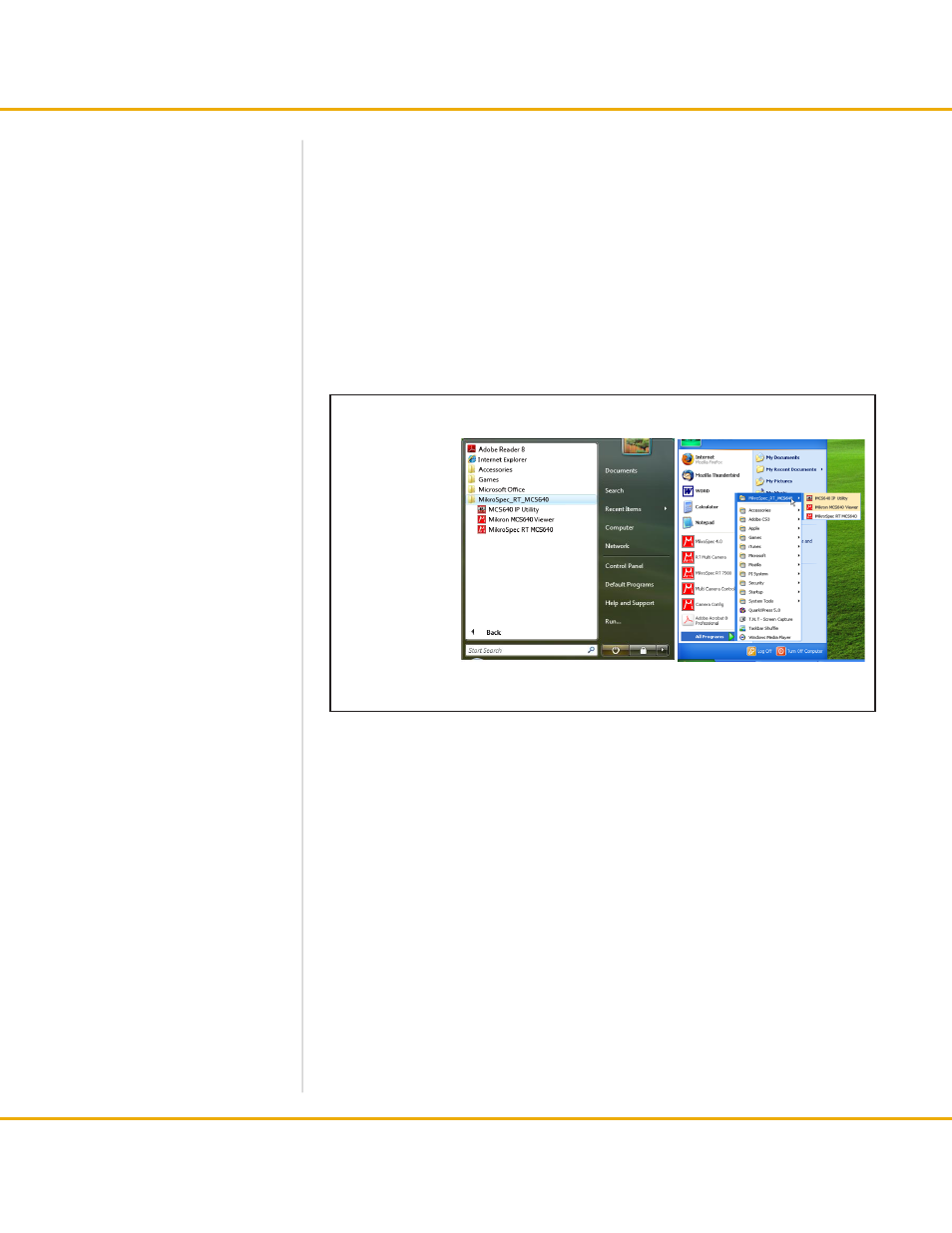
9
Section 3
Getting Started
3.3 Starting the Software
The installation program places your MikroSpec R/T software icon inside of a folder on
your hard drive. This program can be accessed through the Windows™ Operating System
Start menu.
When the system is
Online
, the software continuously displays the incoming image from
the MCS640 and displays user-created Regions Of Interest (ROIs) data on the screen.
The software can also continuously update the Isotherm Image in addition to creating
ROI, Line Profile, Histogram, and Time/Temp charts. When a single image or sequence
of images is created or loaded with MikroSpec R/T, the camera is taken
Offline
, and the
captured images are displayed for analysis using the MikroSpec R/T tools similar to those
used in the online process. These individual images can also be saved for later retrieval
and analysis or be included in other software applications.
location of
the Mikrospec
r/t program
