7 temperature display in °c or °f, 8 digital inteface (rs), 9 address – LumaSense Technologies IS 12-Al/S User Manual
Page 25: 10 baud rate (kbaud), 11 test current output (10 ma), 12 wait time, 13 switch contact
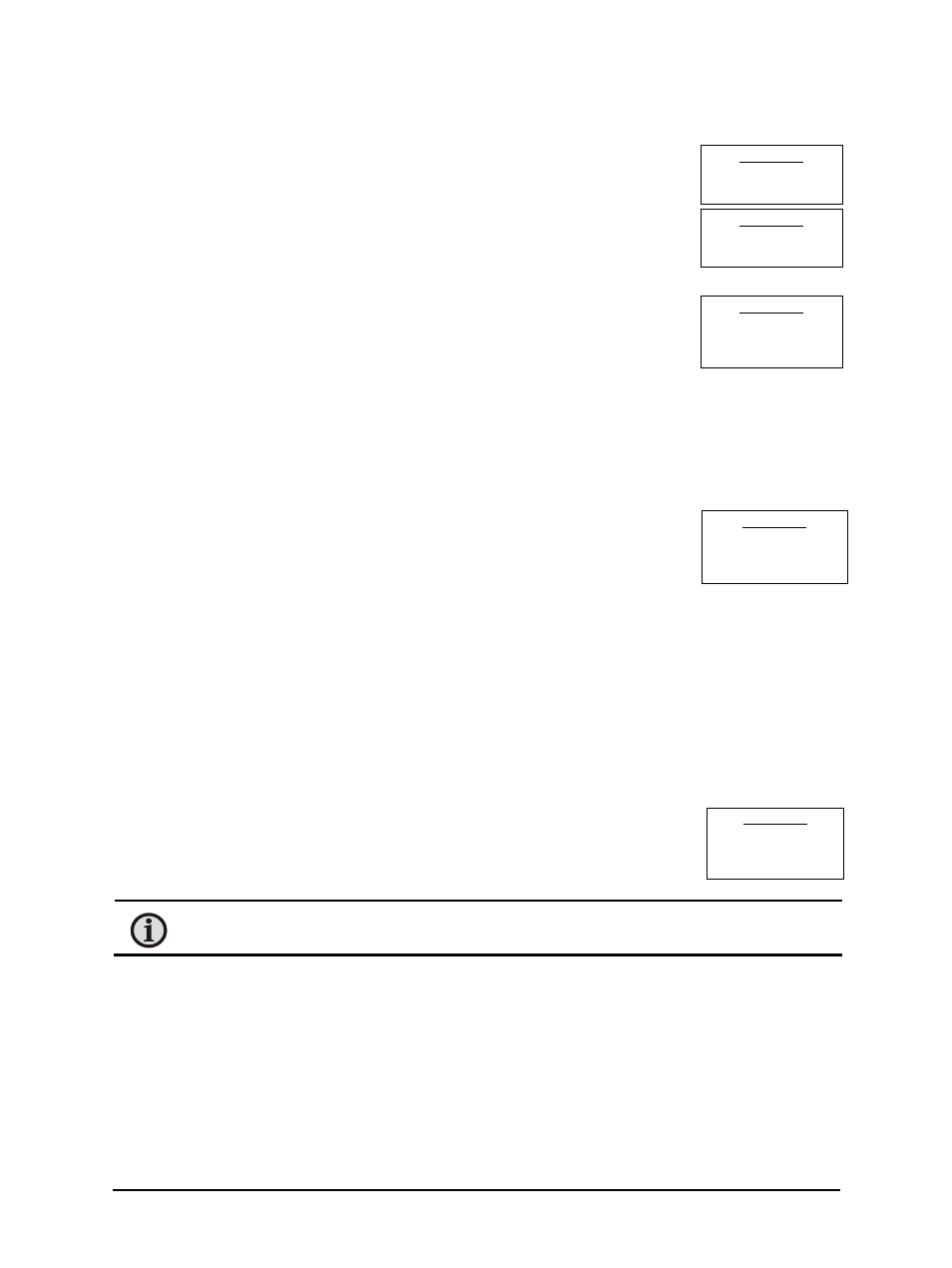
IS 12 AI & IS 12-AI/S
Parameters 25
5.7 Temperature display in °C or °F
The temperature can be displayed in °C or °F.
5.8 Digital Inteface (RS)
Selection between RS232 and RS485 (this adjustment can only be done on
the pyrometer).
5.9 Address
For the connecting of several pyrometers with RS485 with one serial
interface it is necessary to give each instrument an individual address for
communication. First, it is necessary to connect each single instrument to
give it an address. After that, all instruments can be connected and addressed individually. If
parameters may be changed simultaneously on all pyrometers, the global Address 98 can be
used. This allows you to program all pyrometers at the same time, regardless of the addresses
that have already been assigned. If the address of a pyrometer is unknown, it is possible to
communicate with it using the global Address 99 (connect only one pyrometer).
5.10 Baud Rate (kBaud)
The transmission rate of the serial interface in Baud (Bd) is dependent on the
length of the cable. A standard cable length with RS232 for 19200 Bd is 7 m,
with RS485 2 km. The baud rate is reduced by 50% if the transmission
distance is doubled.
5.11 Test Current Output (10 mA)
The test function activates a test current of 10 mA on the analog output, independently if the
instrument is adjusted to 0 ... 20 mA or 4 ... 20 mA. This enables to test external indicators for
correct scaling. The reading of the internal indicator should correspond to the reading of the
external indicator. If both displays show different readings the external indicator has a wrong
temperature range or input current setting. The test function is switched off automatically after
1 minute and the instrument is working in the measuring mode.
5.12 Wait Time
Using a pyrometer with RS485, it is possible that the connection is not fast
enough to receive the pyrometer’s answer to an instruction of the master. In
this case, a wait time can be set to slow down the data transfer (e.g.: tw = 02
at a baud rate 9600 means a wait time of 2/9600 sec).
Note: Only available via interface commands, see Chapter 9, Data format UPP.
5.13 Switch Contact
The pyrometer is equipped with a built-in switch contact which allows you to use the pyrometer
as a thermo switch. This function enables the detection of a hot object in the measuring beam
of the pyrometer. The contact is activated only in combination with a clear time settings “auto“
or clear times ³ 1 s (see Section 5.3 tCL / s (clear times of the maximum value storage)). If
the temperature exceeds 2 °C min. or 1% of the span of the temperature sub range above its
minimum temperature, the supply voltage (pin K) is connected to pin J.
Settings:
°C
°F
Settings:
RS232
RS485
Settings:
00
...
97
Settings:
2.4 kBd
...
115.2 kBd
Settings:
00 Bit
...
99 Bit
