5 measurement online trend – LumaSense Technologies IGA 6/23 Advanced User Manual
Page 31
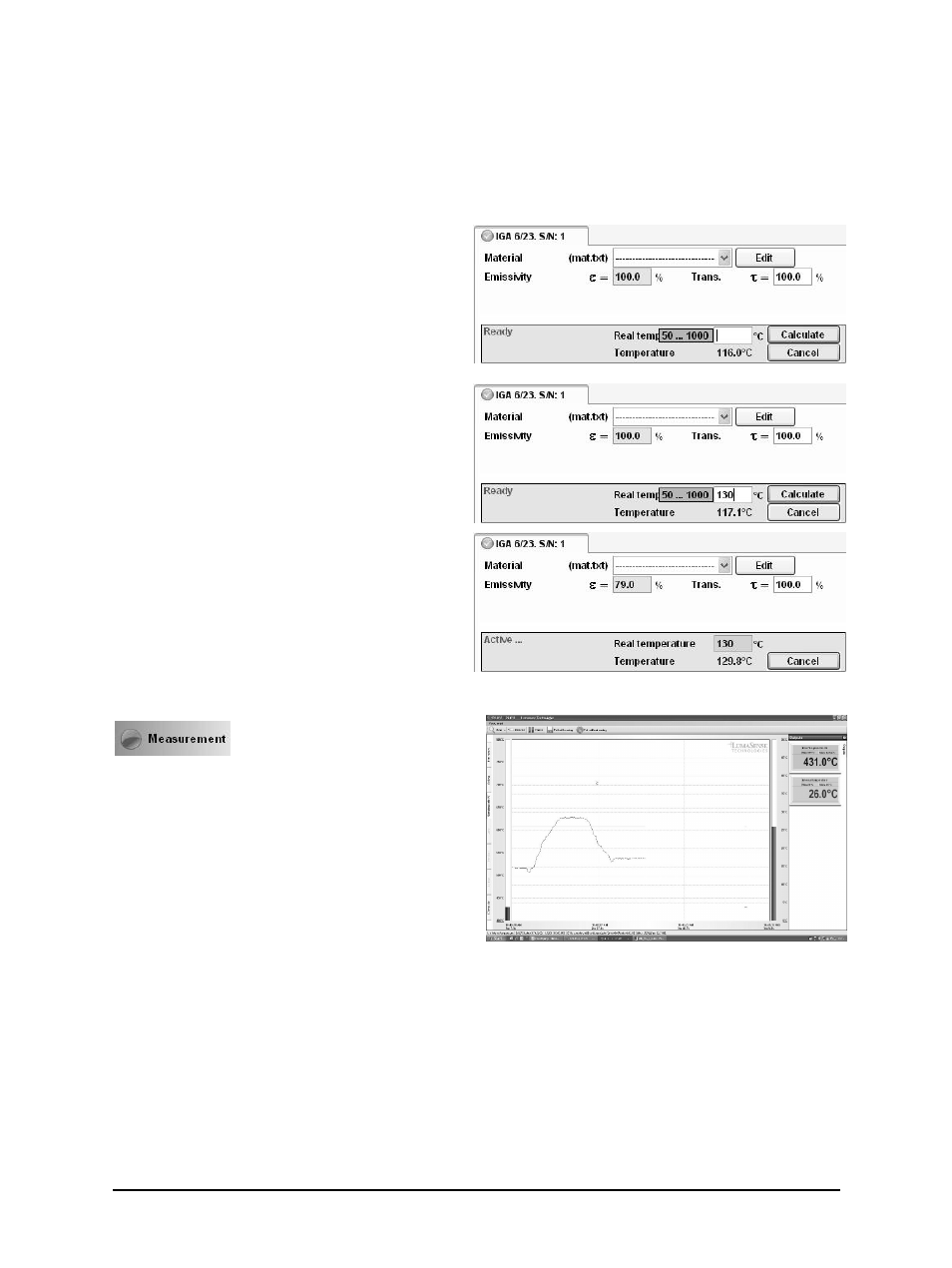
IGA 6/23 Advanced Manual
Software InfraWin · 31
In the lower part of the window, the connection with the preset baud rate can be checked. Here
the command was sent 100 times with 19200 baud. It has taken 1.100 seconds without
transmission errors.
Emi: AutoFind: If the true temperature of the measured object is known, you can calculate the
emissivity of the measured object using the Emi: AutoFind function:
A measured temperature is displayed with
the current set emissivity (in this example
100%) (here: 116 °C).
If you press Emi: Autofind a window will
open which allows you to enter the "true"
temperature (here 130 °C).
Once the temperature entry has been entered
and confirmed with Calculate, InfraWin will
then calculate the emissivity which occurs
with the new temperature (here 79.0%). This
is displayed immediately and can be used for
further temperature measurement.
5.5 Measurement online trend
The measurement function
allows you to access a number
of input tabs located on the left side of the
screen. The main or home tab is the Output
Screen. You can toggle the input tabs on and
off by clicking them. This window displays:
·
temperature as graphical diagram
·
internal temperature of the instrument
·
current temperature
·
quantity of the measured values and
file size of the current measurement
The example shows a sample reading over the period of approximately 15 seconds with a
temperature range between 400 and 800 °C. The final temperature (at the end of the reading) is
431 °C.
The Mark Zone button allows you to color mark a temperature range for easier recognition.
The Threshold button allows you to set a temperature value as a baseline to prevent recording
values above or below the baseline temperature. This allows you to keep the output file size
small.
