3 operation interface, 1 live, 1 ptz control – LT Security LTD2284HMK User Manual
Page 28: 1 user login 2.2.2 gui operation, 1 system language setup
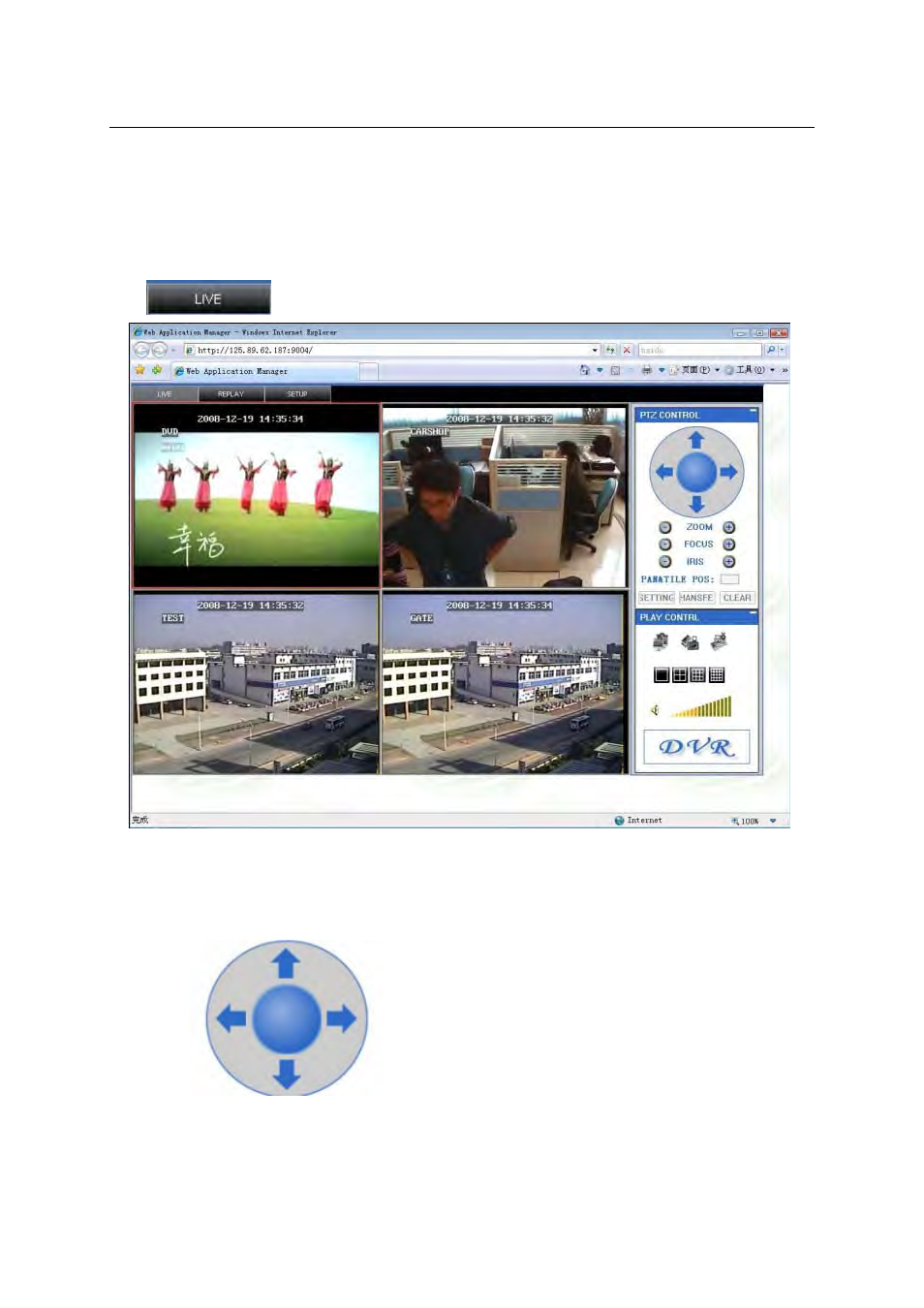
3.3 OPERATION INTERFACE
Options in the main interface include Live View, Playback and Setup. Click any option to
access.
3.3.1 LIVE
Click
to enter the interface as follow:
3.3.1.1 PTZ
CONTROL
Zoom in and out, preset aperture and change the focus of the PTZ.
Click
up/down/left/right to the control movement of the PTZ.
When one of the direction keys is pressed, the PTZ will keep circling at that direction until the
stop key in the center of the wheel is pressed.
28
This manual is related to the following products:
