3 motion detect – LT Security LTD2284HMK User Manual
Page 21
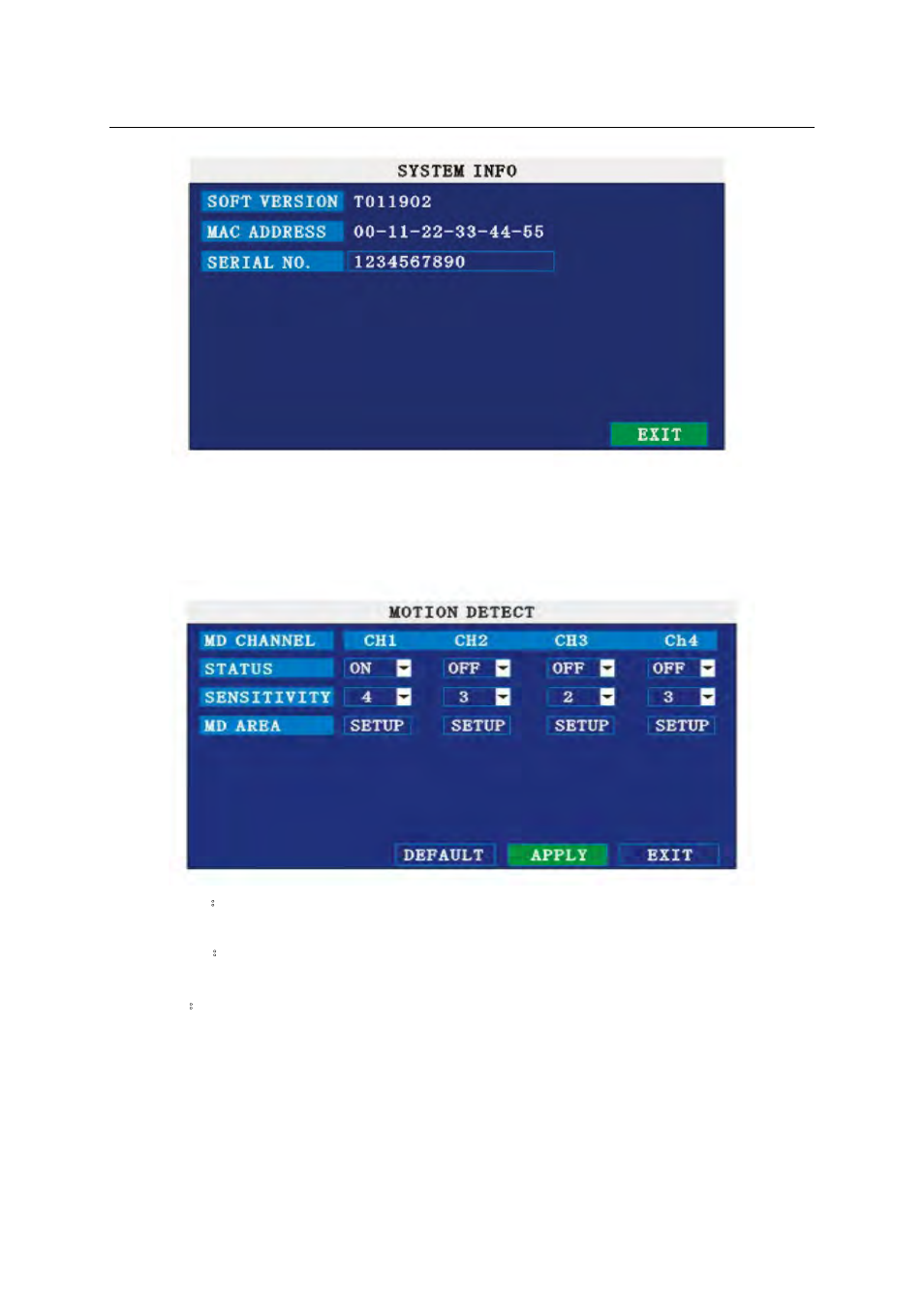
2.2.2.5.3 MOTION DETECT
Move the cursor to【MOTION DETECT】(Icon highlighted when selected),press【Enter】
to access setting interface.
STATUS:Each channel has corresponding channel switch, press 【Enter】to turn on or turn
off the motion detection for each channel.
SENSITIVITY:each channel has corresponding sensitivity setting; including four standards:
higher, high, medium and low, press【Enter】to switch.
MD AREA: each channel has corresponding regional motion detecting setting, move the cursor
to corresponding【setting】,press【Enter】to enter regional setting interface, red area means
motion detection is activated, transparent block means motion detection is not activated.
21
This manual is related to the following products:
