3 ie operation, 1 feature, 2 user login – LT Security LTD2284HMK User Manual
Page 27: 2 mouse operation 2.1.3 menu tree, 2 system operation
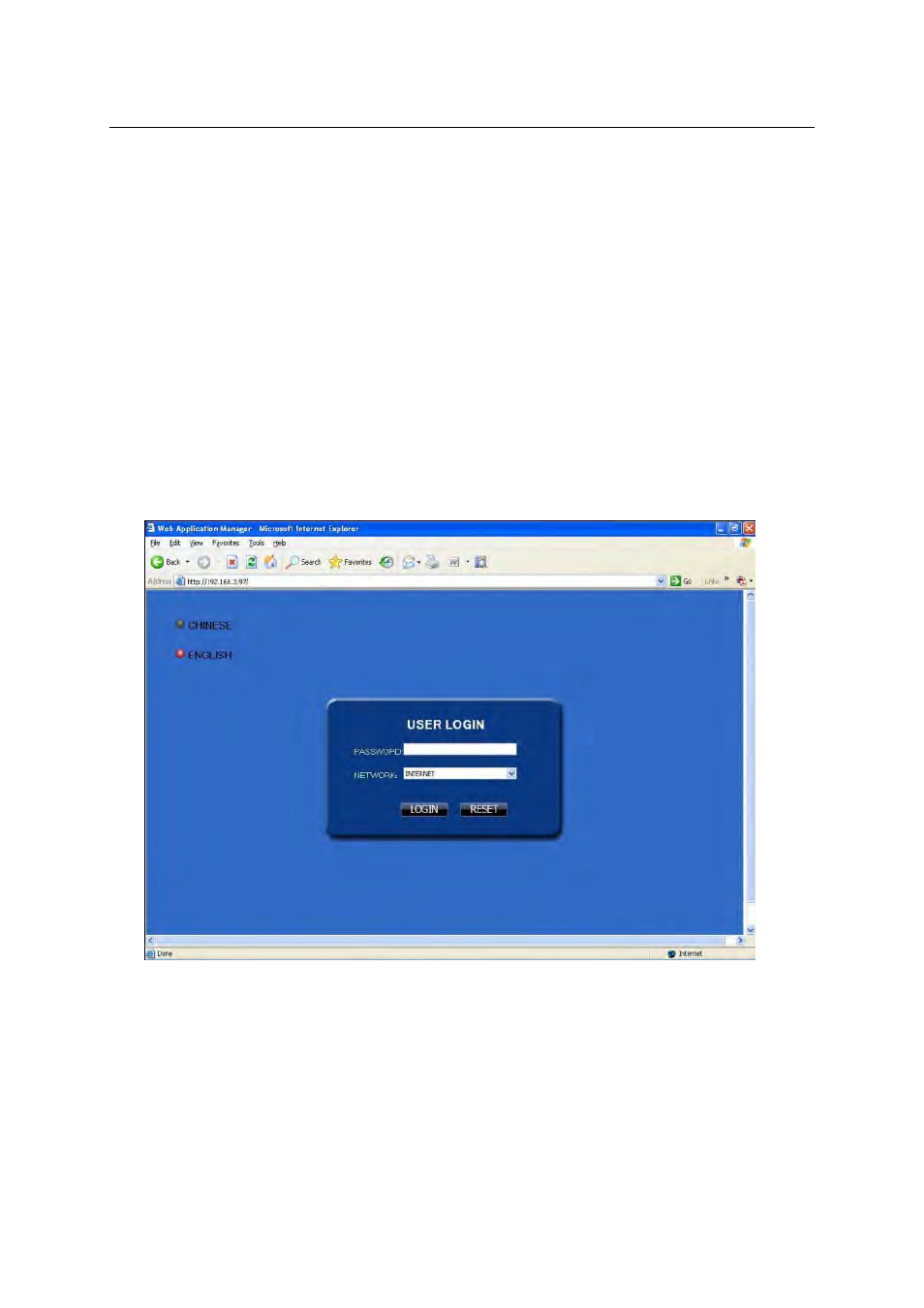
3 IE
OPERATION
3.1 FEATURE
Install the software through the IE browser of OS and you operate the network remotely and
conveniently. DVR supports C/S, B/S, and visit in LAN and WAN, also supports IP and domain
name visiting.
3.2 USER LOGIN
Input the DVR local IP address in IE browser; If the port is changed, you should add the port
number after IP address: e.g.: if DVR local IP is 192.168.3.97 (LAN) and the port is 8088, you
should input .
to access the login interface as follow:
Select English interface from the top left side. Input username and password to enter the
system. The username and passport are the same as the ones set in DVR.
PASSWORD: Administrator has all authorities; operator has limited authorities to only view
and playback. Please change the Device No. and default password regularly for system security.
NETWORK: LAN/WAN
Remark: If you connect the device in WAN, the IP should be a public IP.
27
