5 video/audio setup – LT Security LTD2284HMK User Manual
Page 18
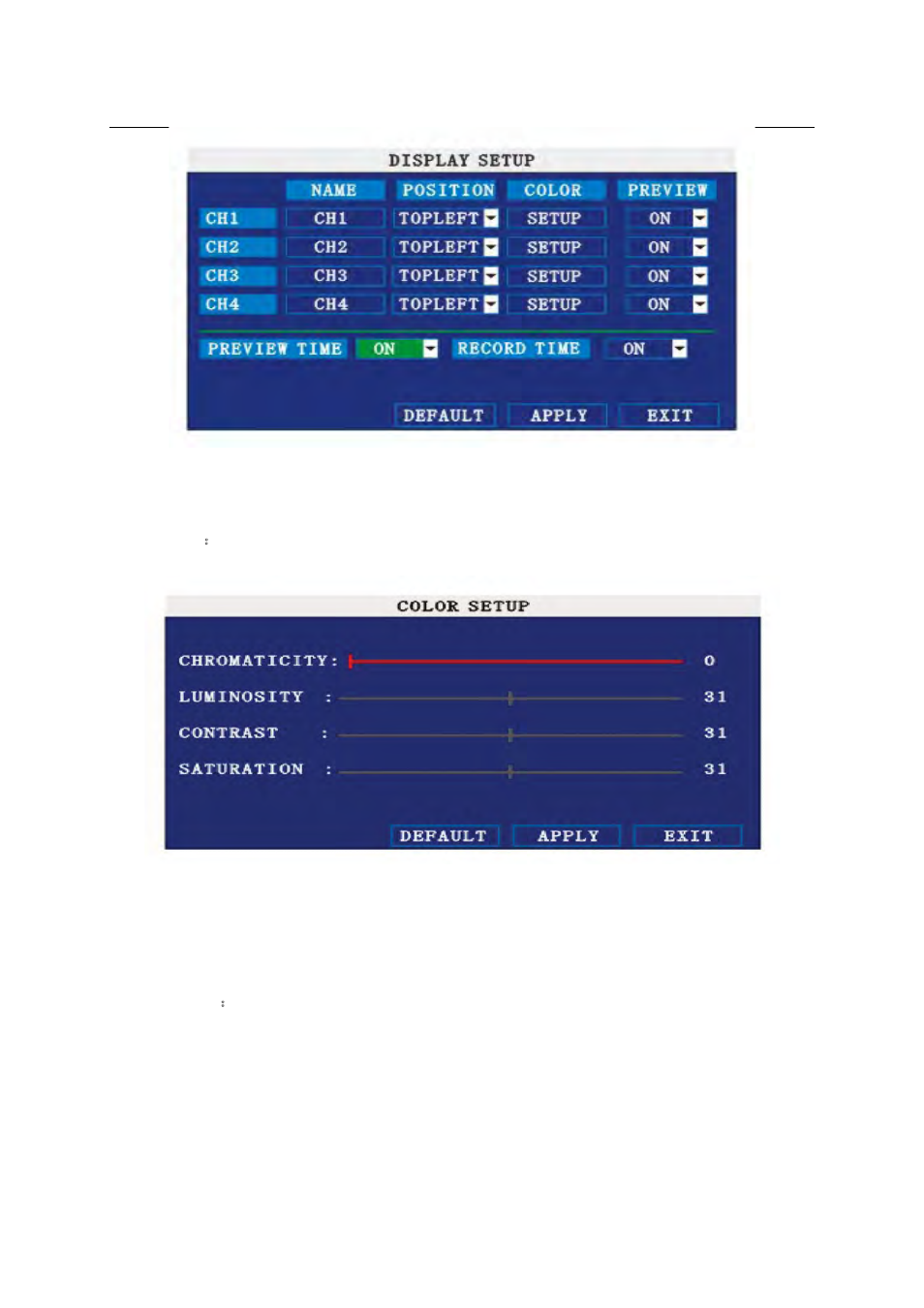
NAME: press【Enter】to enter the setting interface.
POSITION: Name location is optional. You can press 【Enter】to switch from bottom left, top
left, bottom right, top right and OFF.
COLOR:press【Enter】to enter into setting interface as follow:
Press【Enter】or【+】【-】key or directly drag the cursor to setup colors, including chroma,
brightness, contrast and saturation, press【APPLY】to save the parameters once the setup is
completed.
PREVIEW:ON: Means the channel is allowed to view the live mode, OFF means not.
PREVIEW TIME: ON: Means insert clock in live view, OFF means not.
RECORD TIME :ON: Means insert clock in record file, OFF means not.
2.2.2.4.5 VIDEO/AUDIO SETUP
Move the cursor to【VIDEO/AUDIO SETUP】
(
Icon highlighted when selected),press【Enter】
to access setting interface.
18
