Hired-Hand Farm Hand Series: Data Shuttle User Manual
Page 6
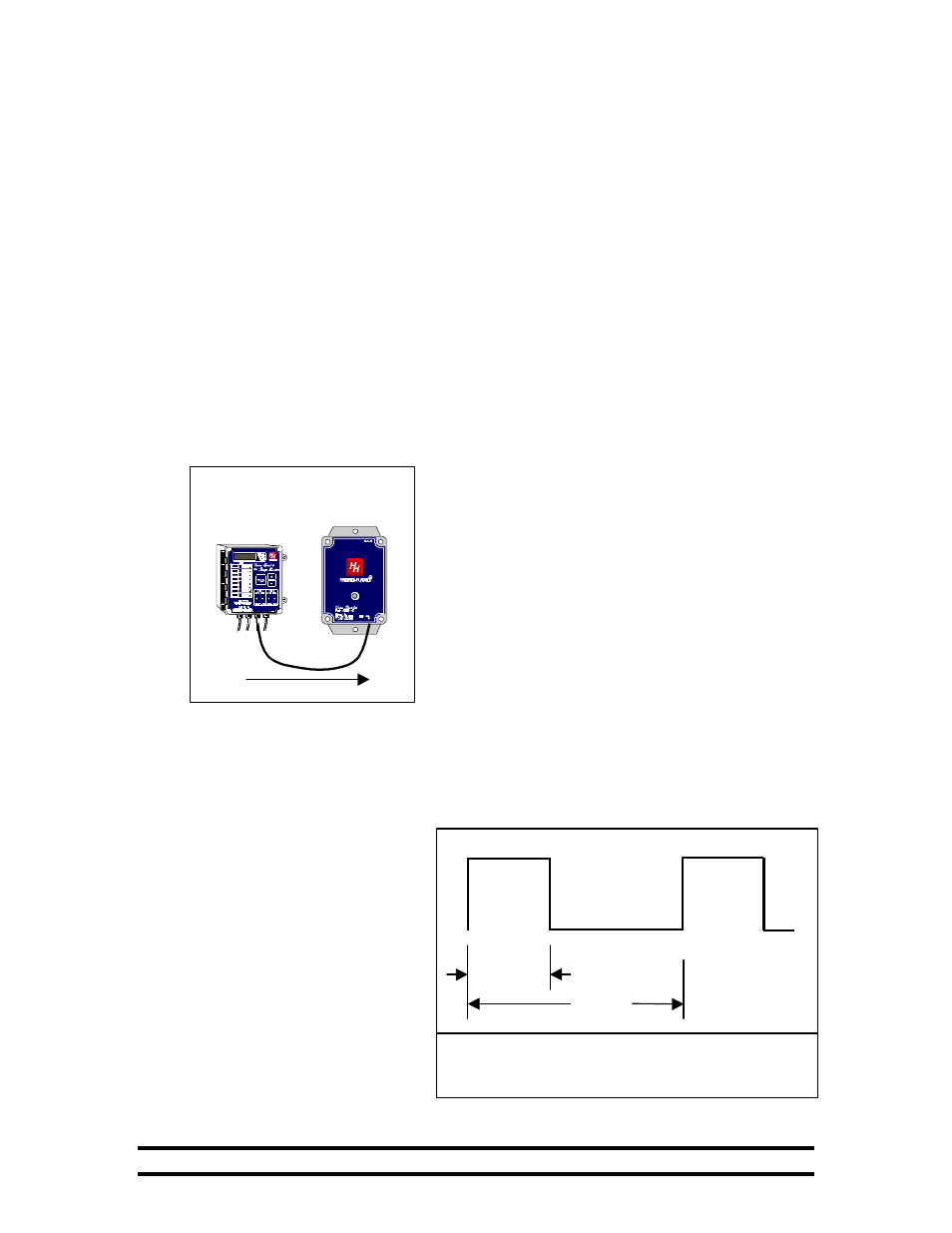
4801-0164 Farm Hand Data Shuttle 4
OFF
ON
ON
1 sec
5 sec
Figure 1 - LED Flashing Pattern when the Data
Shuttle is First Connected to a Controller
Data
Controller Shuttle
45 seconds. Operation of the Launch Pad software is covered in Hired-Hand Software
Manual #4101-0165.
6.2 Triggering the Data Shuttle
After programming the desired temperature recording requirements into the Data
Shuttle with the Hired Hand Launch Pad software, the Shuttle can be transported to a
building location. Before triggering, the Data Shuttle LED will flash once every five
seconds to indicate satisfactory operation. To trigger the Data Shuttle and begin
recording, press the START button and hold for at least four (4) seconds. While the
START button is depressed the LED will flash once every second. The user can count
these flashes to ensure that at least four seconds have passed.
After triggering, the Data Shuttle will begin recording and the LED will continue to
flash every two seconds. Pressing the START button again will not affect the operation
of the Data Shuttle. Recording will continue until the Data Shuttle is connected to the
Launch Pad software to be read or re-programmed.
7 Recording Temperatures from a Farm Hand Controller
The Launch Pad computer software is used to program the
Data Shuttle to record temperature data from sensors
attached to a Farm Hand controller. The recording
requirements can be adjusted by changing the interval
between temperature samples.
7.1 Programming the Data Shuttle
The Data Shuttle is programmed with the Hired-Hand
Launch Pad software.
7.2 Triggering the Data Shuttle
Before the Data Shuttle is connected to a controller, the Data Shuttle LED will flash
once every five seconds to indicate satisfactory operation. When the Shuttle is first
connected to the controller, the LED will turn ON for about a second, then OFF as
shown in Figure 1. This pattern will be repeated every five seconds until the Data
Shuttle is triggered. This flashing pattern is essential to proper operation. If it is not
detected, a communications problem is present.
To trigger the Data
Shuttle and begin
recording, press the
START button and hold
for at least four (4)
seconds. While the
START button is
depressed the LED will
flash once every second.
The user can count these
flashes to ensure that at
least four seconds have
passed.
When the button is
