6 recording temperatures with the data shuttle – Hired-Hand Farm Hand Series: Data Shuttle User Manual
Page 5
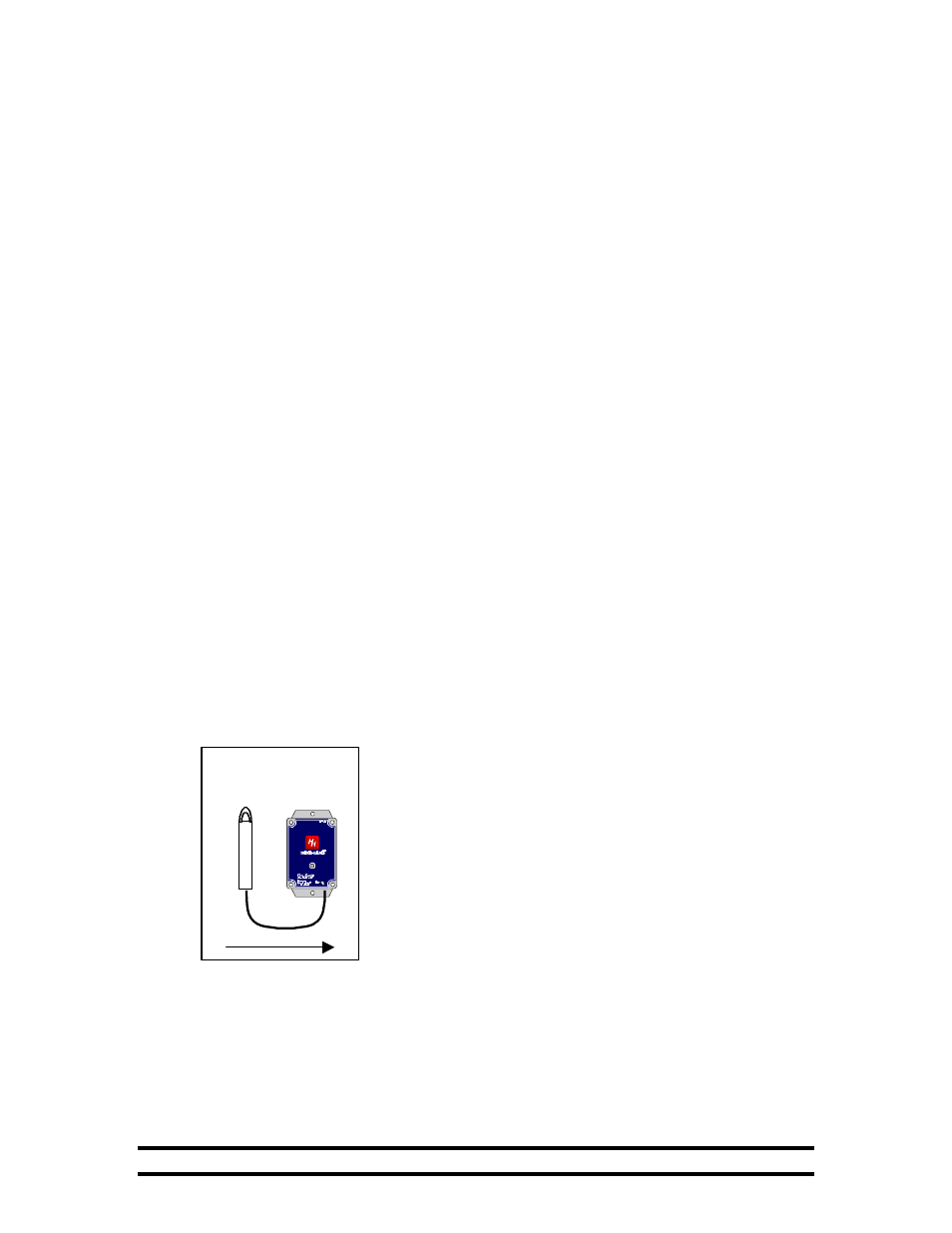
4801-0164 Farm Hand Data Shuttle 3
Probe Data
(1) MOMENTARY PUSH – A quick press and release of the push button.
This is used to upload controller settings from the Data Shuttle to a Farm
Hand controller.
(2) FOUR SECOND TRIGGER – Pressing the push button and holding
down for at least four seconds. This is used to initiate temperature
recording, download settings from a Farm Hand controller, or to start
ramping target temperature on a controller.
5.2 LED Operation
The LED communicates the operating status of the Data Shuttle by using various
patterns of flashing. A single flash lasts only a fraction of a second. These flashing
patterns are:
Flashing Pattern
Status of the Data Shuttle
Flashing continuously
Shuttle is communicating with controller and is OK
Flashing every 5 seconds
Shuttle has not been triggered and is OK
Flashing every 2 seconds
Shuttle has been triggered and is OK
Flashing every 1 second
Shuttle is being triggered and is OK
2 flashes with 1 second interval
Shuttle has been initialized and is OK
These flashing patterns and where they occur are discussed in the following sections.
5.3 Data Shuttle Memory Capabilities
In addition to logging temperatures, the Data Shuttle will store controller settings for
each of the Farm Hand controllers. These settings can be loaded into the Data Shuttle by
the Launch Pad software or downloaded from an operating Farm Hand controller.
The 32 Kbyte and the 16 Kbyte Data Shuttles perform identically with the exception the
32 Kbyte Data Shuttle has about double the storage capability of the 16 Kbyte Data
Shuttle.
6 Recording Temperatures with the Data Shuttle
The Data Shuttle can be used as a temperature recording device in
remote locations as a stand-alone recorder. The Data Shuttle has an
internal temperature sensor and can also be connected to an external
probe. When the Data Shuttle is triggered for internal temperature
recording, the Data Shuttle will first look for the presence of the
optional external temperature probe. If the external probe is detected,
the Data Shuttle will use the external probe. If the external probe is
not detected, the Data Shuttle will use its internal temperature
sensor.
6.1 Programming the Data Shuttle
The Launch Pad computer software is used to program the Data Shuttle to record
temperature data. The time period (duration) over which data can be stored on the Data
Shuttle is adjusted by changing the interval between samples. For example, by sampling
every 15 minutes, the 32 Kbyte Shuttle can store data for 48 weeks, 5 days, 7 hours and
