Checking the alert alarm history record – Hired-Hand Emergency Back-Up and Alarms: Alert Alarm User Manual
Page 9
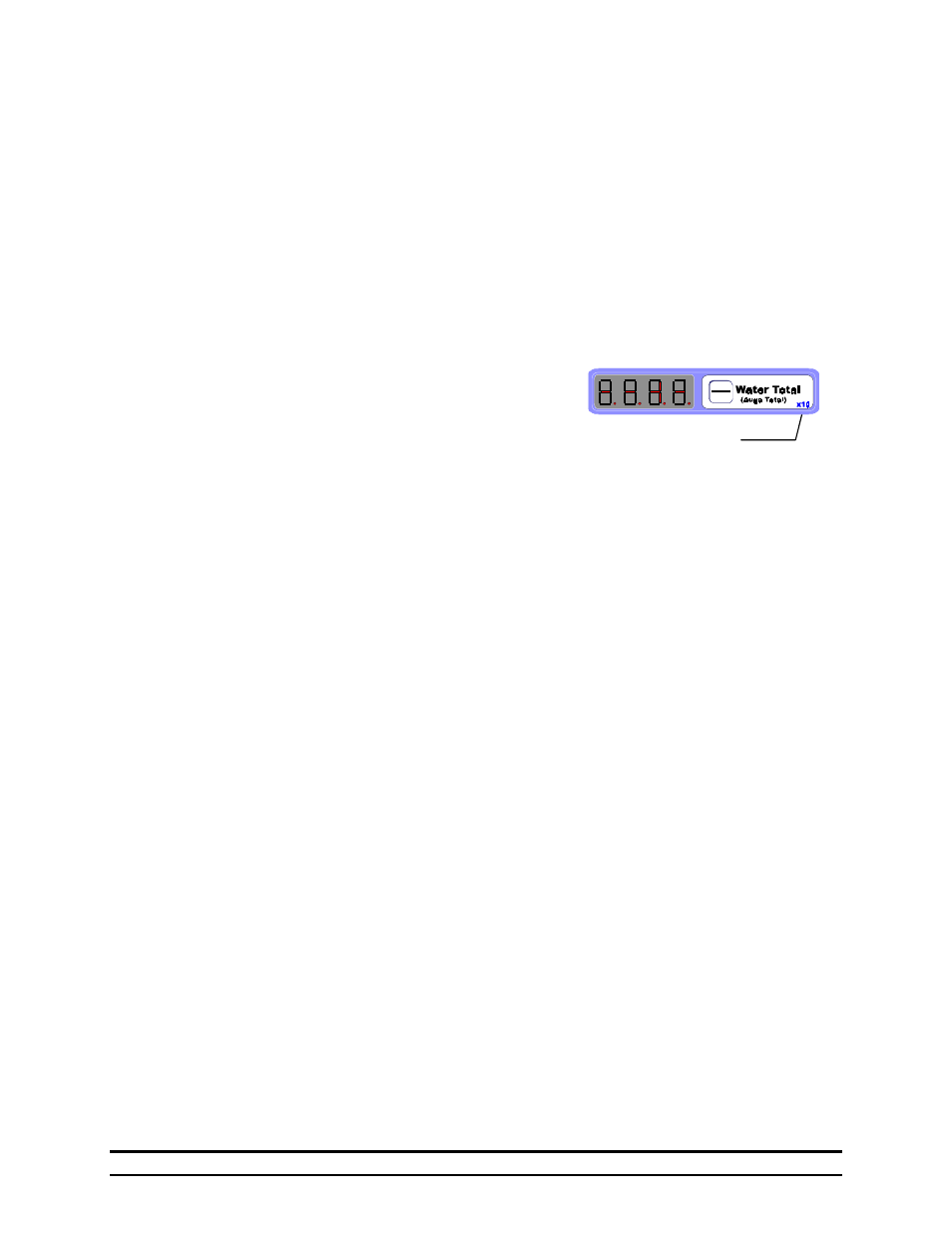
Part No. 4801- 5085 Rev 5-01
Farm Hand Alert Alarm
7
X 10 LED
When you are finished setting the Water Total, press the Mode button and the new setting will be
stored in the Alert Alarm. If you do not press the Mode button within 10 seconds, the Alert Alarm
will return to the ”Actual Reading” and any changes you have made will not be remembered.
6.2
Water Total Readings
The Water Total indicator counts the total quantity of water recorded by the water quantity sensor.
This reading does not have a high or low limit setpoint and can not be used to set off an alarm.
The reading is for information purposes only.
For example, a grower might want to record the total amount of water used every day. Every day
of the growout, the grower would note the reading of the Water Total and reset the indicator to
zero.
The red LEDs at the lower right of the Display
Indicator are used when reading the Water Total. If the
LED is NOT lighted the indicator should be read
directly. If the LED is lighted, the value from the
indicator must be multiplied by 10 to get the actual
reading. The red LED will always be lighted when the
actual reading is greater than 10,000.
6.3
Checking the “Conditions OK” Alarm Status
At the top of the main display is the “Conditions OK” LED indicator that shows if the Alert
Alarm is in an Alarm mode. If there are no alarm conditions, the LED is lighted green. If an alarm
condition exists, the LED is not lighted.
6.4 Power
ON/OFF
The Power ON/Off switch removes all power from the Alert Alarm. This includes disconnecting
the internal battery from the circuit board and charger as well as the AC voltage. Note that the
battery will not charge when the Power switch is OFF.
6.5 Test
The test button provides a means of verifying the operational status of the siren and alarm contacts.
It is recommended that the operator press the test button for about 10 seconds at least twice a
week. In addition to ensuring that the alarm is working properly, the sounding of the siren helps to
condition livestock or poultry--this can be important during hot weather.
6.6
Low Battery
If the battery voltage has dropped below about 10.6 volts, the red LED on the Channel Indicator
will light. This condition does not trigger an alarm. If the battery indicates low, the operator
should set all controls so that the siren will not activate, and leave the machine plugged in with the
Power ON/OFF switch in the ON position for about four hours. This should recharge the battery.
If this doesn’t work the battery is probably bad. In this case, contact your Hired-Hand dealer for a
replacement. Note that it is common for the Low Battery indicator to be lit if the alarm has
sounded for a long time.
7. Checking the Alert Alarm History Record
The Alert Alarm has the capability to remember the highest and lowest temperature history
readings, the highest and lowest water quantity history and the alarm history since the last time the
Alert Alarm History was reset. The alarm LEDs will indicate the alarm history data. If the LED is
lighted for any channel, this indicates the channel has triggered an alarm since the last History
record was reset.
