Introduction, The alert alarm – Hired-Hand Emergency Back-Up and Alarms: Alert Alarm User Manual
Page 4
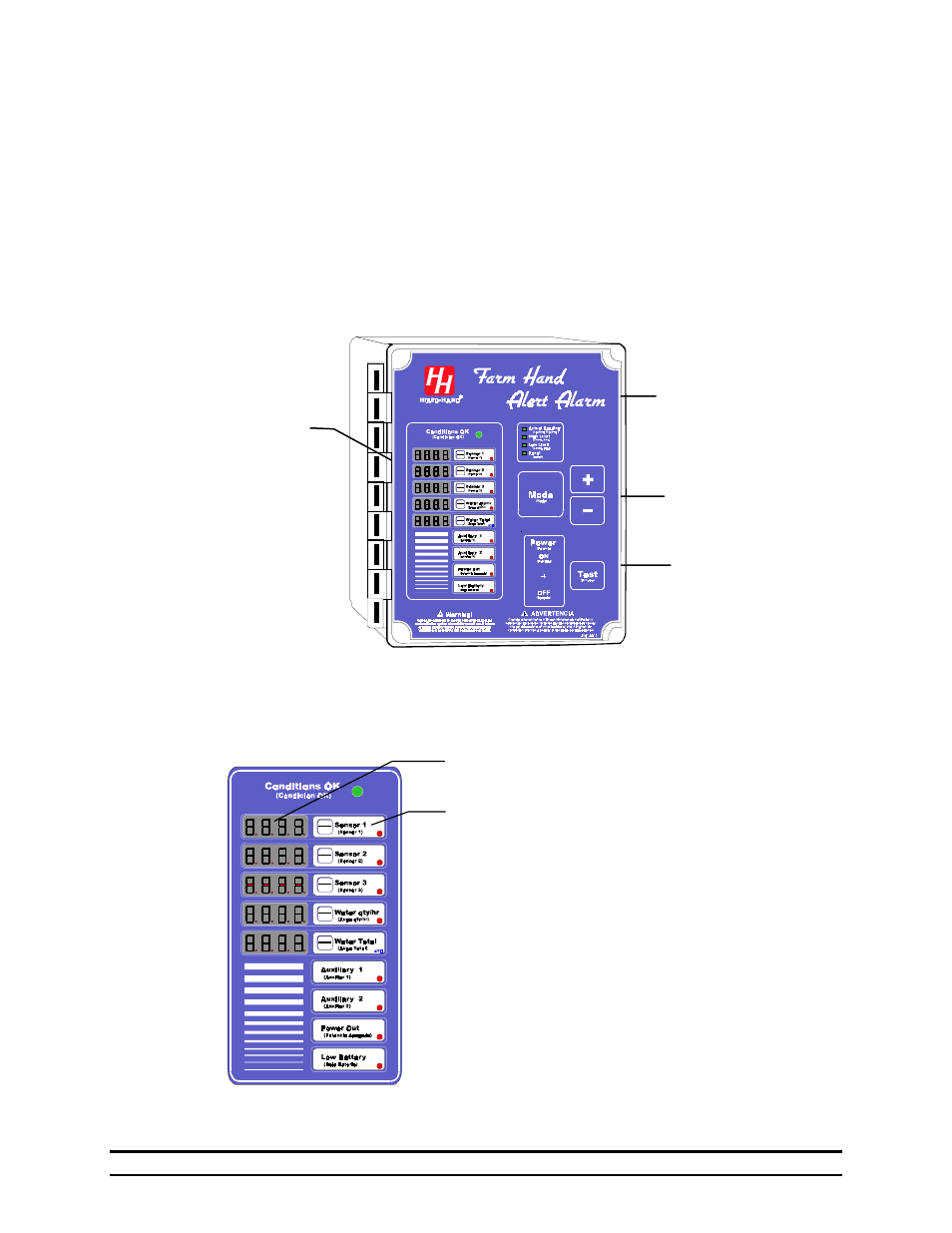
Part No. 4801- 5085 Rev 5-01
Farm Hand Alert Alarm
2
4. Introduction
The Farm Hand Alert Alarm Controller is an automatic audible alarm system that can trigger an
alarm from temperature, water flow, power outage or other auxiliary contacts connected remotely
to the controller. Individual adjustments provide for setting the high and low temperature limits
for each sensor and the high and low water flow rates. A front panel display contains status,
temperature, and water quantity indicators plus test functions. The Alert Alarm is designed to
work with the entire Farm Hand line of agricultural controllers and can be connected to the Farm
Manager network or to the Data Shuttle for remote monitoring and programming.
The Alert Alarm
The Alert Alarm has four main regions on the faceplate. These are the Channel Displays, the
Display Indicators, the Control Buttons and the Power On/Off & Test Buttons.
4.1 Channel
Displays
The five Channel Displays are on the left side of the faceplate.
There are nine Channel Indicators. At the top of the Channel
Displays is an LED indicator labeled “Conditions OK”. This
indicator shows the current alarm status of the Alert Alarm. If it
is green there are no alarms being generated. If it is off the Alert
Alarm is in the alarm mode.
There are Channel Displays and Channel Indicators for Sensor 1,
Sensor 2, Sensor 3, Water Quantity, and Water Total. In addition,
there are Channel Indicators for Auxiliary 1, Auxiliary 2, Power
Out and Low Battery. All nine of the Channel Indicators have red
LED’s located on the lower right of the label for showing status
and alarm information about the channel. Except for Water Total
and Low Battery, the LED’s will light red if a channel is in an
alarm mode. The function of the LED’s for Water Total and Low
Battery are discussed later in this manual.
Channel Displays
Channel Indicators
Channel Displays
Display Indicators
Control Buttons
Power On/Off &
Test Button
