Program mode – Hired-Hand Emergency Back-Up and Alarms: Alert Alarm User Manual
Page 10
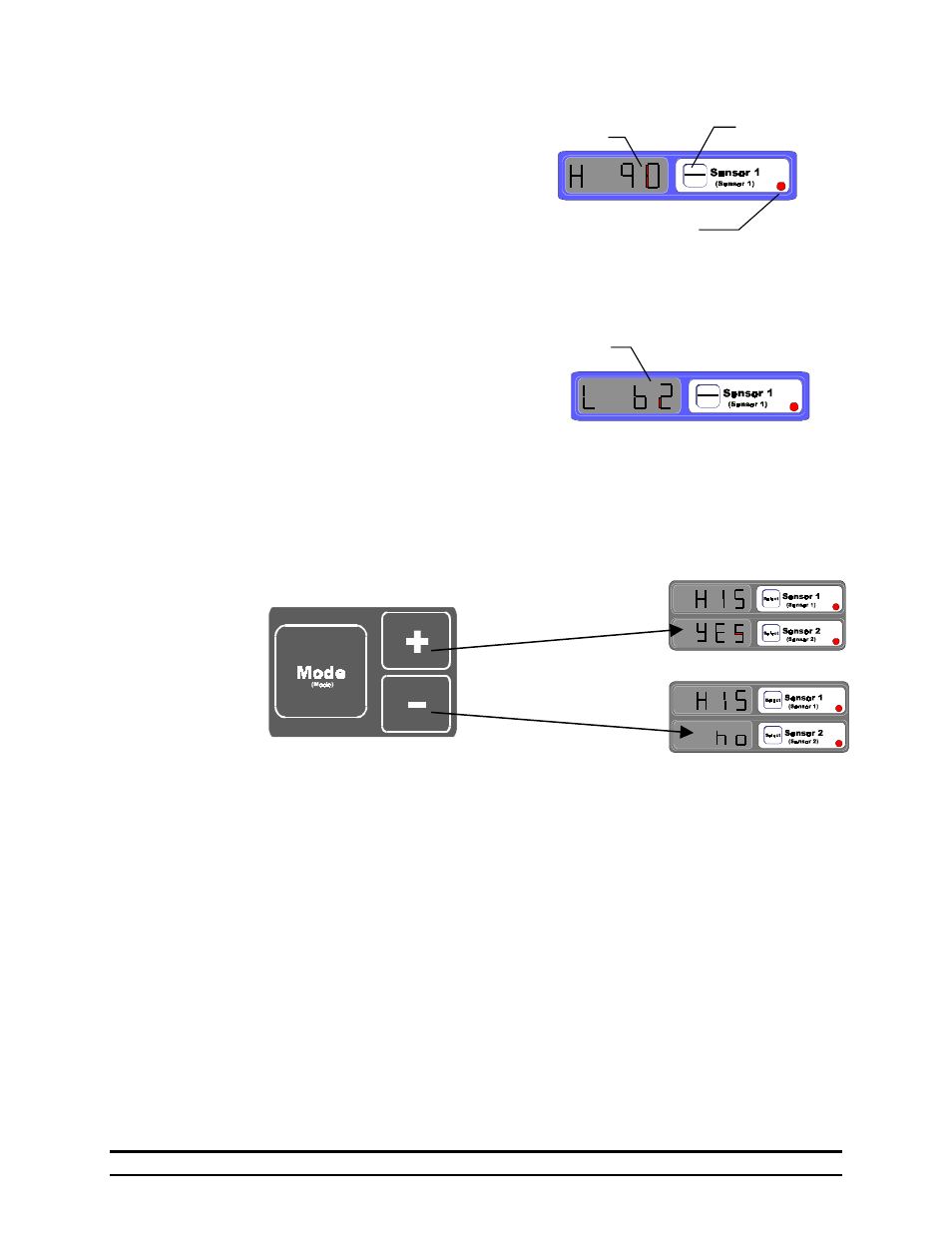
Part No. 4801- 5085 Rev 5-01
Farm Hand Alert Alarm
8
High Temperature
Reading
Alarm LED
Select Button
Low Temperature
Reading
To display this information,
make sure the Display Indicator
LED is indicating “Actual
Reading”. Then press any
Select button.
The Channel Display for the
temperature and water rate will indicate the highest reading recorded since the History Record was
reset as shown in the example at the right for Sensor 1. For the high limit there is an “H” on the
left of the display.
To see the lowest readings,
press the mode button and the
lowest readings will be
displayed with an “L” on the left
of the display. The alarm LEDs
will continue to indicate the alarm history data. If the LED is lighted for any channel, this
indicates the channel has triggered an alarm since the last History record was reset.
To reset the History record, press the Mode button again and the green LED on the Display
Indicator will indicate “Reset”. The Sensor 1, 2, and 3 indicators will indicate “HIS - NO” as
shown below. Use the Plus (+) button to set the Reset to “YES” or the Minus (-) button to set the
Reset to “NO”.
When you are finished setting the Reset, press the Mode button and the new settings will be stored
in the Alert Alarm. If you choose “YES” for Reset, any alarm history data will also be reset at this
time. If you do not press the Mode button within 10 seconds, the Alert Alarm will return to the
”Actual Reading” and the History will not be reset.
8. Program
Mode
Settings that are usually set up once per growout, or maybe even just for summer or winter, are referred to
as program parameters and are accessed by placing the controller in the program mode. In the program
mode there are General settings, PC Network Parameter settings and Temperature Sensor Calibration.
To get to program mode, press and hold the “Mode” button for at least five seconds. When the controller
has entered program mode, the Channel Display will flash P1. All the program items for the controller have
a parameter number assigned to them. When in program mode, you change the current parameter by using
the Plus (+) and Minus (-) buttons. When you have finished with the current setting, press the “Mode”
button to move to the next parameter.
With the Display
Indicator =”Reset”
Press the Plus (+)
button for “YES”.
With the Display
Indicator = ”Reset”
Press the Minus (-)
button for “NO”.
