Parameter description p41 – Hired-Hand Emergency Back-Up and Alarms: Farm Hand Back Up System User Manual
Page 9
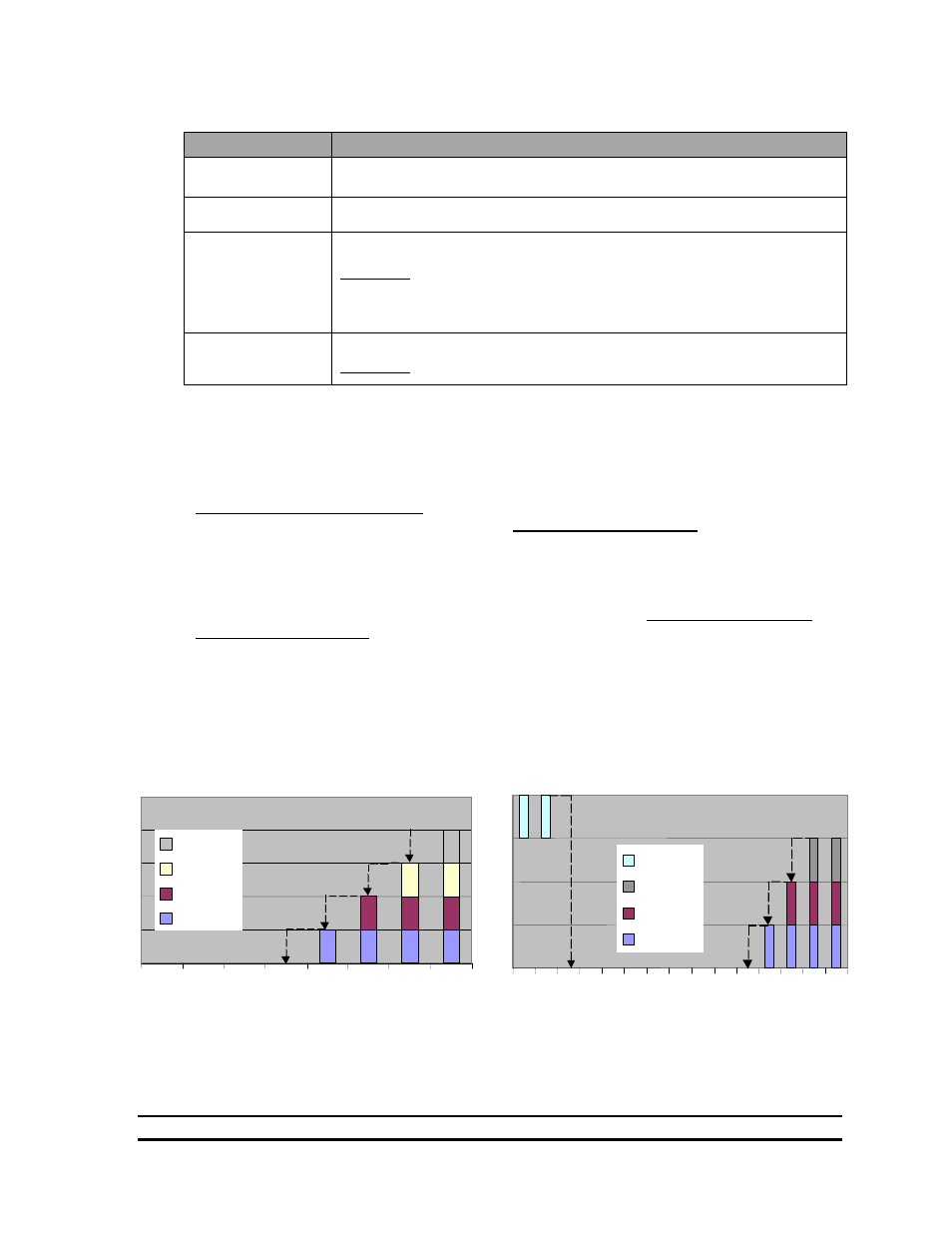
4801-5048
Farm Hand Back Up
8
Table 3. Program Mode Parameters
Farm Hand Back Up Examples:
Example Of One Room Operation
Set SWX2 (Section 3.2) for one room operation. Stages 1,2,3,4 Set For Cool: Set all stages for
cooling (Section 3.2). In this example, the High Limit is set as 80ºF. Refer to Graph 1. If the
temperature rises to 80ºF, then stage 1 turns on. If the temperature rises to 82ºF (2º above the
High Limit), then stage 2 turns on. If the temperature rises to 84ºF (4º above the High Limit), then
stage 3 turns on. If the temperature rises to 86ºF (6º above the High Limit), then stage 4 turns on.
Stages turn off at temperatures as indicated by the arrows in graph 1. Stages 1,2,3 Set for Cool
and Stage 4 Set For Heat: Refer to Graph 2. In this example the Low Limit is set as 66ºF, and
the High Limit is set as 86ºF. Set stage 4 for heating according to instructions in Section 3.2. If
the temperature drops to 66ºF, then stage 4 turns on. Stage 4 turns off when the temperature rises
to 68ºF (2º above the Low Limit). If the temperature rises to 86ºF, then stage 1 turns on. If the
temperature continues to rise to 88ºF (2º above the High Limit), then stage 2 turns on. If the
temperature rises to 90ºF, then stage 3 turns on. Stages turn off at temperatures as indicated by the
arrows in graph 2.
64
68
72
76
80
84
88
92
Stage 4
Stage 3
Stage 2
Stage 1
72
74
76
78
80
82
84
86
Stage 4
Stage 3
Stage 2
Stage 1
Parameter
Description
P41
This is the software version number. Not Changeable.
P42
This is the Setup Number which represents the controller type. Not Changeable.
P51
This is the calibration temperature for Sensor 1.
Instructions: With the controller operating, use a digital thermometer or similar
independent temperature measuring device to measure the temperature at Sensor 1
location. With P51 selected, use the + and – buttons to set the calibration temperature to
the thermometer reading.
P52
This is the calibration temperature for Sensor 2.
Instructions: Same as Sensor 1 except substitute P52 for P51 in the instructions above.
Temperature (ºF)
Temperature (ºF)
Graph 1
Stages 1,2,3,4 Cool
Graph 2
Stages 1,2,3 Cool and Stage 4 Heat
